Before the popularity of Facebook Marketplace and TikTok, agents and sellers posted their listings on Craigslist (CL). Craigslist is a popular platform for posting ads, sharing community information, and buying or selling goods. While not specifically designed for real estate, it’s a simple, affordable, and effective tool for agents to promote listings and connect with potential clients.
Want to start promoting your listings on Craigslist? Here’s a step-by-step guide on how to get real estate leads from Craigslist—from creating an account to posting your listings, optimizing your posts with high-quality images, and reposting listings frequently.
1. Create a Craigslist Account
Although you can post listings on Craigslist without an account, creating one makes managing your real estate posts and communications simple. Follow these steps to create your account:
- Go to Craigslist.org, find your location, and click “Acct” at the top right of the homepage.
- Enter your email address and click “Create an account.” Once you click submit, CL will send you an email asking for a password and to complete your registration.
- Log into your account to access your user dashboard.
- You’re now a Craigslist realtor! Post, view, and manage active and inactive posts on your dashboard. Modify and save drafts.
- You can filter posts by date, status, title, location, and other criteria and search for specific text if you have many posts.
2. Choose a Location & Posting Category
Posting residential listings to get Craigslist real estate leads is simple and free. Choose your target location, create a new post, and add photos and information. Make sure to use high-quality photos and choose the location where you want the real estate ad to run. It only lets you post to one area and category, so you may want to create multiple listings. You must change them for each area, like using different subject line descriptions and mixing up the images.
Here are the location-based steps:
- Select your target location in your user dashboard.
- Click “Go” from your dashboard or “Post an ad” from the top left-hand column of the homepage.
- Choose the location that fits best.
Select the type and category of your post. For example, “housing offered,” then “real estate—by broker.”
3. Agree to Craigslist’s Real Estate Posting Guidelines
When learning how to list real estate on Craigslist, ensure your ads adhere to the laws and guidelines governing housing ads, restrictions, and tips. Once you’ve selected all the correct categories for your post, you’ll see a screen detailing Craigslist’s guidelines for real estate and a large button that says, “I will abide by these guidelines.” Make sure you review this.
Here’s a quick recap:
- Each real estate post must be about a single property, not loans, services, or multiple properties.
- Do not add photographs of yourself or links to “more information” outside of Craigslist.
- A successful real estate agent will follow these guidelines regardless of the platform.
- After reading the guidelines, click the button at the bottom to agree to the guidelines.
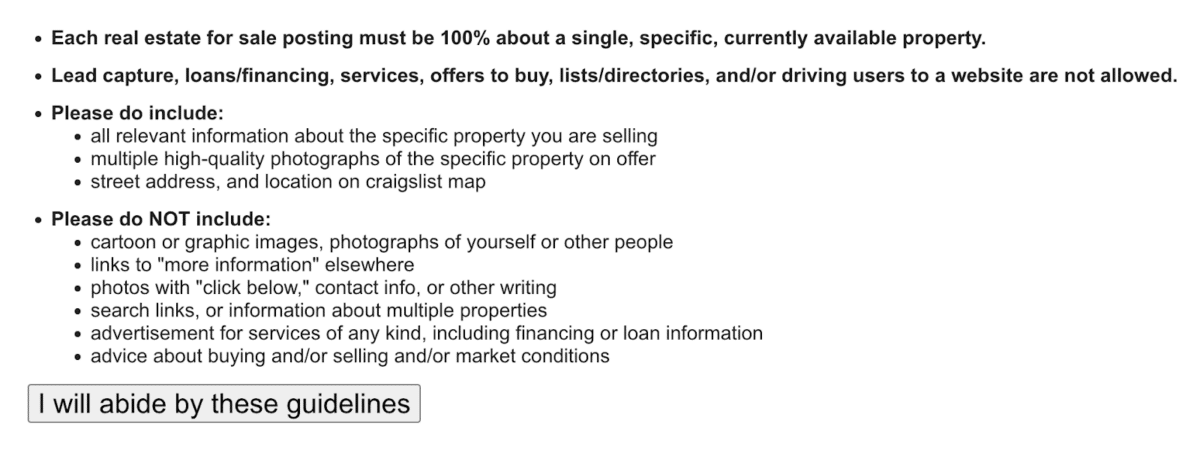
4. Input Listing Information
The next step in learning how to post a house for sale on Craigslist is designed to help you attract leads. You’re only required to fill in the title, city or neighborhood, property ZIP code, and email address. Adding more details will make your listing stand out and give prospects a better picture of the property. It’s a simple form with no styling, but you still want to maximize your chances of capturing a real estate buyer’s lead by making your listing description compelling.
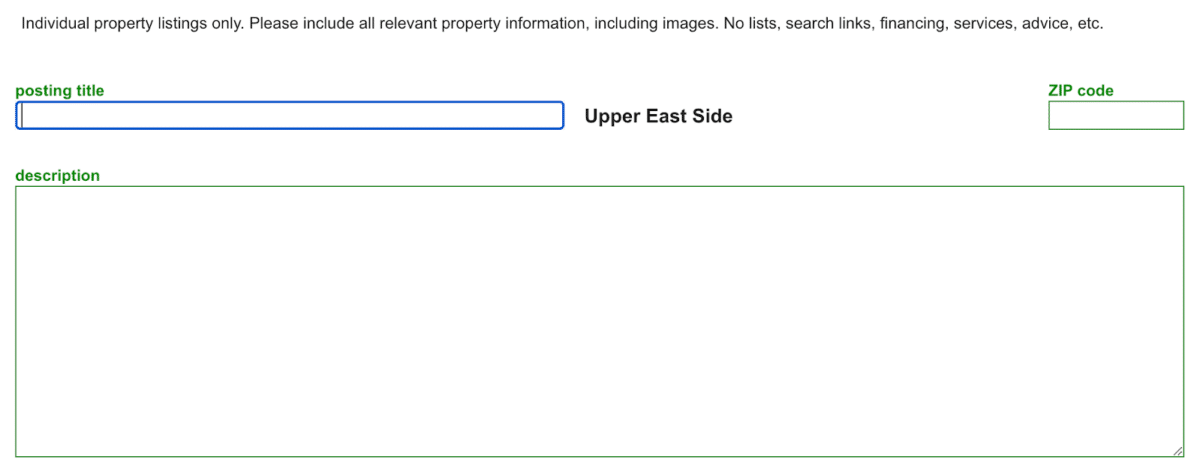
Here are the top tips to learn how to post real estate on Craigslist:
- Write a captivating title: Write something descriptive, like “Lovely Remodeled Bungalow in Walking Distance of Downtown.”
- Include the street name: Only add the street name or indicate the general area by neighborhood.
- Add the property description: Use descriptive real estate words that accurately depict the home and guide the client’s imagination. For instance, write “spacious kitchen with ample cabinet space, breakfast bar with granite countertops, and new stainless steel appliances.”
- Enter neighborhood information: Include neighborhood amenities, such as shopping, transportation options, and walkability scores, using real estate keywords to drive more traffic to your post.
- Include a clear call to action (CTA): To guide viewers on what happens next, add a solid and clear CTA at the end of your description.
Pro tip: Be wary of adding the full street address. For example, instead of adding “123 Main Street,” opt for “Main Street.” This protects the privacy of your listing, especially if someone is currently living in the home. Additionally, this encourages the lead to contact you for further information about the property and schedule a showing.
5. Add Posting & License Details
On the same page, you must provide additional details for selling a house on Craigslist. Though this information is optional, adding more details to your post will give prospects a better idea about the home and encourage them to reach out. Add your real estate license number as a licensed agent or broker for reference. Doing so boosts your credibility and gives interested buyers the confidence to contact you.
Additional details include price, square footage, accessibility, housing type, and number of bedrooms and bathrooms. The only required fields are laundry and parking details. You can also include open house information or details about when the house is available. Once you have added listing details and your license information, click “continue.”
6. Add Location & Map
After writing an eye-catching title and compelling property description, Craigslist will generate a map showing the location of your listing. Using the map feature is essential because it helps potential buyers determine if the home is in their desired neighborhood.
There are two ways to add the location:
- Input the street name, closest cross street, and postal code into the blank fields to automatically pin.
- Drag and drop the pin or click the interactive map to choose the exact location of your listing.
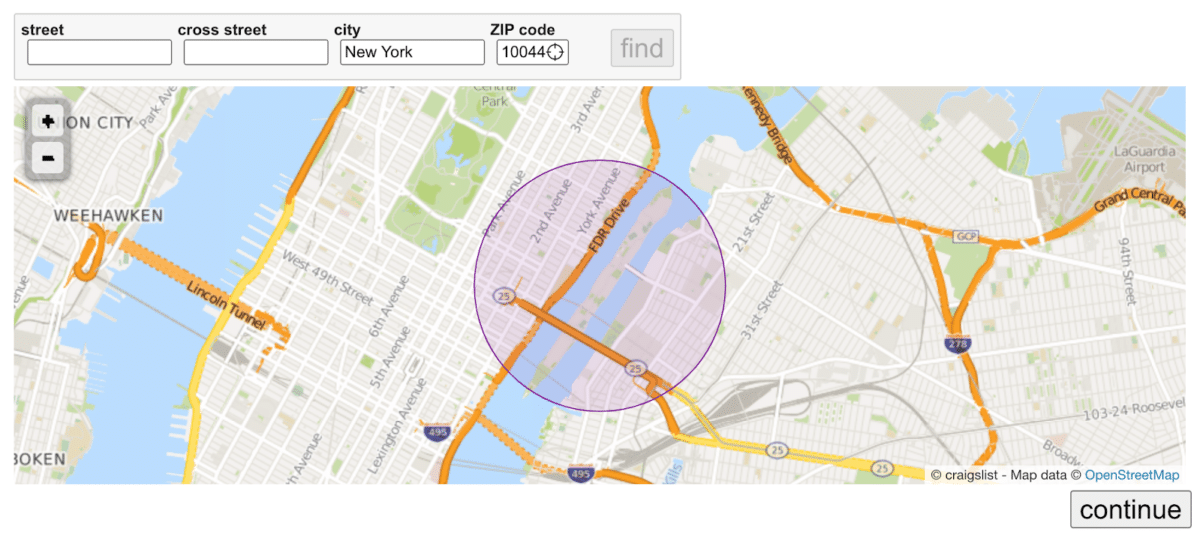
7. Upload High-quality Listing Photos
The next step to publishing your listing on Craigslist for real estate leads is to upload high-quality photos. High-quality photos are critical to showcasing your property’s best features and attracting qualified real estate leads. Craigslist makes it super easy to add photos. You can only add 24, so add a good variety that provides a solid “sneak peek” into your listing and encourages prospective buyers to want to see more.
Here’s how to upload images:
- Click the “Add images” button to add up to 24 professional property images.
- Use high-resolution (300 dpi) photos in JPG, GIF, or PNG format to attract serious buyers.
- Review the order of your upload to ensure the photos flow in the direction you want the buyer to tour the home virtually.
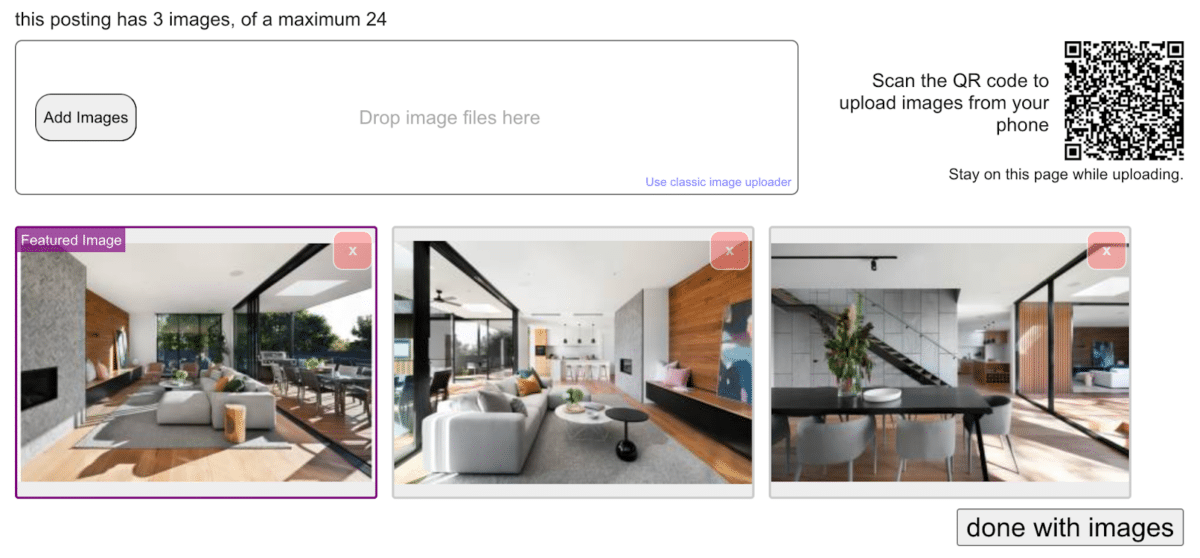
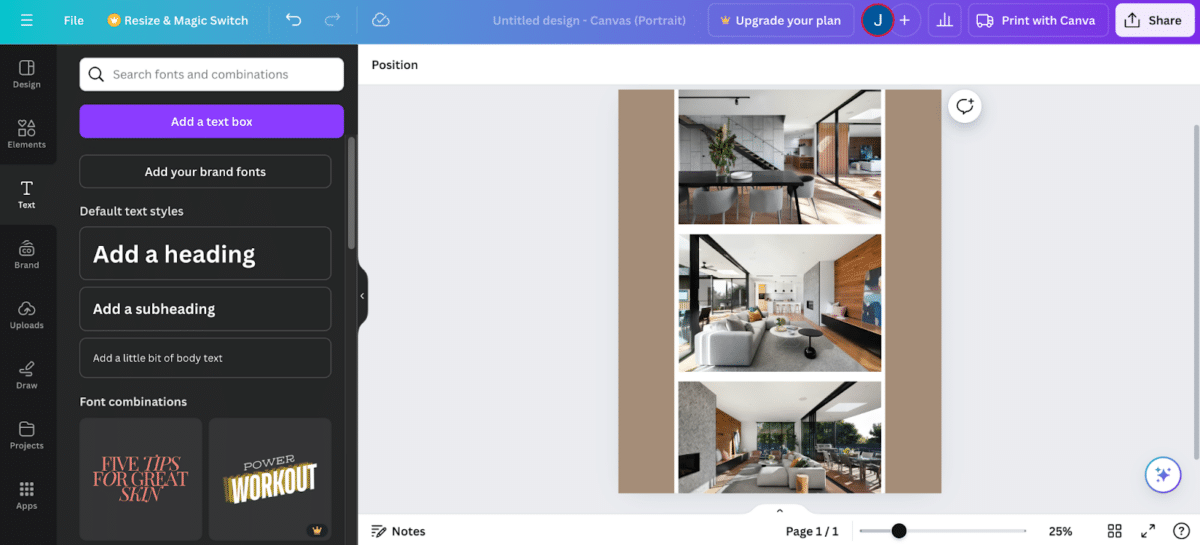
To enhance your high-quality listing photos for your Craigslist posts, employ real estate photography best practices for the most success. Use Canva to edit images or create social media posts, flyers, brochures, or a professional logo. Canva makes your listing photos and marketing materials more appealing—enabling you to stand out. Get started with the free plan.
8. Review Draft of the Post & Publish
Before submitting your draft, ensure it is precisely how you want it to be displayed. Ensure the images are high-quality and in the order you want viewers to see them. Proofread your text to confirm that there are no typos and that it is grammatically correct. Avoid blocks of text so it’s easier to read. Follow these steps to review and post your listing:
- After finishing the post, follow the prompts to review your draft post.
- After reviewing, click “publish” in the lower right-hand corner.
- Check your email inbox for a message from CL to publish your draft.
- Again, review all the listing information and photos for errors and accuracy.
- Check your spam folder if you don’t see an email within a few minutes.
- If everything looks great, click the “publish” button, and your post will go live.
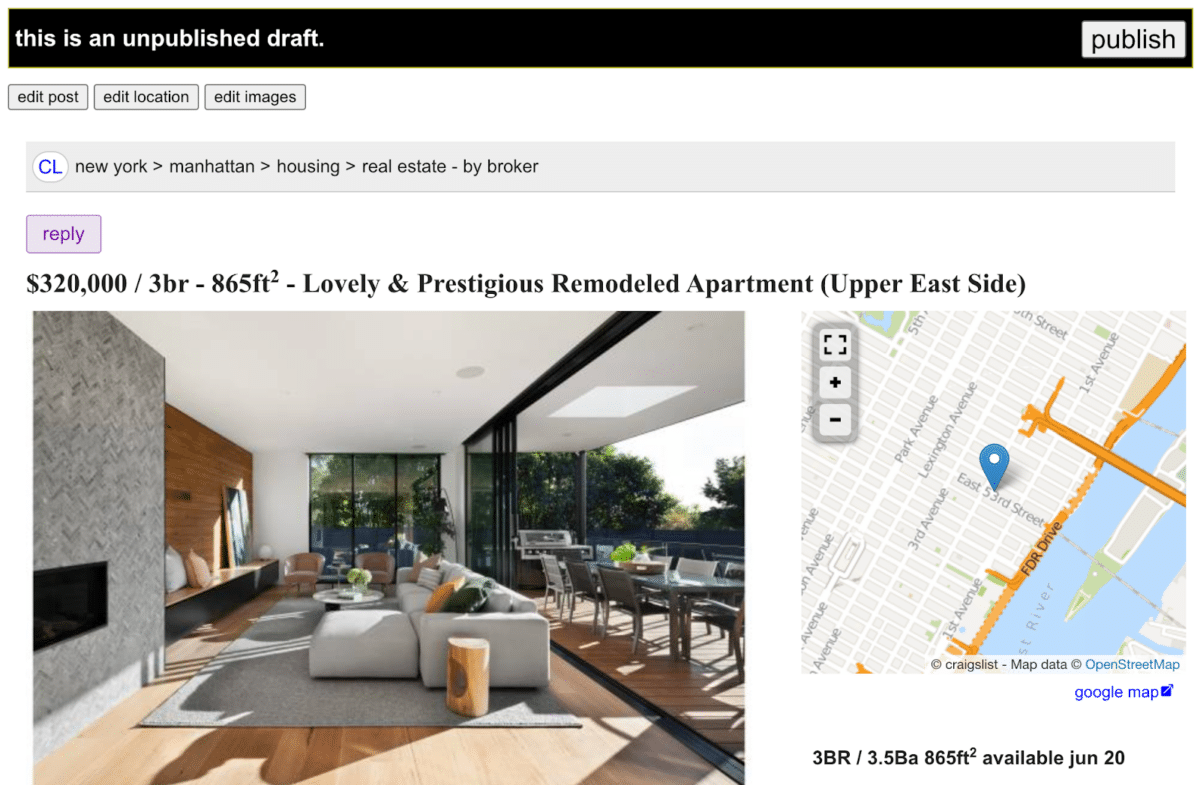
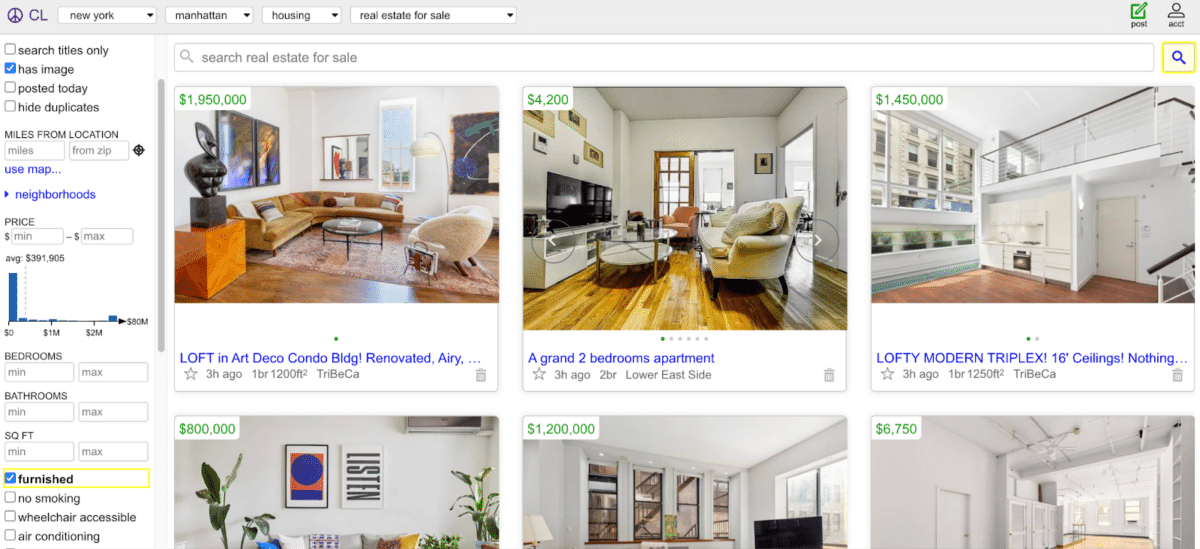
9. Add New Leads to a CRM
When you’re first learning how to get real estate leads from Craigslist, you might not think too much about where to capture those leads for future reference. Once your Craigslist real estate listing posts, however, you can expect prospects to reach out to you via the email address in your user account.
To maximize your Craigslist real estate ads, use a real estate customer relationship manager (CRM) to track and nurture each lead as soon as they make initial contact. Also, consider using posting and tracking software to save time. Check this one out:
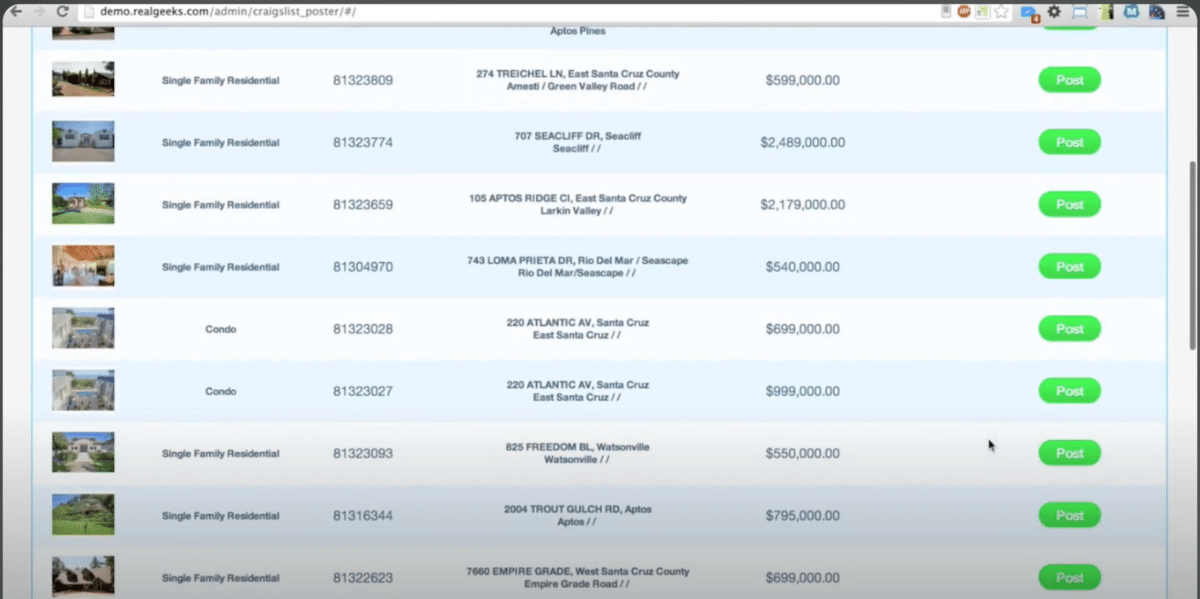
Using a CRM with a Zapier integration or built-in listing management, like the one offered by Real Geeks, streamlines your lead capture and tracking. Real Geeks integrates with the multiple listing service (MLS) and automatically posts your listings to Craigslist. You can then monitor Craigslist-generated leads and follow up with interested buyers using Real Geek’s automated email drip marketing tools. Check out our Real Geeks review to learn more, or visit the Real Geeks website by clicking below.
10. Renew & Repost as Permitted
Free Craigslist posts remain active on the website for 30 to 45 days, though this may vary based on your location. You can renew or refresh an active free post after 48 hours from the initial posting or last renewal. Re-upping a post is only for 30 days from the initial posting. Renewing doesn’t extend its lifespan. Renewing moves your post to the top of the list and can be seen by many active users.
Follow the tips below to refresh your posts:
- Click renew to repost the duplicate listing (before the original one has been removed).
- Reposting creates a fresh copy and moves it to the top of the list.
- A “dual listing” may be flagged by moderators. If Craigslist finds your account posting too frequently, they can delete or “ghost” your listings, making them invisible to users.
- To avoid deleted and flagged posts, create a separate Craigslist account for each day of the week you wish to post listings.
- Alternatively, you can use an auto-posting service like Real Geeks, kvCORE, and TaskBullet to post for you.
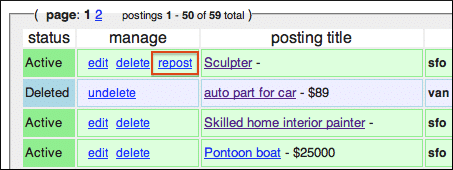
Craigslist Statistics
Craigslist is the 23rd-most visited website in the country and the first in the “eCommerce & Shopping” category, with nearly 170 million visits monthly. Most users come directly to Craigslist rather than through search engines, indicating a loyal user base. This means it’s a ripe marketplace for getting your listings in front of interested buyers.
Craigslist’s user base is interesting. Almost 57% of Craigslist visitors are male, while only 43% are female. The 25-34-year-old demographic is the largest group of Craigslist users, making it a popular platform among young adults or first-time homebuyers. The 45-54-year-old group follows closely, or homeowners looking to upgrade.
With these statistics, here are some of the pros and cons of using Craigslist for real estate:
Pros | Cons |
|---|---|
|
|
|
|
|
|
FAQs
Does buying leads for real estate work?
Absolutely! Buying leads for real estate can work, but you must diligently follow up to convert them into clients. Additionally, relying solely on buying leads can be costly and may not yield the best results for your business compared to other lead generation strategies.
Where do most realtors get their leads?
Most real estate agents get their leads from word-of-mouth referrals. It’s the best kind of lead because it comes with an element of trust from the lead. It takes time and effort to build a referral base, so start with who you know and ask them if anyone in their network is considering buying or selling soon. Ask them to make the introduction through email.
How do I get real estate leads from my website?
To generate real estate leads from your website, consistently add high-quality search-engine-optimized content. Implement clear calls to action, such as contact forms or newsletter sign-ups. Use social media integration to expand your reach. Offer valuable resources, like guides or webinars, to attract visitors. Don’t forget to promote your website regularly.
How do I find seller leads?
Request referrals from friends, family, colleagues, and clients to get free seller leads. Ask them for a warm introduction. Build an online presence on social media and your website, and post ads on Craigslist. You can also engage in community and networking events, join groups, and partner with influencers. All of these ideas, combined, should help you find free seller leads.
Bringing It All Together
Generating real estate leads can be daunting and, in many cases, expensive. Learning how to get real estate leads from Craigslist is a great way to maximize your budget. Follow these ten easy steps to get real estate leads from Craigslist—from signing up to posting a compelling real estate ad that prompts buyers to reach out. This maximizes your return on investment by converting even just one client. Moreover, generated leads can also go into your CRM for long-term nurturing and conversion.







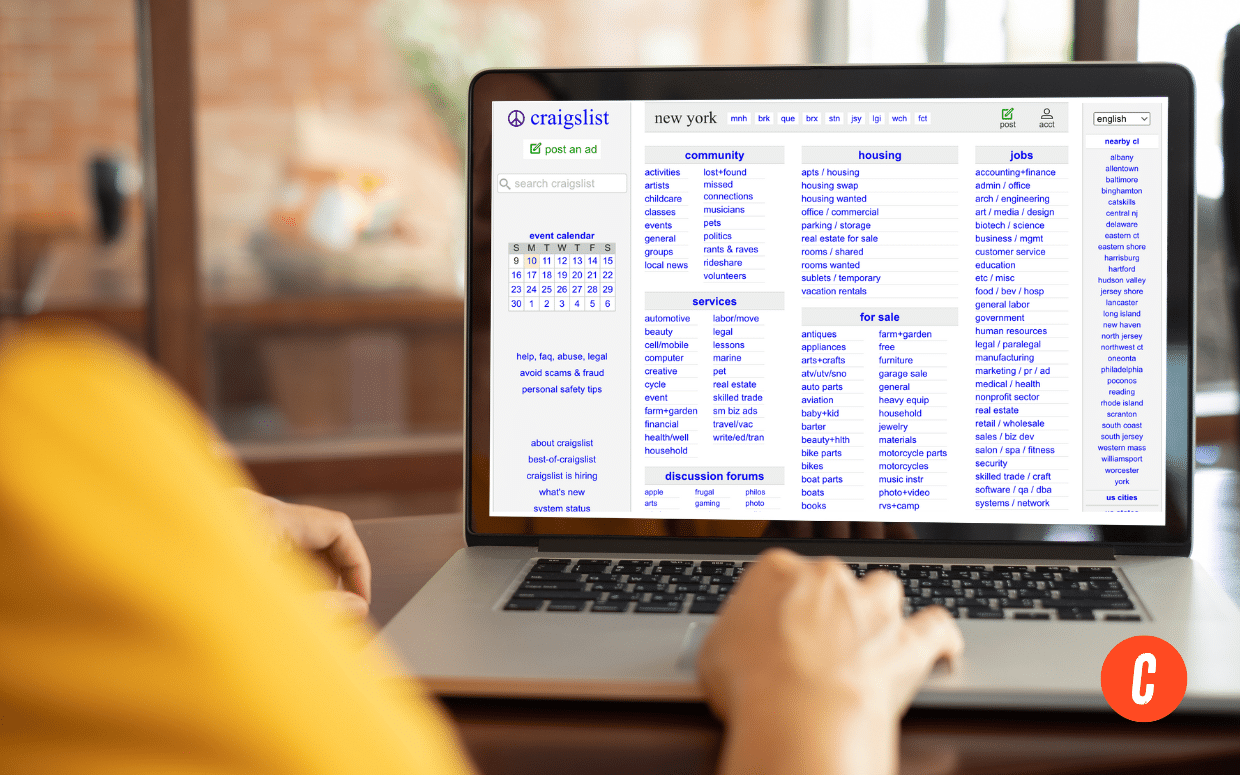
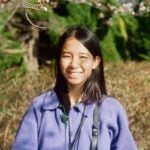


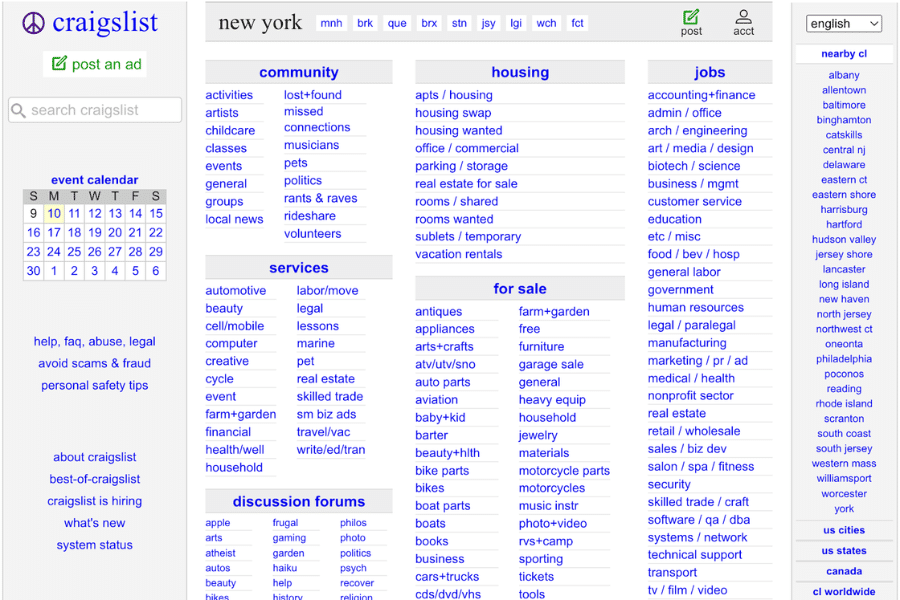
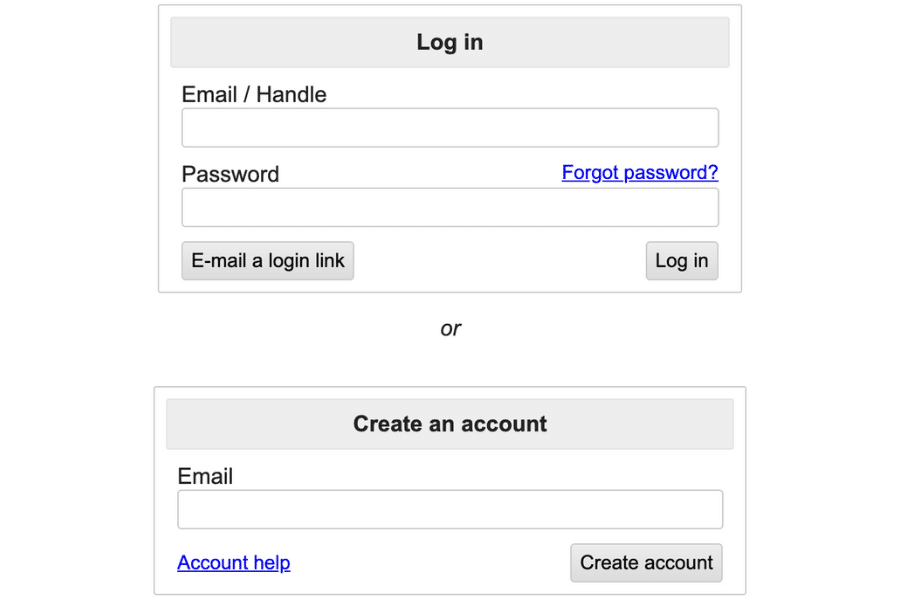
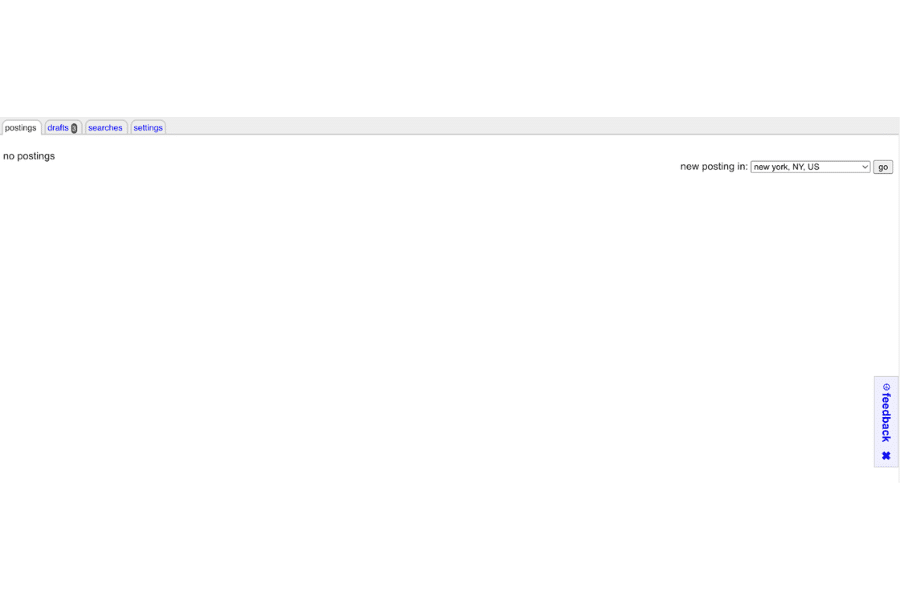
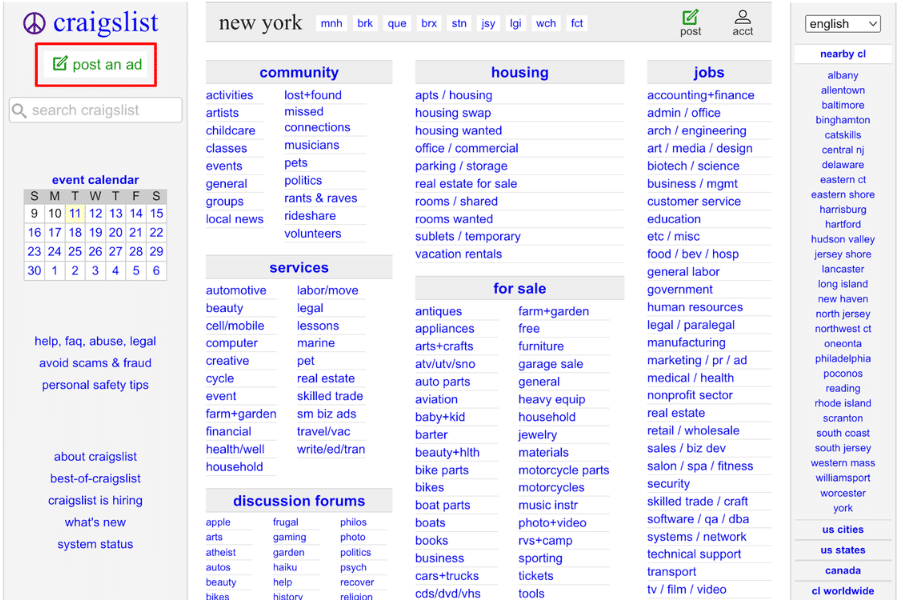
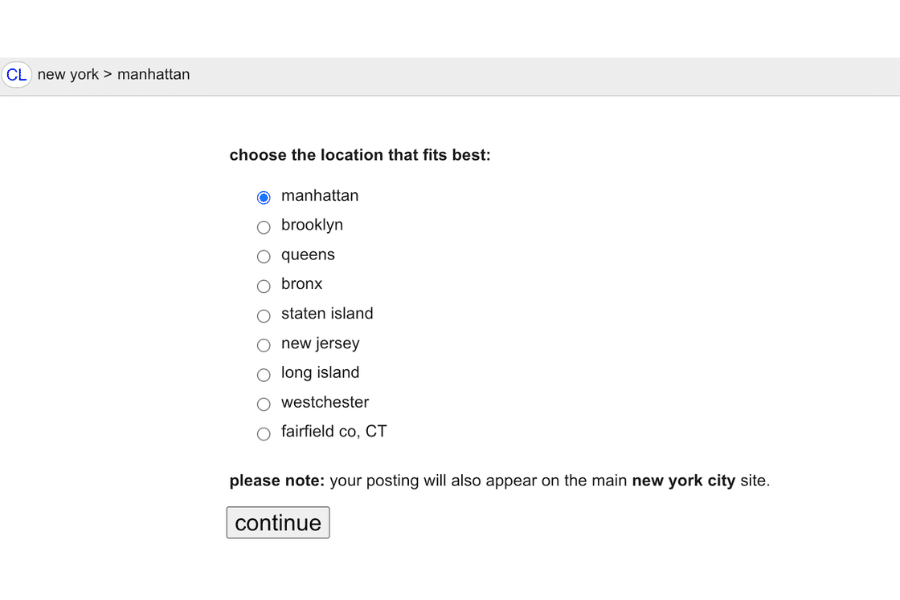
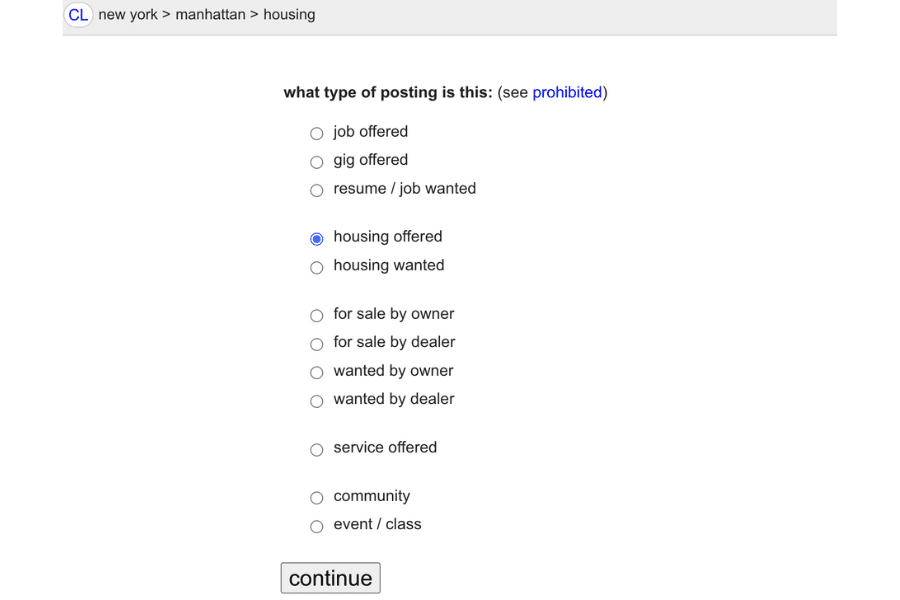
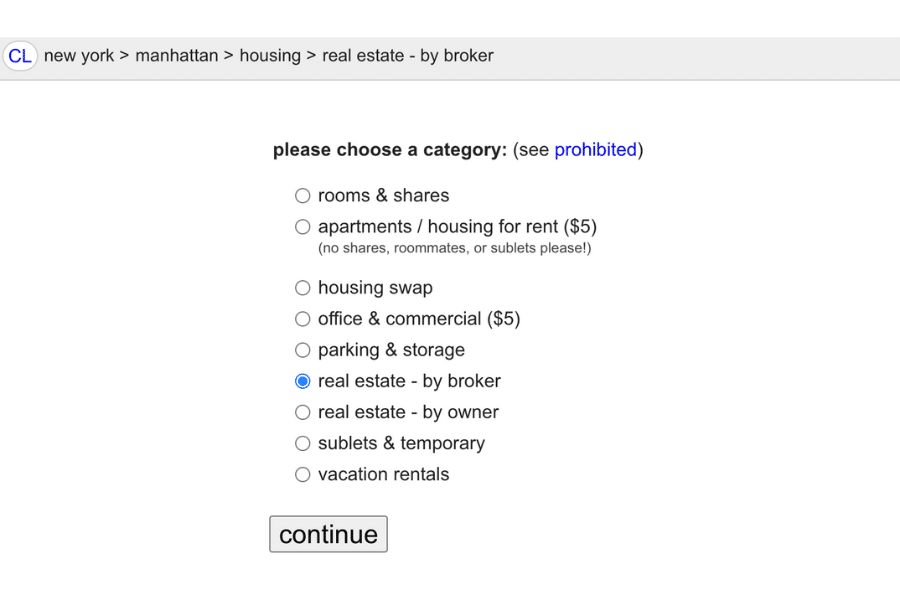

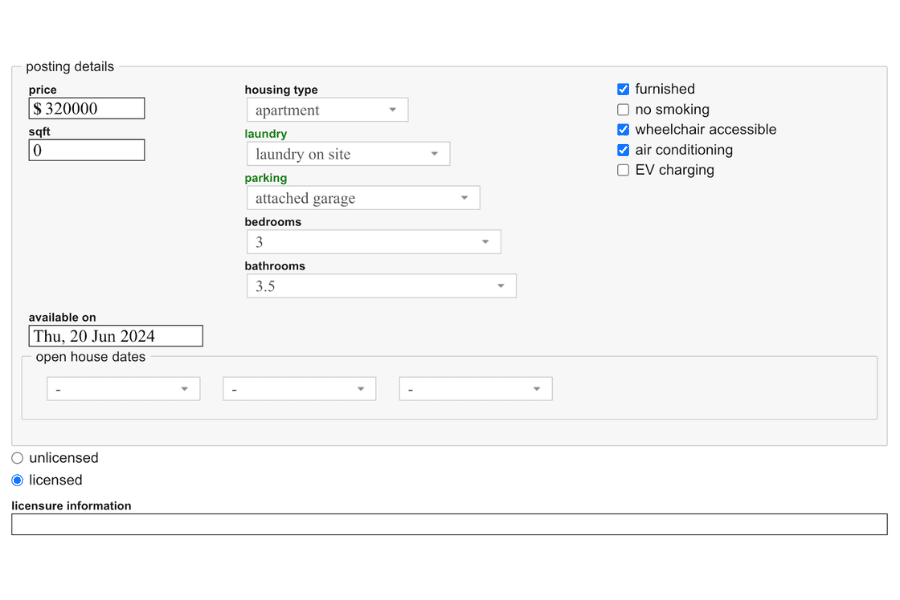
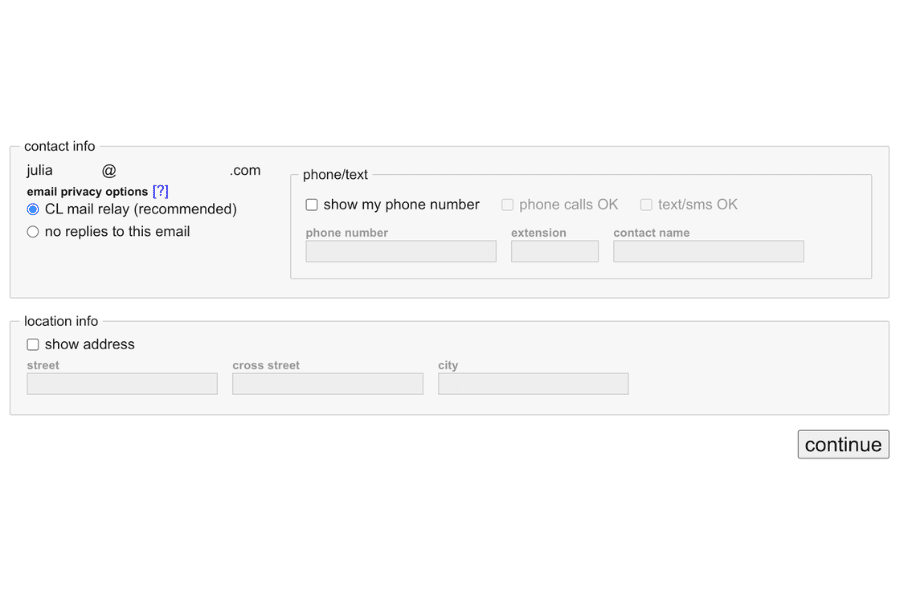

Add comment