A solid online presence is crucial in today’s real estate scene. It’s even more important to ensure your online presence is visible. Real estate agents will benefit big time by creating a Zillow agent profile. This profile boosts your brand, attracts new leads, and gains exposure for your listings and business. Let’s walk through how to create an optimized profile that includes your headshot and contact info and showcases your background, professional experience, and areas of expertise.
Step 1: Sign Up for a Free Zillow Account
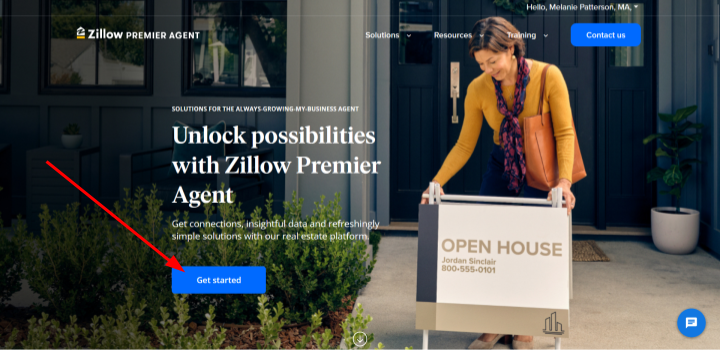
On the Zillow Premier Agent (ZPA) landing page, click the blue “Get Started“ button below the text. A window opens with a login screen to enter basic contact information and choose agent or broker, buyer or seller, or other professionals. Fill out the details in each window and click “Submit.” When you reach the confirmation screen, you can access the dashboard and request reviews, add data about your past sales, or check out how advertising on ZPA can increase your visibility and help you generate more leads.
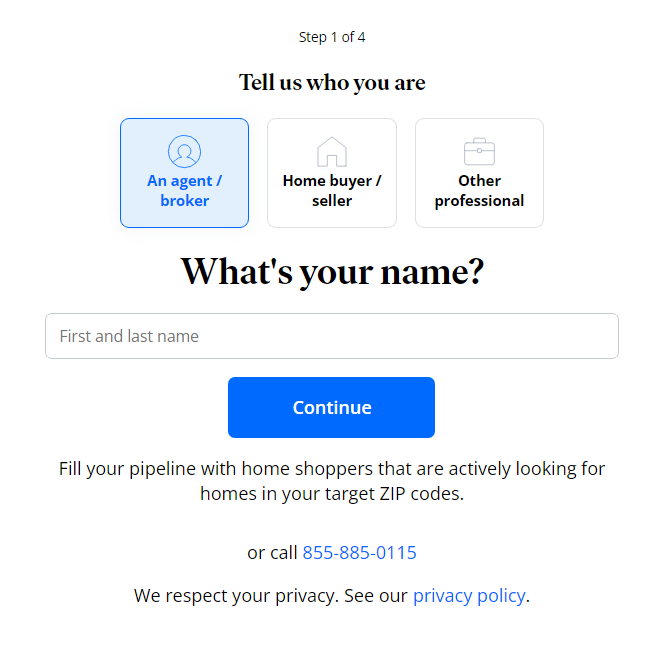
Pro Tip: Investing in real estate ads is one of the most effective paths to growing your business. Upgrading to a Zillow Premier Agent helps you create and manage ads directly through your account.
Step 2: Start Editing Your Profile
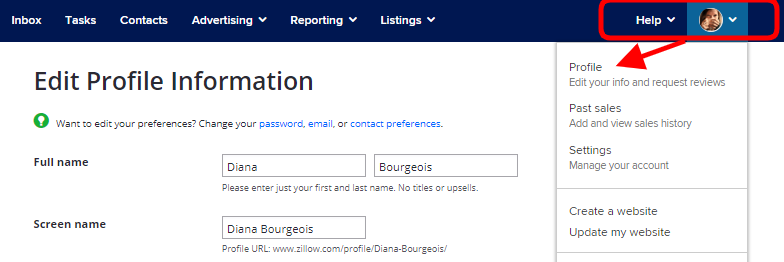
In the dashboard, you’ll be able to complete your ZPA profile. Although this is optional, it’s highly recommended because it allows you to be the primary contact agent listed on the property. This increases visibility and the potential to generate real estate leads with active buyers searching the platform.
Start with these steps to create your basic profile:
- Click the down arrow in the blue menu bar at the top of the screen.
- Fill out the form with your name, profile photo, professional background, specialty services, and social media URLs.
- Click “Submit“ to save your information.
Pro Tip: Don’t forget to create a compelling “About Me” story. The “About Me” section of your agent profile on Zillow is a valuable opportunity to communicate with potential leads. This section showcases your realtor bio and helps display your personality. Consider telling your real estate story or highlighting your unique selling proposition. This is also where you can use targeted keywords to help increase your visibility.
Step 3: Add Your Professional Headshot

Every agent knows that a real estate agent’s headshot is vital for attracting clients and developing a professional brand. To add your team’s or your headshot to your ZPA profile, click the “Upload Photo” button and find the photo on your computer using the search box that appears.
Pro Tip: Keep your headshot up-to-date, and don’t be afraid to choose a photo that reflects your personality. Additionally, the file must be at least 180×180 pixels and in JPEG format.
Step 4: Fill Out Contact Information
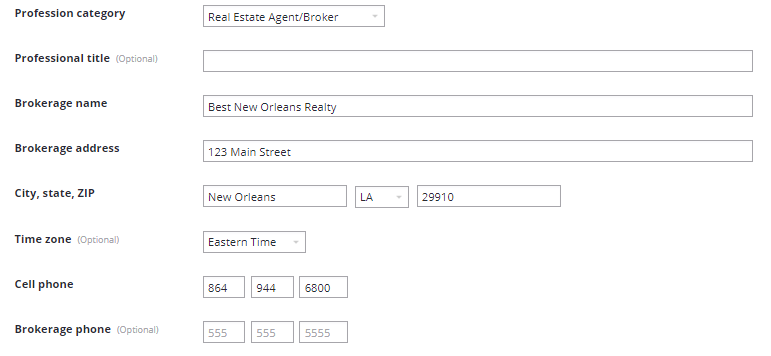
Successful real estate agents intentionally make it easy for potential buyers and sellers to find and contact them. This takes your profile from a simple landing page on Zillow to a means to reach out to you directly. Add your name, professional title (e.g., realtor, licensed real estate agent, salesperson, or broker), the name of your brokerage, address, time zone, and phone number.
Step 5: Input Real Estate Background Details
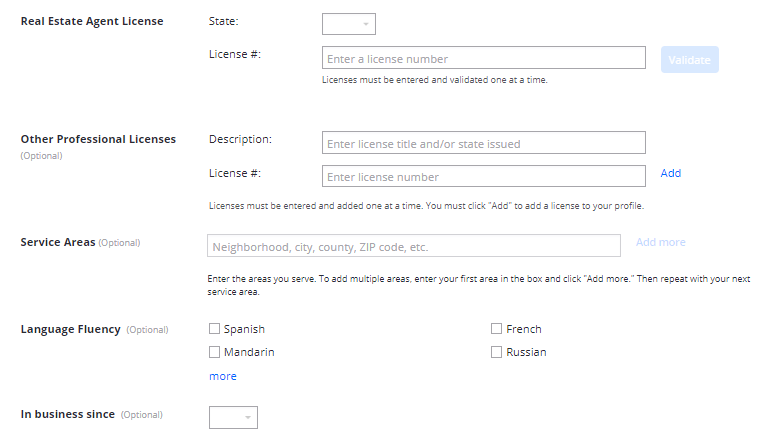
The next step is adding details about your real estate background to your profile. Include where and when you received your agent license and your license number. Don’t forget to add other relevant professional licenses, designations, or certifications like Luxury Home Marketing or Accredited Buyer’s Representative. Listing your accomplishments shows your expertise and provides additional keywords that might help niche buyers find you.
Don’t forget to add your farm areas, languages spoken, and years of real estate experience. Include all the towns you serve since these pop up when prospects search a given area. Even if your location is metro, residents in the region’s smaller towns want to work with someone who knows the area. Although several of these fields of your realtor bio are optional, they all help attract leads and convert them to clients, so take the time to complete your profile.
Pro Tip: Adding your spoken languages is vital for non-English speaking leads. Add a few sentences within your bio in your additional languages to ensure non-native speakers know you can help.
Step 6: Check Specialty Niche Services
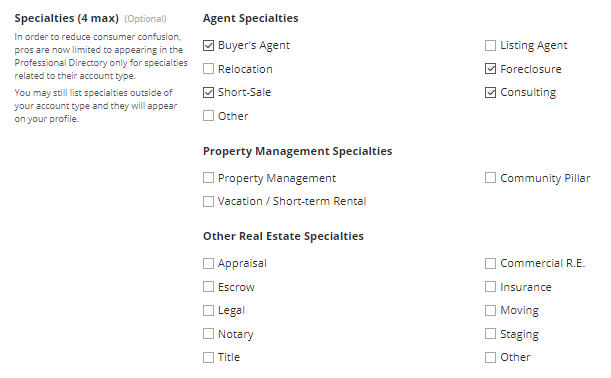
It’s good to highlight additional services in your Zillow profile to promote your niche to potential buyers and sellers. Click up to four specialties you want to spotlight in your profile by checking the boxes next to them on your profile page.
Many agents focus on serving a real estate niche, such as foreclosures, short sales, property management, vacation homes, or appraisals. This helps you hone in on your area of expertise and attract clients interested in those properties.
Step 7: Add Social Media Links
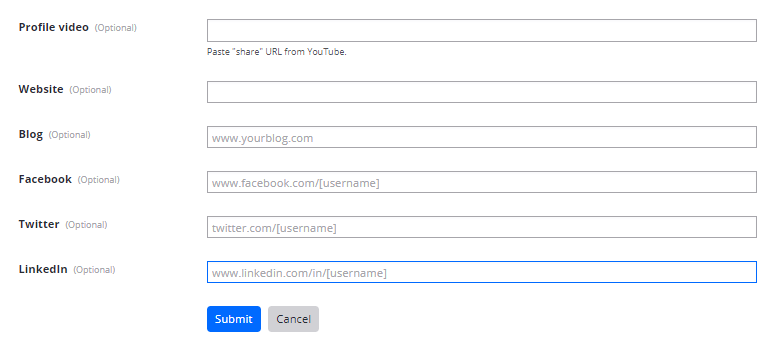
Don’t leave potential leads with only a Zillow contact form. Some leads may be ready to contact you after viewing your profile, but others might want to learn more about you before reaching out. To help people learn more, add links to your Facebook, YouTube profile video, website, blog, Twitter, and LinkedIn. Directing potential clients to additional resources gives potential clients numerous ways to learn more about your services and connect with you online. After adding links, click the blue “Submit” button at the bottom.
Step 8: Add Past Sales & Listings
Buyers and sellers want to work with agents with solid sales records, so adding past sales and listings can entice prospective clients to contact you. Zillow automatically generates real estate listings from the multiple listing service (MLS). So once your profile is set up, don’t forget to claim your listings. If you’re a Premier Agent, your listings automatically link.
To add your real estate sales history, click on the down arrow in the blue menu in the header and select the “Past sales” option. A screen will appear with a field to enter the address of a recent sale. Fill in the field, and then click “Add sale.”
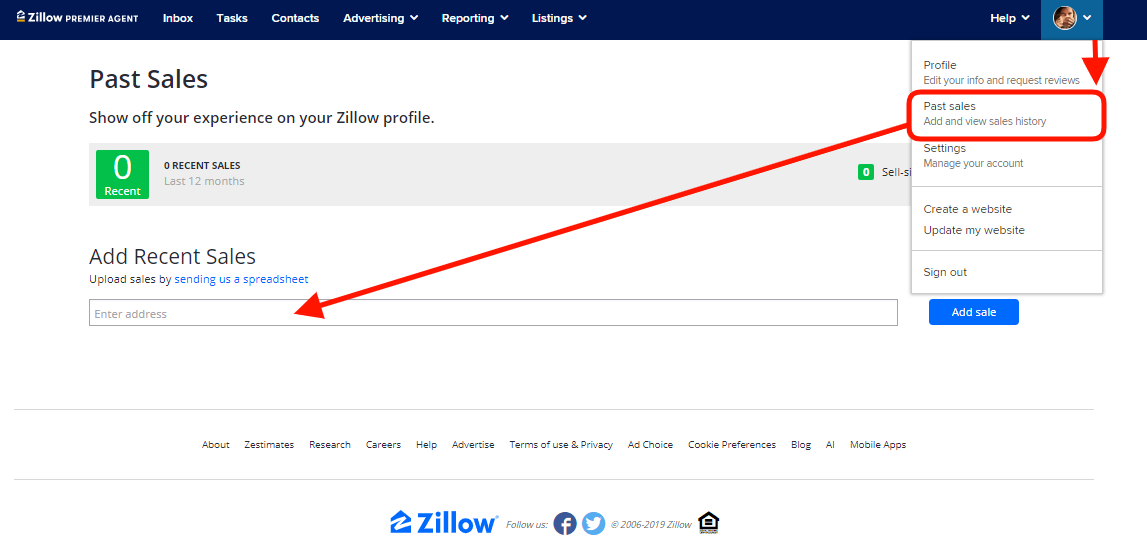
If you have several past sales, upload a spreadsheet with their complete addresses to make the process faster. To do so, click on the “Upload sales by sending us a spreadsheet” link above the input box; this will give you detailed upload instructions and guidelines. Notice the example above that highlights the sales volume in this team’s profile header. This is a subtle way to show visitors your success and instill confidence as a real estate professional.
Pro Tip: If you lead a real estate team, consider adding their transactions to your profile or create a profile to combine your team’s sales. It will automatically display the number of sales in the last 12 months on your Zillow real estate agent profile. High sales numbers catch buyers’ and sellers’ attention.
Step 9: Share Your Accomplishments & Reviews
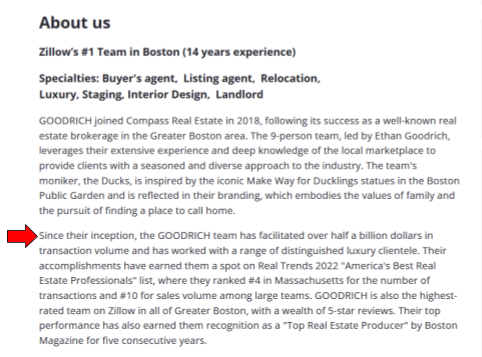
Adding reviews is another way to display your exceptional service and successful sales history. Add reviews directly in your bio, but don’t hesitate to request reviews from previous and current clients immediately after creating your Zillow profile. Most homeowners naturally gravitate towards an agent with a bunch of 5-star reviews rather than one with only a few.
Request reviews using these steps:
- Click on “Request Reviews” from your agent profile page.
- Add past client email addresses and a short, personal note requesting their review of your services.
- Once received, reply to reviews to provide context to specific transactions (optional).
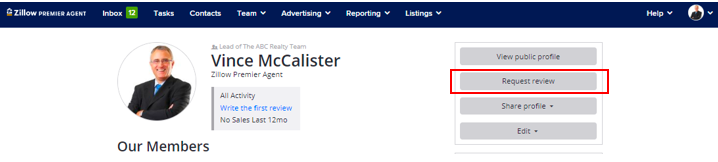
Step 10: Pump Up Your Profile
Once you’ve entered all your information on your profile, go back and add some finishing touches. These little details can really make your profile shine and set you apart. And remember, you can always come back to update or add more information as your business grows.
- Use a bold-type tagline and focus on client needs
- Be enthusiastic and articulate your passion for the area
- Highlight your unique selling proposition
- Use video to make a personal connection
- Include a call to action
Why Is a Zillow Profile for Agents Important?
Zillow has been a front-runner in real estate marketing since 2006. The online real estate marketplace offers information to buyers and sellers so they can make informed decisions about their real estate needs. It also helps connect buyers and sellers with real estate agents and lenders. Zillow attracts over 291 million monthly visitors, capturing more than 40% of the online real estate marketplace.
This platform can be a valuable tool for real estate professionals who want to build social proof and generate leads. Various aspects of the site cater to rookie agents, top producers, and everyone in between. At the very least, agents should have their profiles set up and up-to-date.
Zillow Alternatives
In addition to Zillow, there are many Zillow alternatives to promote your business and your listings with comparable pricing and features. We’ve compiled a few of these alternatives to get you started.
| Real Geeks: Lead nurturing through automated email drip campaigns |
| ||
| Realtor.com: Accurate and updated listing platform that is affiliated with the NAR |
| ||
| Apartments.com: Syndicated exposure on rental sites |
| ||
| Zurple:: Elegant layout that |
|
Frequently Asked Questions (FAQs)
How do I find my agent profile on Zillow?
If you’re a Zillow Premier Agent and want to conduct a Zillow agent profile search, click “Agent Finder” in the top left menu bar and type in your name and location. Whether you’re a Premier Agent or not, if you want to access your live profile, go to the Zillow agent profile login to access your professional account and click on the profile bar in the center of the screen. It will redirect you to your active profile.
How do I delete my agent profile on Zillow?
Zillow allows agents to deactivate their accounts and hide them from the site. If you anticipate using the platform in the future, this is the ideal option. To permanently remove your account, go to the Zillow Premier Agent login page and sign in. Choose “Account” from the menu, then “Close Account” to confirm your account closure.
Is it worth it to be a premier agent on Zillow?
It depends on what your goals are with online marketing and lead generation. Zillow Premier Agent provides tools and resources on its platform to help promote yourself as an agent and your listing and generate leads. However, you’re responsible for building your brand using its tools.
Try to view it from the client’s perspective. If you’re looking for an agent and land on a profile with no active listed and sold properties, no reviews, and minimal information about the agent, you’ll likely try to find a different agent. To get the most out of Zillow Premier Agent, fill out your entire profile and keep it updated.
Bringing It All Together
Creating a Zillow agent profile is easy for agents of all experience levels. Use your profile to stand out from the crowd by showing your personality in your bio, highlighting your specialties and accomplishments, and providing new leads with the steps to connect with you.
What is something unique you add to your profile? Let us know in the comments below!







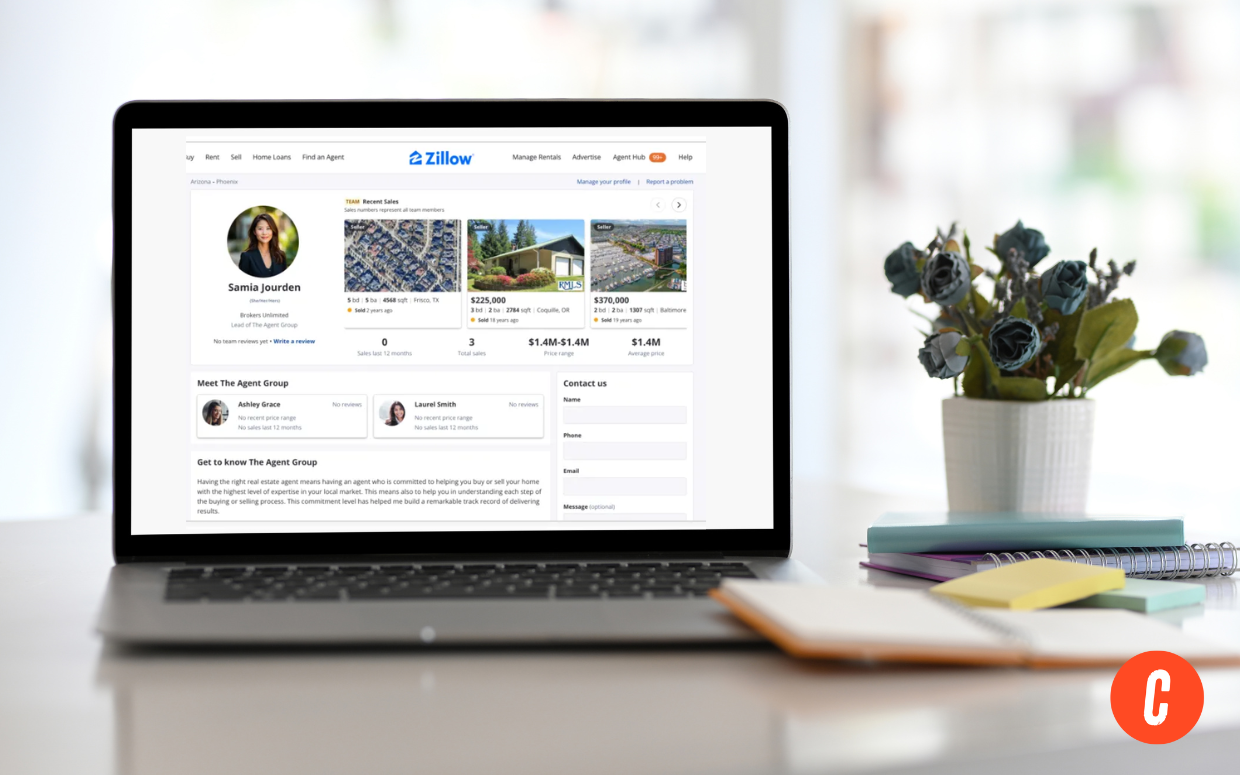




Add comment