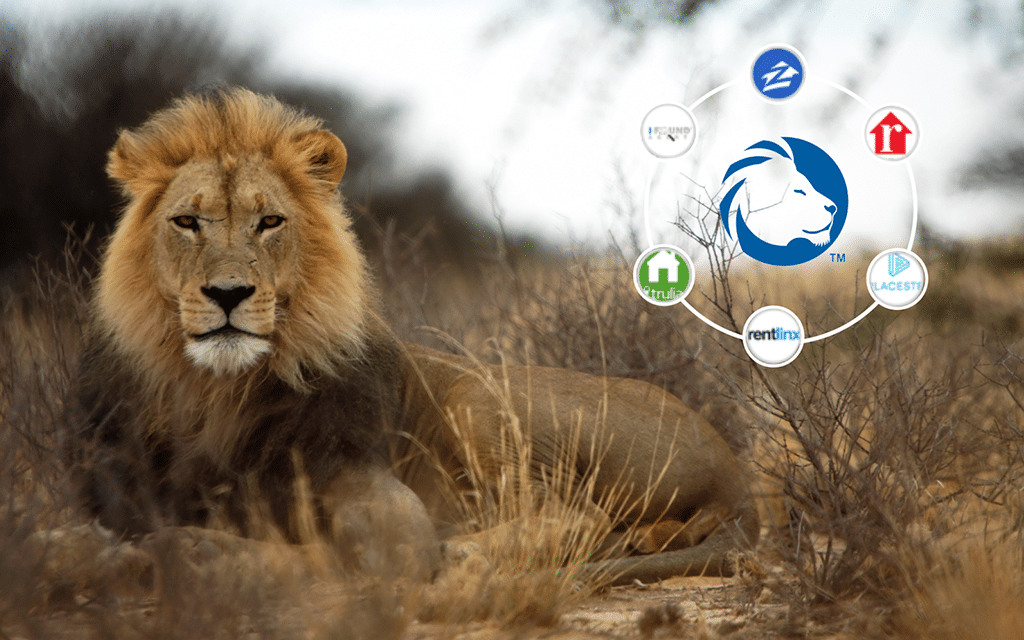LionDesk is a valuable real estate customer relationship manager (CRM) that helps manage your real estate business at an affordable price. Plus, it offers a suite of additional features, allowing you to grow your business in increments. It’s a budget-friendly tool to help agents close more deals with less stress.
Did I mention that the LionDesk CRM starts at only $39 per month? Check out my in-depth review of the LionDesk CRM below or jump to their website for a free 14-day trial. No credit card required—you just sign up and get started.
LionDesk’s goal is to give agents, teams, and brokerages one simple tool for organization, lead generation, and lead nurturing. On paper, this sounds pretty simple. But, many software companies offer a Swiss army knife—a bloated tool with a dozen blades and gizmos, none of which work very well.
LionDesk provides the basic tools to run a successful real estate business at a price that won’t cause a stroke. It’s also a great platform to get up and running quickly and easily without banging your head against the wall trying to figure out how to set it up.

What Is LionDesk?
LionDesk is a real estate CRM that gets a lot of things right. The software nails the basics, including bulk email, drip campaigns, and automation, while serving up some extras, tailor-made for real estate pros. With LionDesk, agents are in control of how quickly they want to expand their business with add-ons like integrated landing pages, lead generation, and a digital ad portal.
I was really disappointed, though, to see one of LionDesk’s best features—its artificial intelligence (AI) bot, Gabby—eliminated from the platform. Still, with a 14-day trial, you can take them for a test drive to check out all the features before deciding whether or not they will work for you and your business.
LionDesk Pricing for 2023
LionDesk is one of the most affordable CRMs on the market while still providing a rather robust service to agents, teams and brokerages.
Plan Pricing
| Plan | Price (Monthly/Annual) | Users | What’s Included |
|---|---|---|---|
| CRM | $39/$25 per month (40% discount for annual commitment) | 1 | CRM, automated drip campaigns, bulk email, video text and email, Facebook lead integration |
| CRM Premier | $139/$83 per month | 1 | All CRM features above, single line auto-dialer, landing pages |
| Brokerages & Teams | Custom | Custom | Custom |
LionDesk provides a full suite of services. In fact, one of the best things about their pricing is the nearly 40% discount for paying annually as opposed to month to month. But I like that they offer the flexibility of not being tied to a contract for agents who aren’t ready to commit.
You can go with the low, flat monthly rate of $39 per month and opt for a few add-ons, which are individually priced. That way, you don’t pay for what you don’t use. LionDesk add-ons include cold-calling power dialers, a digital ad portal, and custom landing pages.
Add-on Pricing
| Optional Features | Price |
|---|---|
| Texting: Bulk texting, 2,000 texts per month, Text-2-Sell, consent tracking | $2 per month |
| Single-line Dialer | $99 per month (included with Premier) |
| Multi-line Dialer | $149 per month ($50 per month with Premier) |
| Landing Pages | $29 per month (included with Premier) |
| Boost Facebook Ads | Agent promotion ads at $99 per month and MLS listings ads $59 per ad (ad spend not included) |
Comparing CRM Competitors Against LionDesk
The basic CRM from LionDesk at $39 per user, per month makes many other CRMs look pricey. Here’s a quick breakdown of how LionDesk’s price compares with other CRMs:
| CRM Platform | Price per Month |
|---|---|
| LionDesk | $39 |
| Wise Agent | $32 |
| Follow Up Boss | $69 |
| Top Producer | $129 |
| Market Leader | $189 |
| Real Geeks | $299 |
In all fairness, some of the best real estate CRMs offer more than just the CRM itself. Some offer a full, all-in-one suite of features including an IDX-enabled website, landing pages, and the CRM to provide an entire ecosystem of services.
But CRMs are as varied as a giant box of crayons. LionDesk, on one end of the spectrum, lets agents come in at an easy-to-manage price point and then add features as their businesses grows. That way, agents don’t have to pay for services they aren’t using.
LionDesk does include several native integrations, like Zillow, Facebook, Ylopo, and SmartZip, but in my opinion, the company could stand to add more integrations to its menu. Thankfully, Zapier integrates with LionDesk to allow more flexibility to connect with a variety of applications.
Video Walk-through of LionDesk
If you want to see the product in action for yourself, Chris Linsell, former senior writer and real estate coach here at The Close, takes you on a personal tour and review of LionDesk in this video. Check it out here:
My Reviews of Key LionDesk Features
Now that we’ve covered pricing and some of the differences between LionDesk and other CRMs, let’s deep dive into the features that are on point with LionDesk.
1. CRM Dashboard (4.6 out of 5)
When you first launch LionDesk from your browser, you’ll land on the dashboard. If you’ve ever used a CRM before, this will feel natural. LionDesk’s intuitive interface reduces the learning curve, so you can jump in and get started right away.
On the left, you have a simple, easy-to-read menu bar that gives you a quick shortcut to the main functions of LionDesk. This is also where you’ll see the Vitals view, which offers a quick snapshot of how you’re doing in your outreach efforts. It keeps a running tally of outgoing and incoming calls, texts, and emails. The Vitals section is customizable so you can pick and choose what’s most important to you.
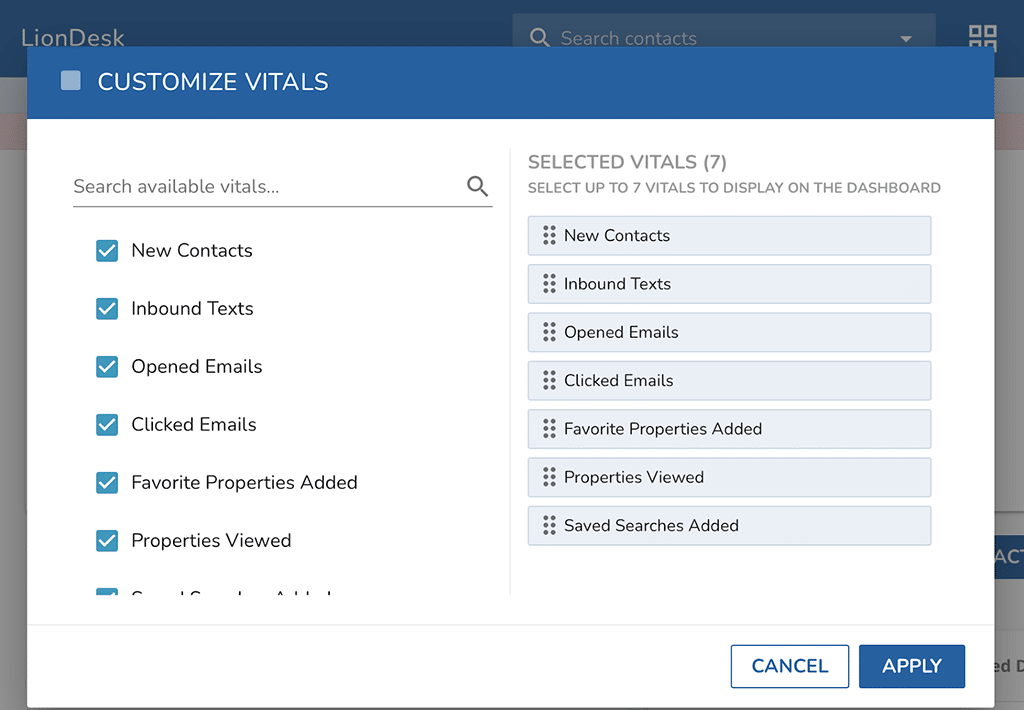
The Vitals dashboard is a visual way to encourage agents to push past their comfort zones and take their businesses to the next level. Only called three leads this week? You’ll see that number every time you log in to your LionDesk CRM. You also can view recent contact activity, see which tasks are due, track your expected total sales, and measure your activity for the year.
Your dashboard is highly customizable, which is ideal since no two real estate businesses are the same. The interface is clean and simple, not packed with distracting colors and graphs, which allows you to focus on the essential information and tasks.
When I first started using LionDesk, I felt the dashboard was clunky (and if I’m being honest, kinda ugly) and not as much fun to look at. But I’ve come to appreciate the simplicity. I now understand that this streamlined approach eliminates distractions and helps me focus (and I definitely need help with that!) on the tasks I need to complete instead of on bells and whistles that can easily derail my productivity.
2. Organization Tools (4.8 out of 5)
If you click over to the Contacts tab, you can quickly add or edit a current contact, bulk upload contacts from another platform with a CSV file, or directly import your contacts from platforms such as Gmail.
When you click on a contact, you get a wealth of information: emails opened, previous calls or texts, and as much biographical or deal data as you have on your leads. The information is tucked behind accordions, so while it’s all there, looking at a contact is not overwhelming.
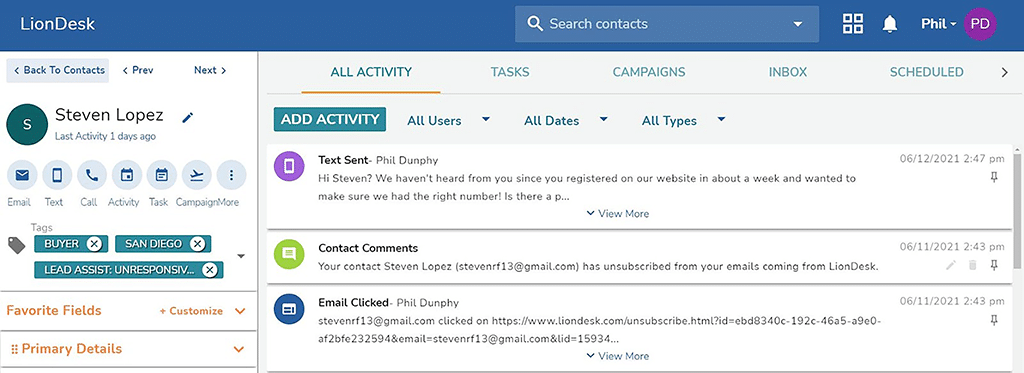
You can add custom fields for your contacts, such as how many children they have, their dog’s name, their favorite baseball team, and their credit score. All of this granular data comes in handy when it’s time for client outreach.
From this contact card, you can email, text, and even call your lead directly. Hit that little phone icon and your cell phone rings, connecting you. Imagine sitting in front of your computer, doing your regular calling, taking notes right inside your contact card. You can also add activities and tasks and include the contact in a campaign. Everything is right at your fingertips.
3. Bulk Communication Capabilities (4.5 out of 5)
Outreach in the LionDesk CRM is straightforward. You can reach out to your database in bulk based on your campaign strategy, saving you countless hours on the keyboard.
You can even set rules for leads from various sources. For example, you can set LionDesk to trigger a specific text message or video text message and send it to leads from your Facebook ads.
LionDesk has several campaigns already built and ready for action with specific groups such as closed clients and leads seeking home valuations. You can customize these campaigns if you want to, but they’re ready to go right out of the box.
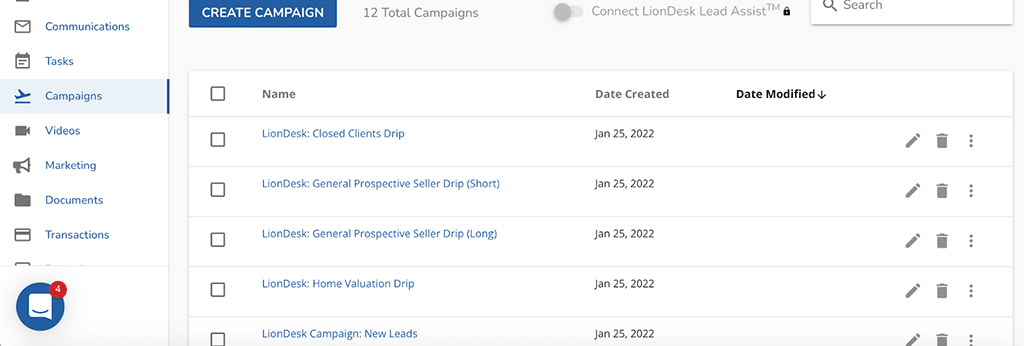
One nice addition to the LionDesk outreach is Cloud CMA. Cloud CMA is designed to pull data from your MLS to create a comparative market analysis in minutes. Since LionDesk’s acquisition by Lone Wolf, if you have a Cloud CMA account, it’s integrated with your LionDesk CRM. Don’t worry if you don’t have one—you can easily set one up. Once your account is connected, you can quickly and seamlessly create and send out a comparative market analysis to anyone in your database right from the contact page.
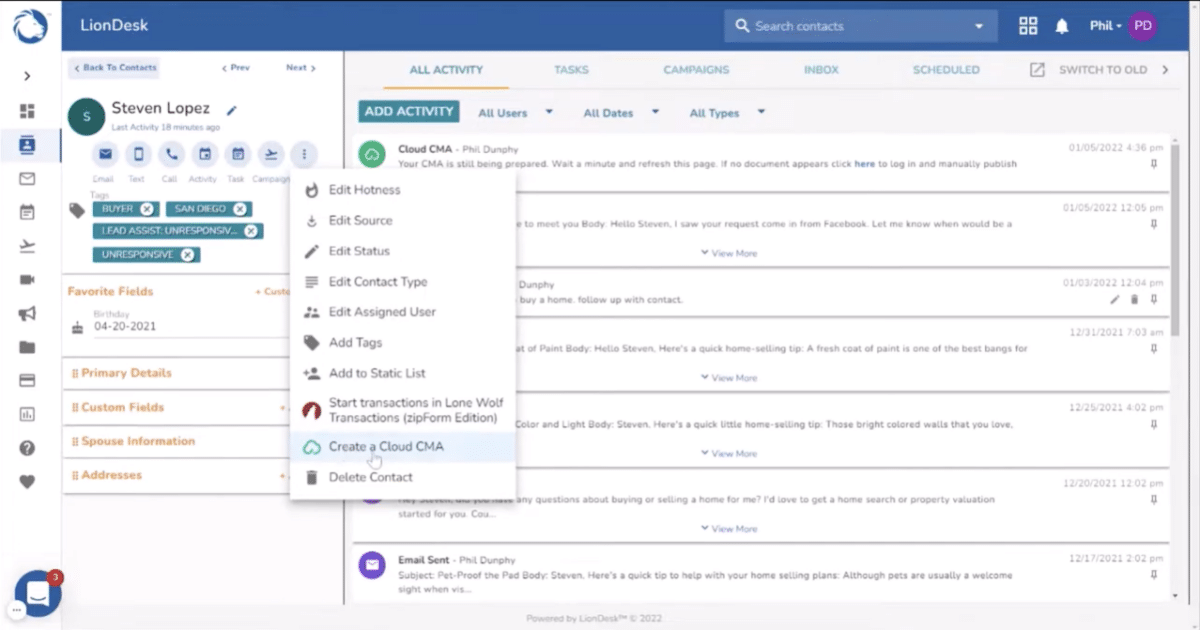
Bulk Emails
LionDesk makes it easy to send bulk emails to your contacts. For example, you can blast out a new listing to buyers, a quick intro to new contacts, or even a holiday video to your entire list.
LionDesk has a feature to help you see activity on your campaigns. So if any of your contacts opens and interacts with your email, you’ll know to jump in and engage with them, boosting conversion rates.
Bulk Texts
If you want the higher open and response rates you get from texting, LionDesk lets you set up mass text campaigns just as easily as email campaigns. Send out that new pocket listing to your hottest buyer leads via a quick text.
Video Emails & Texts
One of the coolest features is the ability to record video directly in the platform and send it out to your leads via email or text message. I absolutely love having this feature baked into the platform. I used to have to integrate BombBomb into my CRM to access these kinds of video messaging features. With LionDesk, you can record a whole batch of videos and have an arsenal ready to add to any email or text message.
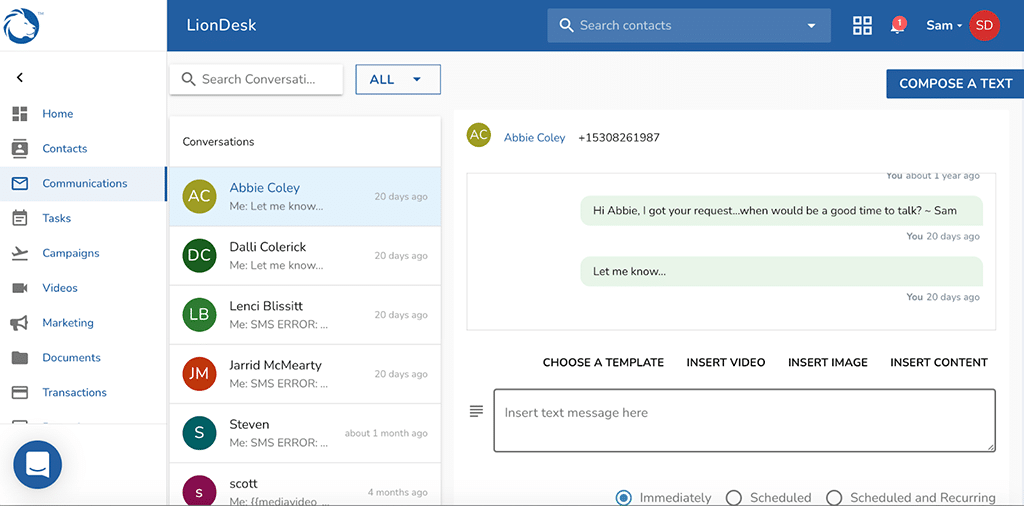
Texts get high open and response rates and videos are more personal, so why not combine the two and text out a walk-through of that pocket listing before it even hits the market?
4. Text-2-Sell
Using the personal phone number LionDesk provides, you can encourage leads to text you to ask for more information about a listing, a special buyer’s guide, a foreclosure list, or pretty much anything else. To be clear, this is an add-on feature included with texting, but at just $2 per month extra, it’s a pretty cool feature and worth the additional cost.
Once a lead sends a text, LionDesk automatically responds and captures the lead’s phone number and contact information, adding it to your database. This is perfect for sign riders, flyers, or postcards when you want to track the effectiveness of your ads and collect phone numbers instead of emails.
Predictive Analytics in Real Estate: Best Practices & Software for Agents
5. Landing Pages
LionDesk added the ability to create landing pages that will capture and integrate lead information. You can use one of their many templates and customize it with the easy-to-use, drag-and-drop design tool for an additional $29 per month. The pages are quick-loading, search engine optimized, and mobile responsive.
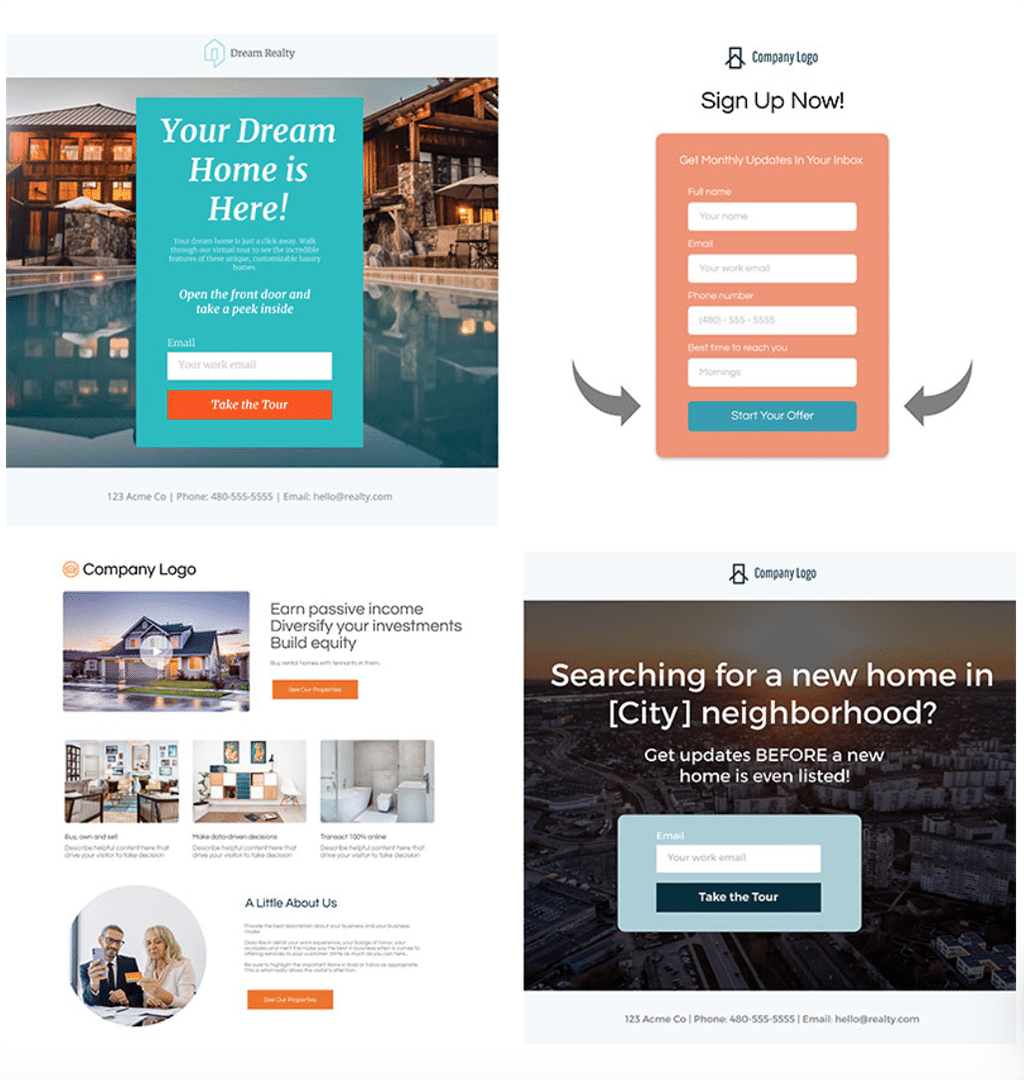
6. The Power Dialer (4.8 out of 5)
LionDesk’s power dialer will let you upload and cruise through a list of for sale by owner (FSBO) or expired listings in one power session. While cold calling isn’t for everyone, you can also use cold calling scripts to follow up with your sphere of influence monthly to shake loose some referrals.
That said, the power dialer is not included in LionDesk’s already very tempting base price, as not every agent will need or want it. Instead, they offer the power dialer for serious cold callers for $99 to $149 per month, depending on whether you want single or multiple lines. A single-line dialer is included in the CRM Premier package. Premier users will have to pay an additional $50 per month for a multi-line.
7 Proven Real Estate Cold Calling Scripts for Fearless Lead Gen
7. Facebook Ad Partnership (4.5 out of 5)
One of the dirty secrets of online advertising is that Facebook’s Ads Manager, while much easier to use than its previous iterations, is still a pain because it’s constantly changing. Who has time to keep up with Zuck’s mood swings, which seems to be how Facebook determines when to implement its latest changes?
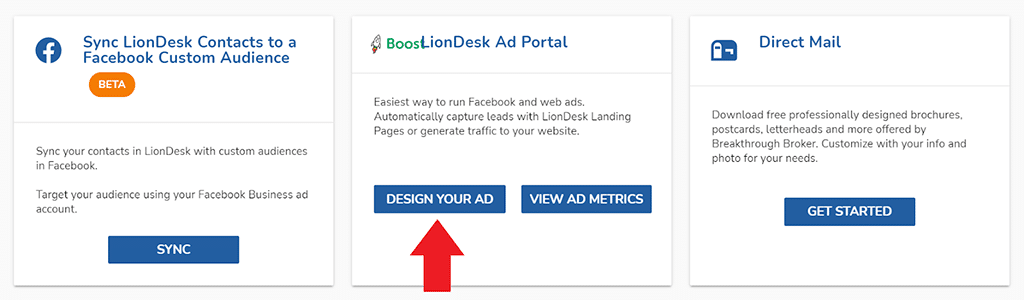
LionDesk used to provide Facebook ad design in-house. However, they have now partnered with Boost, where you can create custom ads by uploading images and videos, curate your audience, and even pull MLS data to create instant listing ads.
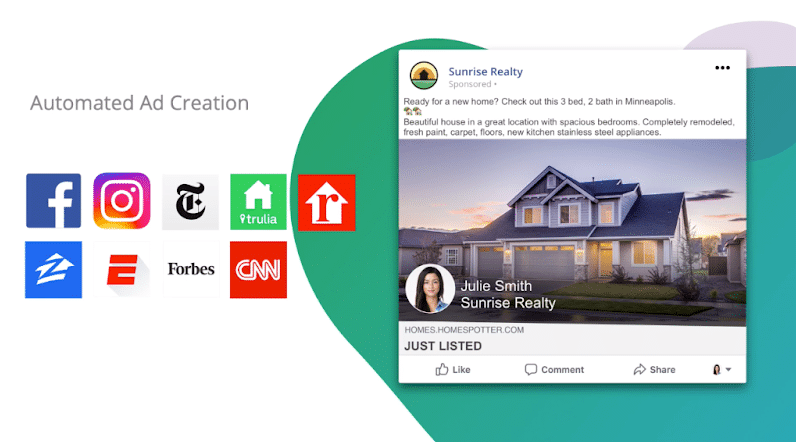
Once the ads are built and distributed, everything is totally integrated with your LionDesk account. The automation works its magic, and you reap the rewards.
Boost is a separate subscription: Running agent promotion ads cost $99 per month, and listing promotions built from MLS listings are $59 per ad. Of course, that doesn’t include the ad budget.
Real Estate Facebook Ads: 8 Best Practices & Examples for Agents
8. Brokerage Functions (4.8 out of 5)
Brokers can view advanced reports on leads, build drip campaigns assignable to individual agents, and get a global view of all deals in the office. LionDesk offers round-robin or time-based rollout lead distribution for teams and brokerages—perfect for setting everyone up with leads but not breaking the bank.
9. Document & Transaction Management (4.6 out of 5)
If you’re the type of agent who tends to accumulate PDFs (and who isn’t?), you can store documents right in LionDesk and access them from everywhere.
The LionDesk CRM offers basic transaction management features to track deals, organize documents, and communicate with clients and other parties. While this is not a fully featured accounting package, it gets the job done. If you’re already using Dotloop or another piece of transaction management software, LionDesk has an integration that lets you plug it right into your workflow.
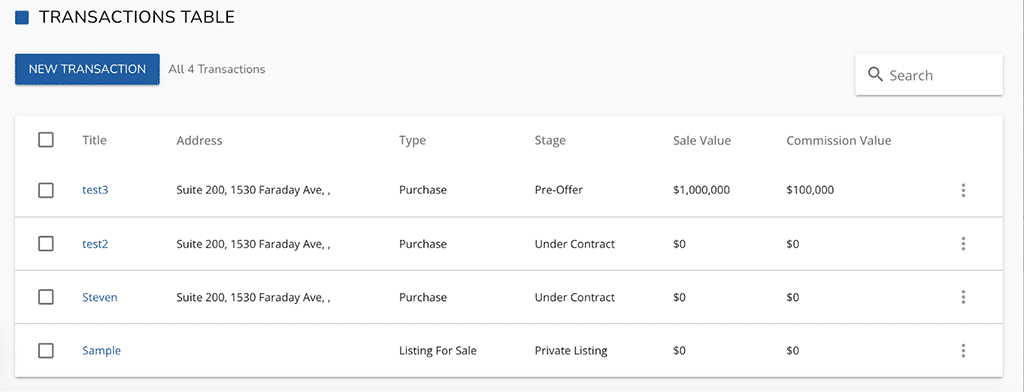
10. Integrations & Lead Management (4.6 out of 5)
Speaking of integrations, LionDesk is an open API, making it easy for other companies to plug in their software and stay compatible. For example, you can auto-import leads from Zillow, realtor.com, Trulia, and SmartZip—or set up blended campaigns from each source.
You can fully customize your LionDesk experience by integrating the software you use for accounting, transaction management, and marketing. Linked to companies from Agent Shield to Zurple, the list of LionDesk integrations is massive and constantly growing.
LionDesk Alternatives
With all the great features LionDesk has to offer, it may not be the perfect solution for every agent out there. For high-producers or larger teams, it may lack some important features.
It’s fair to say that there may end up being a big tradeoff between a robust lead generation and website system a larger budget can provide. For example, if you prioritize a CRM with texting and video messaging, you probably won’t get it with one of the all-in-one platforms. So, it’s important to decide what really matters most for your business and your team before you commit to any platform.
In that spirit, here are a few other CRM alternatives you can consider alongside LionDesk. I’ve linked a review from The Close to each of the companies below so you can explore further.
| CRM Platform | Best For |
|---|---|
| Market Leader | Agents and small teams who want an integrated paid lead generation system with their CRM |
| Follow Up Boss | Agents and teams who want more flexibility to customize their CRM but don’t need a website or paid lead generation |
| Real Geeks | Agents and teams who want a scalable, all-in-one, integrated website and lead generation system with more done-for-you features |
| Wise Agent | Agents and small teams who are less familiar with real estate tech and need additional training and customer support |
| Top Producer | Brokers and teams who want a paid lead generation and nurturing system with team lead management |
| Propertybase | Brokerages and large teams who need to level up their lead generation and nurturing to increase their ROI |
As you can see, real estate CRMs offer a spectrum of services and features. It depends wholly on what you want to do with your CRM as to which one will be the right fit for you and how you want to grow your business. And just because you choose one today doesn’t mean it will be the only CRM you ever use. Pick one that works for you, and when your business is ready to move to another platform, you can always shop around and see what the market has to offer.
The 6 Best Free Real Estate CRMs for 2025
Bottom Line: How Does LionDesk CRM Stack Up Against Other CRMs?
If you’ve been putting off trying LionDesk, you’re missing out on a valuable real estate CRM that offers great features like lead nurturing, transaction management, video emails, and blended campaigns.
In my opinion, LionDesk is a very attractive option for newer agents who don’t want to spend a ton of money. Though I was quite disappointed to see the Gabby AI bot killed off, I hope that LionDesk will bring back something even better to replace her. As of this writing, Gabby has not been replaced, and I’m really scratching my head over why.
As a real estate instructor specializing in AI for real estate, I know how important a bot can be for nurturing and converting leads, especially for newer agents. I often talk about the many ways agents can leverage the tech in their businesses to get time back for more important stuff, like getting face-to-face with clients. So, for that reason, I see the killing off of Gabby a step back in the wrong direction.
LionDesk was one of the first CRMs on the market to feature an AI bot that could act as an inside sales agent and help warm up leads. That placed them securely in the front of the CRM pack. Sadly, doing away with that feature will most likely change the way I (and many agents who loved Gabby) feel about their foothold in the marketplace in the future.
Methodology: Why You Can Trust My Review
I’ve been a licensed real estate agent since 2018, and I’ve tested lots of CRMs. When I assess these software solutions, I approach them through the lens of a practicing agent who would use the platform in my real estate business.
Using this expertise, I developed a rubric to weigh each software product against its competitors in an objective and balanced way, while adding context to my assertions. To put together my rubric, I looked at dozens of real estate-specific CRMs and analyzed each one based on these criteria:
- Pricing
- Features
- Integrations
- Ease of use
- User interface
- Learning curve for implementation
I also took into consideration any additional systems for:
- Marketing
- Data analytics
- Transaction management
- Pipeline management
- Automation
You can learn more about our methodology here.
Your Take
I encourage you to see for yourself whether LionDesk will work for your business using its free 14-day trial. It doesn’t even require a credit card. Play around with the functions and interface to get a feel for the platform.
But remember, the best CRM for your business is the one you use. So, you ultimately need to decide what works best for you. Have a CRM question or opinion to share? Drop us a line in the comments below.