Are you getting frustrated with leads rarely turning into closed deals? As a licensed broker myself, that’s something I totally get! Fortunately, there are plenty of solutions to this problem, and one of them is working with the right lead generation company. The best lead gen companies have the capability to generate, manage, and nurture quality leads, provide data insights, and present their data in an easy-to-use interface.
I’ve researched more than a dozen lead generation companies and selected the following as my top picks based on things like pricing, features, customer service, and customer ratings.
- CINC: Best overall for hyperlocal lead generation and IDX websites
- iNCOM: Best website designs for lead generation
- Market Leader: Best for predictable exclusive leads
- Real Geeks: Best for affordable, all-in-one lead generation platform
- REDX: Best for niche leads and affordability
- zBuyer: Best for buyer and seller leads with no long-term contract
- Zurple: Best automated lead nurturing system
- Zillow Premier Agent: Best for capturing buyer leads
- SmartZip: Best for geographic farming
My picks for the top real estate lead generation companies
| Starting Monthly Price | |||
|---|---|---|---|
 |
| ||
 |
| ||
 |
| ||
 |
| ||
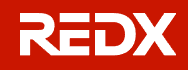 |
| ||
 |
| ||
 |
| ||
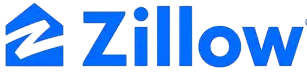 |
| ||
 |
| ||
CINC: Best overall for hyperlocal leads & IDX websites

Why I chose CINC
-
Starting monthly prices: $899 for single agents and $1,299 for teams
CINC is my pick as the best overall lead generation company because it offers an all-in-one platform with a wide range of features and functionality. To ensure quality leads, it utilizes proprietary technology to target niche property types within hyperlocal markets. It can also target specific submarkets to factor in things like school districts, geographical landmarks, cultural touchstones, and more.
Other features included with CINC’s all-in-one platform include an advanced customer relationship manager (CRM), IDX websites, lead automations, mobile apps, AI-powered tools, and integrations with various social media websites. Personally, I’m particularly impressed with its CRM — and while it did not make our list of the best real estate CRM’s, I believe it’s worth checking out, considering all of the included tools and functionality offered by the company.
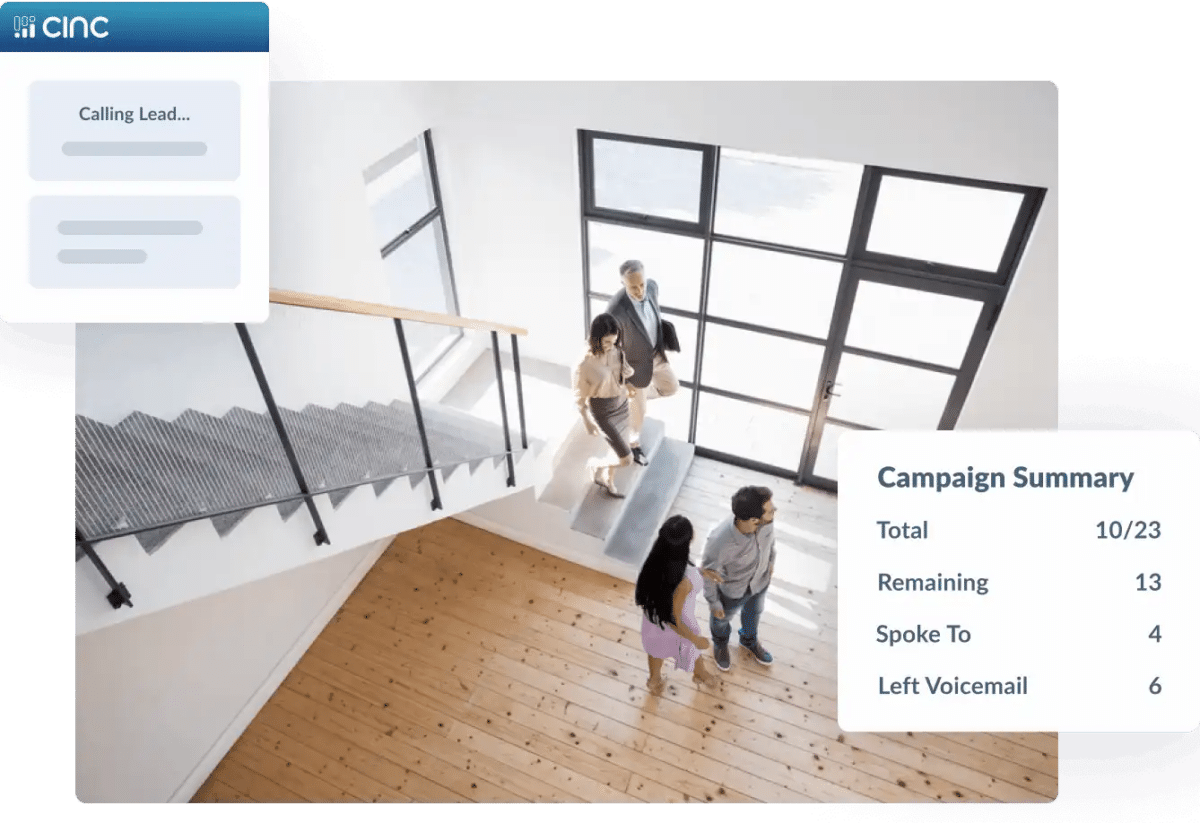
Standout features
- Social media integrations: CINC is a business partner of Meta, something you can leverage to advertise on social media to capture more leads on platforms like Facebook and Instagram. Social media leads typically carry a lower cost, and with CINC, you can target leads based on location and demographic factors. Information obtained from social media leads also tend to be more accurate, since the data is pulled directly from the home seeker’s profile.
- AI-powered tools: With conversational AI, you can get assistance in nurturing leads. It’s essentially a virtual team member that’s available 24/7. The data it collects from conversations is also analyzed, and highly motivated leads will then be passed on to you for additional follow-up. This is why CINC landed on our list of the best real estate AI tools for its lead generation and nurturing capabilities.
- Lead automations: Automated tasks can be set for sending emails, following up with conversations you’ve had with clients, and more.
CRM: CINC’s advanced CRM allows you to manage all of the contact information you obtain to effectively and efficiently make lead management as simple as possible. Leads can be routed to specific agents, begin drip campaigns, and more.
iNCOM: Best website designs for lead generation

Why I chose iNCOM
-
Starting monthly prices: $54.95 + $250 setup fee for agents
If you’re a relatively new agent and want to focus on generating leads from your website, iNCOM is a fantastic option to consider. Regardless of your experience in the industry, you’ll be able to get up and running quickly with a fully functioning website. Once that’s complete, iNCOM provides a number of tools to help you maximize your lead generation efforts.
SEO tools, for instance, can help boost your website’s visibility in search engines such as Google, Bing, Yahoo, and AOL. You’ll also get a structured SEO plan which includes a full website assessment, keyword research and development, meta tag building, content building, copywriting, and much more. In addition to these services and website analytics, iNCOM also has a CRM to help manage the leads being generated.

Standout features
- IDX functionality: iNCOM has IDX listing syndication that can drive additional traffic to your company’s website. It makes it easy for your leads to view properties listed in the MLS, and ensures they have the most updated information as listings are automatically uploaded and updated.
- Automated reporting and analytics: Gain crucial insight into your website’s performance and the effectiveness of your marketing efforts. Automated reports allow you to track things like user engagement and historical web traffic.
- Virtual tours: Allow your listings to stand apart from the competition by implementing virtual tours on top of standard photos of the property.
Market Leader: Best for exclusive leads

Why I chose Market Leader
-
Starting monthly prices: Basic Package: $189 + $10 to $50 per lead (for one user only); $329 for teams
Having multiple agents battle over the same pool of leads can seriously lower your chances of converting leads into clients. However, Market Leader promises exclusive local leads every single month from your target area. With that said, lead inventory is naturally going to be limited, so you’ll need to visit the Market Leader website to check availability in your area first.
Market Leads uses several different lead generation solutions. For example, Leads Direct helps drive consumers to your company’s website. HouseValues, on the other hand, helps capture motivated sellers via targeted ads that direct seller prospects to Market Leader’s landing page and HouseValues.com, and buyer leads to a personally branded, IDX search-enabled site. Once a lead gives their information, it’s automatically populated in the Market Leader CRM, and then you take over with nurturing and conversion. Finally, Network Boost captures information from social media, and you’ll also get help with converting your leads with drip campaigns and automated lead nurturing tools.

Standout features
- Automated lead engagement: Market Leader utilizes an engagement co-pilot, which can create listing alerts and send automated emails on your behalf depending on which stage of the home buying process your leads are in.
- CRM integration: Market Leader’s CRM can automatically add contact information for your leads, which you can then further engage via automated lead nurture campaigns, receiving alerts on when you can follow up.
- Mobile app: Market Leader’s mobile app allows agents to promptly and efficiently respond to new leads using real-time push notifications and contact records, including lead insights. Email activity is synchronized with your desktop CRM, ensuring you never miss critical updates.
Real Geeks: Best for affordable, all-in-one lead generation platform

Why I chose Real Geeks
-
Starting monthly prices: $299
Oftentimes, if you want to save money on a product or service, you end up also sacrificing features, functionality, or quality. That’s not the case with Real Geeks. It earned my vote for the best affordable all-in-one platform because it offers tools to help automate your advertising, a CRM to manage your leads and customers, and other tools to help you grow your business.
For example, Real Geeks generates leads using Google and Bing PPC ads to drive seller leads to home valuation pages and buyer leads to IDX websites. Users can generate leads through Facebook ad creation, search engine optimization (SEO), or social media.
In addition, Real Geeks comes with a sophisticated CRM, automated drip campaigns, texting, and top-shelf training and customer support. It also features a behavioral marketing tool called Reactive Responses that can give other companies, such as Zurple, a run for its money. All of these reasons are why Real Geeks made our list of the best real estate marketing companies.

Standout features
- IDX websites: An IDX website can ensure that visitors to your website are given the most updated data available. Its Property IDX, for instance, is updated every 15 minutes.
- Property valuation tools: With EstateIQ, you can provide added value for sellers beyond just an estimated home value. Sellers can get local insights on things like active listings and average days on market. EstateIQ is also more than a valuation tool, as it has additional functionality to nurture leads and convert visitors into clients.
- MoveTo App: This property search solution can allow your leads to easily find properties they love. This data is then shared with you, allowing you to prioritize daily tasks by focusing on leads actively looking at properties.
REDX: Best for niche leads
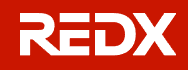
Why I chose REDX
-
Starting monthly prices: $49.99 for FSBO and preforeclosure leads
If you’re looking to specialize in certain types of leads, REDX is a good option to consider. REDX leads include those that have expired, for sale by owner (FSBO), for rent by owner (FRBO), pre-foreclosures, and more. Once you choose the types of leads you want to pursue, REDX will provide you with their relevant contact information.
REDX also helps you connect with more homeowners with its Power Dialer tool — something that automatically checks numbers against the Do-Not-Call list — settings to help prevent your number from being flagged as spam, and team-wide dialing.
Additionally, with a constantly updated system, you always get a fresh list of real estate agent leads in your area. REDX offers multiple lead types and provides tools, training, and scripts to convert leads into clients. If you want to become a listing agent and are willing to make calls, REDX gives you the best value.

Standout features
- Postcards and direct mail: With REDX, you can send targeted mailers to your preferred leads with templates you can use to save time from designing them yourself.
- Social media ads: With Ad Builder, you can create custom ads or use pre-built templates to get up and running quickly.
- Professionally managed social media: Brand Builder can allow you to provide custom video editing and social media management. You’ll also get AI tools for scripts and idea generation.
zBuyer: Best for affordable leads with no contract

Why I chose zBuyer
-
Starting monthly prices: $400
zBuyer can be well suited for you if you’re unsure if you want to focus on buyer or seller leads. It can also be a great fit if you need both. It requires no long-term commitments, and can connect you with buyers and sellers, all at an affordable price. It can also provide a customized package by selecting the amount, type, and location of client inquiries depending on your business.
Perhaps a unique feature of zBuyer is that it offers a type of guarantee for the contacts and properties it provides to you. If, for any reason, you are not satisfied with a lead, you can discontinue the service or have that lead replaced with another one, no questions asked.
zBuyer uses innovative analytics to uncover early indications of interest in selling or buying. The company offers targeted sellers a chance to discover their home’s worth and potentially a cash offer. While the leads may not necessarily be exclusive, it says it works hard to “limit their exposure.”

Standout features
- Real-time connections: Receive new leads in real-time as you’ll get messages from buyers and sellers instantly to your CRM, email, and zBuyer mobile app.
- Fully compliant 1-to-1 connections: You won’t have to worry about reaching out to individuals on a Do-Not-Call list. The leads you receive have already specifically opted in to receiving communications from real estate professionals, including automated messages.
- Mastermind group: Get assistance with your real estate business by joining thousands of other agents who can share best practices, tips, and methods that have worked for them.
Zurple: Best automated lead nurturing system

Why I chose Zurple
-
Starting monthly prices: $309; Additional Sites: Basic package at $309 + $100/month per site
If you want to have a bit of a hands-free approach to lead generation, Zurple can help with automatically engaging leads with behavior-driven personalized messages. Leads can be captured when individuals create an account on your IDX-powered website while viewing MLS listings, as well as from social media ads.
Zurple promises to provide a consistent flow of leads each month. You’ll get leads local to your area, exclusive to you and not shared with other agents. You’ll also get data insights into each lead’s preferred listings, price ranges, and geographic locations. Zurple also automatically provides leads with a home valuation estimate as a way to provide value-add in order to further facilitate a warm follow-up.
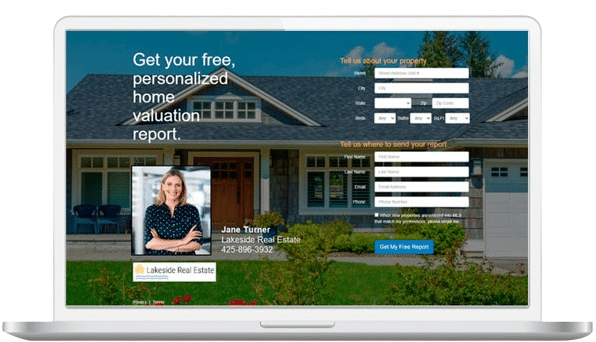
Standout features
- Behavior-led outreach: These highly engaging, sophisticated outreach campaigns use email, text messages, MLS market updates, and new listings to adjust based on the lead’s behaviors.
- Lead-capturing websites and integrated CRM: Instead of one branded website and IDX feed, Zurple’s websites are more like landing pages designed to capture data from site visitors. This feature separates your agent site from these landing pages, driving more leads directly to your CRM.
Zillow Premier Agent: Best for buyer leads

Why I chose Zillow Premier Agent
-
Starting monthly prices: $300-$1,000 depending on your location
Zillow Premier Agent captures buyer leads before the competition, with 93.2 million monthly visitors starting their home search directly on Zillow. It sells advertising space in specific ZIP codes and transfers leads to your CRM or Zillow’s, leaving nurturing and conversion to you.
What does that mean for you? Well, since so many buyers start their search on Zillow, by the time they end up clicking on a Google or Facebook ad from another lead generation company, chances are they’re already talking to a Premier Agent. Advertising on Zillow gives you a first shot at these leads.
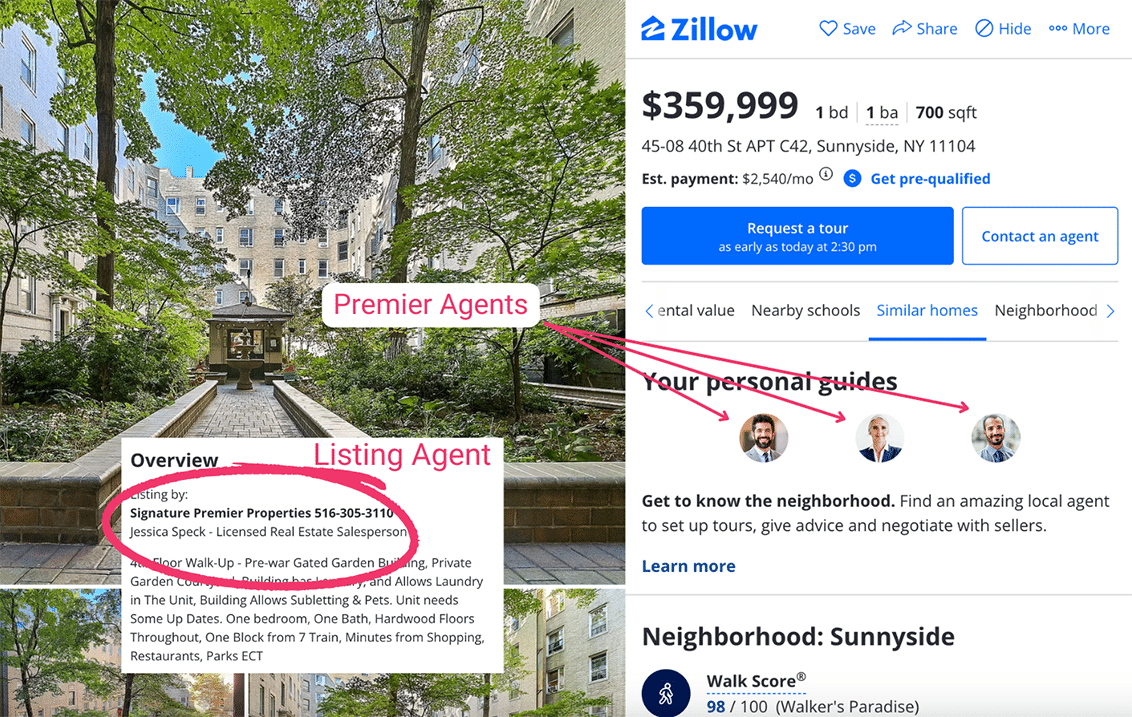
Standout features
- Generates warmer buyer leads than other companies (yes, really): Zillow’s advertising targets buyers actively searching for homes, unlike competitors capturing leads from casual browsing on Facebook. While not every Zillow lead will close quickly, their purchase intent is generally higher.
- Client communication resources: This Zillow tool helps real estate agents keep track of their clients. It lets agents know when they have a new client or if someone wants to see a house. Agents can also put their clients into groups, like people who want to buy a home or people who want to sell one. The tool can also keep records of texts, emails, and calls with each client to remember what they talked about.
SmartZip: Best for geographic farming

Why I chose SmartZip
-
Starting monthly prices: $299 (requires 12-month contract)
SmartZip’s near-magical ability to predict likely sellers is complemented by its suite of marketing tools, which are highly effective in nurturing and converting these leads. This makes SmartZip a clear choice for seller leads. SmartZip’s predictive analytics technology combs through millions of data points to identify likely sellers six to 12 months before they’re ready to sell.
SmartZip analyzes consumer data (from places like credit card companies), market data (from your MLS), and demographic data, predicting which homeowners in your targeted region are most likely to sell.

Standout features
- Reach150: Using Reach150, real estate agents can manage their online presence and use favorable testimonials to attract new referral clients.
- Best-in-class marketing and nurturing tools: Its CheckIn app tells you who to follow up with every day. You also get home valuation landing pages, automated direct mail campaigns, a comparative market analysis tool, and local trend reports.
Methodology: How I chose the top lead generation companies for real estate
To evaluate the best real estate lead generation companies in this article, I leaned on our team of licensed real estate pros, writers, and editors, who created a weighted rubric to evaluate each company. Our team has spent hours researching dozens of companies and assessing each based on the most impactful elements for agents and brokers. Here are the criteria we based our evaluations on:
- Pricing (20%)
- I looked at the average price per lead for buyer and seller leads, monthly ad management fees, the minimum required ad spend, onboarding fees, and pricing for mandatory tools like CRMs, IDX websites, and automated lead nurturing. I also included whether or not a contract is required.
- Features (25%)
- I evaluated each company’s main features, like lead capture tools, lead management, integrations, and ease of use. If a company required features like a built-in CRM, IDX websites, or automated nurturing, I included those features in my analysis.
- Advanced Features (20%)
- I evaluated whether the leads generated were high-funnel or low-funnel, lead exclusivity, how leads are qualified, lead quality, and how difficult the leads are to convert.
- User Experience (10%)
- The dashboard and user interface are essential factors to consider. If it’s challenging to use or find your way around the platform, you’ll be much less likely to use it.
- Customer Rating (10%)
- I read reviews of the real estate software after I’ve tried it to evaluate others’ experiences compared with my own. I take that additional feedback into account when assessing any software.
- Expert Score (15%)
- I credit any standout features not covered in the above categories.
Read more about our methodology here.
Frequently Asked Questions (FAQs)
How do most realtors get leads?
Successful real estate agents diversify lead generation so businesses don’t live or die from a single source. Paid lead generation, referrals, and organic social marketing are great examples of how real estate agents get new leads. Having a plan for your overall real estate lead generation strategy is essential. Check out our article on the best places to buy real estate leads for more information.
Are real estate lead generation companies worth it?
Paid lead gen strategies are worth it if the ROI is high. For most agents, the commission from one closing can cover the total investment for the year. The upside is that if you’ve covered the annual cost of your lead gen with one closing, any additional commissions are profits. Since lead generation is continuous, you can estimate how much GCI you will make in a year.
How much should you pay for lead generation?
In most markets, the maximum price a real estate agent should be comfortable spending per lead is $200. That seems high, but let’s do a little math together. Let’s say you get ten leads in a week from a real estate lead generation company and convert one into a client. Let’s assume you’re converting 75% of those clients into sales. This metric means you’re closing three monthly transactions out of 40 leads.
For 40 leads a month, you’re paying $8,000 (40 x $200). With the typical home selling for more than $300,000, those three sales gross you $27,000 in GCI (assuming a 3% side). That nets you $19,000 before splits and taxes. Of course, this price changes based on your conversion rates, the typical sale price of a home in your market, and your commission percentage. However, for most agents, $200 per lead is a great benchmark.
One of the best ways to maximize your conversion rates is to find the strategy best suited for your target audience. As one example, our team has compiled a list of ways to generate leads as a commercial real estate agent.
What is the best CRM for realtors?
The best real estate CRM depends on a realtor’s budget, business goals, and preferences. If you’re new to the industry and don’t want to shell out money for paid ones, consider free CRMs like ClickUp and HubSpot. But if you want to invest in paid CRMs, LionDesk, Follow Up Boss, and Wise Agent are excellent options.
Your Take
Are there any top real estate lead generation companies we haven’t covered that you’d like to know more about? Or some feedback on the ones we’ve reviewed? Share your experience in the comments!









