Realvolve isn’t your average client relationship manager (CRM). It’s like your personal assistant, marketing guru, and networking whiz rolled into one. Specifically tailored for the residential real estate universe, Realvolve keeps your deals moving smoothly with its sophisticated tracking and automation features to build client relationships and close more deals. In Realvolve reviews from current customers and my product analysis, I’ll dive deeper into what makes Realvolve the CRM choice for forward-thinking real estate professionals.

My Verdict on Realvolve & Why You Should Trust It
Having deployed numerous CRMs across real estate and various other business sectors, I find Realvolve shines for users who can justify its monthly expense as there are more affordable options. The platform is visually appealing and supports organization for novice and seasoned agents, providing they can navigate its extensive features without feeling swamped. The most straightforward systems yield the most significant results in sales-driven businesses, and Realvolve can be as simple or complex as you would like to build it.
Agents ready to embrace the workflows, SMS capabilities, and revenue forecasting tools will discover that Realvolve can bolster their business and drive growth. The platform’s array of features is designed to enhance productivity and streamline operations, making it a valuable asset for proactive agents. Fortunately, a 14-day free trial is available, allowing you to explore the platform’s fit for your business firsthand and assess its potential impact on your daily operations and long-term goals.
Realvolve Alternatives
While Realvolve offers comprehensive features designed to streamline operations and enhance productivity, some users might seek specific functionalities or integrations not currently available with Realvolve. Although Realvolve integrates with web-based programs like Gmail, Evernote, and Zapier, agents might want to pursue another platform that integrates with third-party lead generation websites. Alternatively, exploring more affordable options could lead you to consider other alternatives.
 | Ideal for its robust website and landing page creation tools | Follow Up Boss Review | |
| Appealing for its affordability, offering competitive features at a lower cost | No review yet | ||
| Stands out with its round-the-clock customer service | Wise Agent Review |
What Current Users Think of Realvolve
My assessment of Realvolve and other user Realvolve CRM reviews place it high on the list due to its comprehensive features, intuitive design, and scalability, which are suitable for teams of any size. Recognizing that my view is just one among many, it’s noteworthy that broader user feedback aligns with my perspective, as evidenced by its 4.3 out of 5 rating on GetApp and Software Advice. This collective rating reflects a shared appreciation for what Realvolve brings to the table in the real estate tech arena.
Check out a few Realvolve reviews:
⭐⭐⭐⭐⭐
Realvolve is incredibly customizable, making it the perfect CRM for our team. Workflows are the heart of Realvolve and make the experience as simple and as complex as the user chooses. Other CRMs also allow the user to automate emails and tasks, but the great thing about Realvolve is that it has the ability to branch and make decisions based on the type of transaction or property so we no longer have inappropriate emails go out to a client or a bunch of tasks we need to ignore due to the nature of the situation. Realvolve is a much cleaner experience and their customer service is second to none! They listen to their customers and are constantly evolving Realvolve to best suit the users.
⭐⭐⭐⭐⭐
Unbelievable workflows, Google integration, superior transaction management, beautiful user interface, tech support is unbelievable, they actually listen to their users, the CEO and engineering team are actually very in touch with their customers, they are always improving and adding useful features to the CRM, amazing tutorials, webinars, Facebook group and resources. This is more than a CRM. You can build a business and run it all from within Realvolve.
⭐⭐⭐⭐⭐
Powerful yet also relatively easy to use (usually CRMs are either really simple and easy to use but don’t do much or they are super powerful but super hard to use).
When probing into the Realvolve reviews that identified limitations, the feedback largely pointed to manageable issues, notably the speed of information retrieval and the ease of accessing data.
⭐
In this CRM, there’s a tab that has all notes and sent texts or emails for that contact. When you’re calling a prospect, it is important to be able to review previous notes, and this CRM is terrible with loading the notes. I’m guessing it is due to not enough servers for the program. They need to resolve this as it has a massive negative impact on my ability to efficiently lead generate.
Key Features of Realvolve
Realvolve is an extremely comprehensive CRM platform with all the essential features for success in the real estate domain. I love its flexibility to customize its use, aligning it with specific goals, such as team expansion, enhancing lead engagement, and leveraging mass SMS texting capabilities. This adaptability ensures that professionals can harness Realvolve to meet and exceed their objectives regardless of their focus.
Check out a brief overview of the Realvolve CRM:
Team Management
Realvolve excels in team management, providing a suite of tools that foster collaboration and efficiency among real estate teams. The platform ensures that every team member is aligned and informed, with features that enable seamless communication, task delegation, and progress tracking. The ability to customize dashboards and set individual and team goals further enhances collective productivity, making it easier for managers to monitor performance and for teams to stay on track toward their objectives.
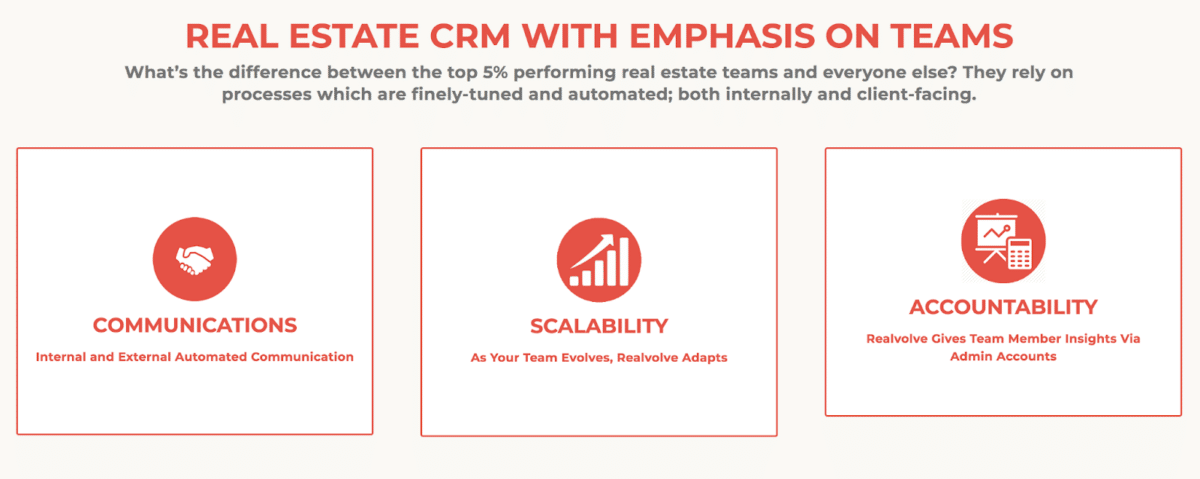
Marketing Templates
By integrating marketing templates into its robust feature set, the platform streamlines the process of creating engaging marketing content, enhancing overall efficiency. These templates offer agents and teams a foundation for easily crafting personalized emails, newsletters, social media posts, and other marketing collateral.
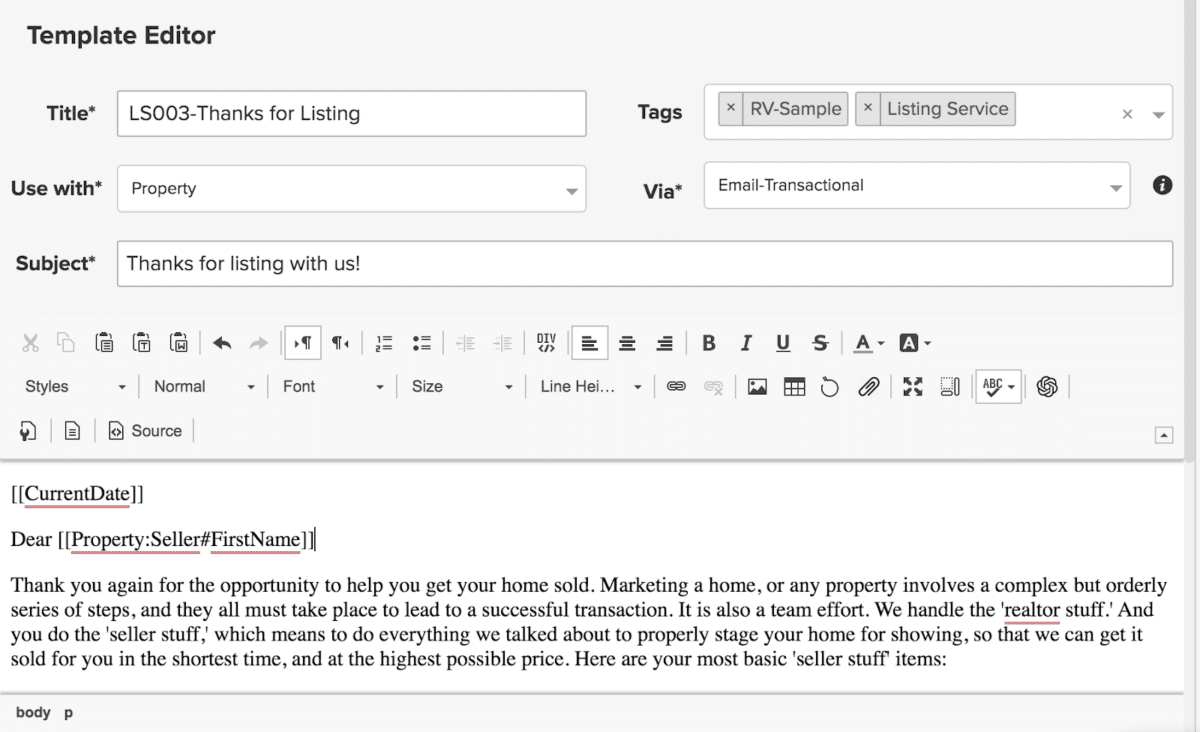
Key benefits of using Realvolve marketing templates:
- Brand consistency: Ensure consistency in branding across all marketing materials.
- Time savings: Streamline the marketing process and save time on content creation.
- Professionalism: Present a polished and professional image to clients and prospects.
- Customization: Tailor templates to match specific campaign goals and target audiences.
- Engagement: Create engaging and impactful marketing materials to attract and retain clients.
Training & Resources
The platform extends its utility with comprehensive training and resources, ensuring users can maximize their potential. The “office hours” videos on YouTube highlight this commitment to user success, offering deep insights into various features and best practices. Additionally, the resources page is stocked with training materials covering a wide range of topics, from basic navigation to advanced feature utilization.
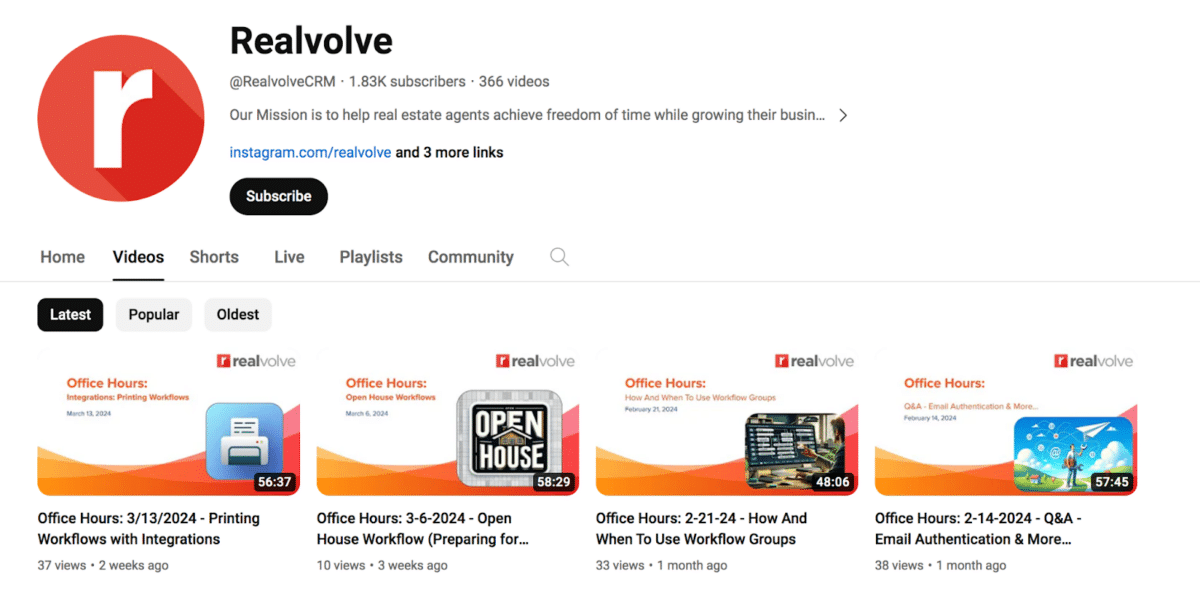
For those opting for the Navigator pricing plan, personalized support, including one-on-one training, setup assistance, and customization services, is an added benefit. This multifaceted approach to user education facilitates a smoother onboarding process and empowers users to tailor the platform to their specific needs, driving productivity and success.
Document Management
The document management feature in Realvolve increases organization and efficiency, especially through checklists within CRM workflows. For example, within a listing transaction workflow, agents can add an activity titled “Review All Documents.” This activity includes a comprehensive checklist of all necessary documents that the client must complete. As each document is finalized, it can be marked off the list, ensuring nothing is missed.
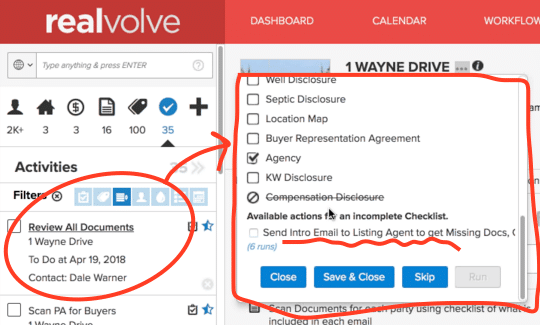
Automated Text Messaging
Client engagement receives a significant boost with the text messaging automation feature. This functionality enables the automation of text message communications within the platform’s workflows, from appointment reminders to updates on new listings. The strategic use of text messaging enhances the efficiency of client interactions and strengthens relationships, providing a personal touch that is essential in today’s fast-paced real estate market.
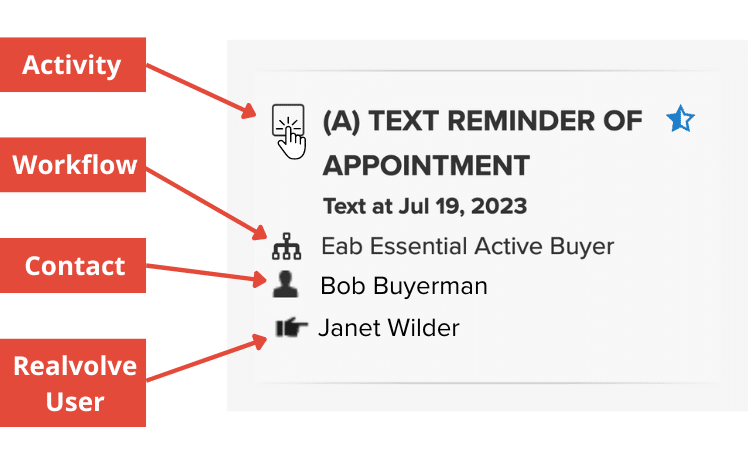
Realvolve Pricing
Realvolve clearly outlines its plans for individual users directly on its website, offering straightforward insights into the costs for basic use. Yet, for the Navigator or Team plans, pricing details require a direct contact and demo consultation.
It should also be noted that the difference between the Basic and Accelerate plans is minimal, with just a $5 monthly variance. For those prepared to commit, making a one-time annual payment awards a bonus of two months free. Notably, all plans include a sign-up fee, an essential consideration for agents calculating their investment.
| Plan | Basic | Accelerate | Navigator | Team Plans |
|---|---|---|---|---|
| Cost (per Month) | $94 | $99 | Contact for pricing | Contact for pricing |
| Features | • Automation workflows • Workflows library • SMS texting • Mobile application • Training video library • Help desk and chat support | Everything in the Basic plan plus: • Call dialer • Monthly newsletters • Ability to import contacts • Essential workflow suite • Guided onboarding | Everything in the Accelerate plan plus: • 1-on-1 onboarding • Platform personalization • Customized workflows • Accountability program • Ongoing CRM health check | Contact for Team features |
Methodology
Our team, which includes data analysts, writers, and editors, rigorously reviews each platform to develop a weighted scoring system to assess various real estate CRMs. At The Close, our committed experts strive to ensure that our evaluations serve as a comprehensive guide for real estate professionals, aiding them in navigating the complex landscape of solutions and technologies within the real estate sector.
With a deep passion for advancing the industry, we aim to furnish insights that empower agents and brokers to make informed decisions, optimize their workflows, and, ultimately, enhance their productivity and success in the competitive real estate market.
We based our Realvolve reviews using the following criteria:
- Advanced CRM Features 25%
- This category encompasses more sophisticated functionalities like team management tools, document management, mobile applications, marketing tools, social media integrations, and available reporting and analytics.
- Value for Money 20%
- We meticulously examined each CRM’s pricing structures, subscription plans, and availability of free trials and bulk discounts.
- General CRM Features 20%
- The team considered basic features such as contact management, text and email capabilities, task management, task reminders and notifications, lead management, pipeline or dashboard customizability, audience segmentation, transaction management, and integrations.
- Ease of Use 10%
- I assessed the user interface, level of customization, and ease of operation and setup for each CRM.
- Customer Rating 10%
- The reputation of each real estate CRM software was evaluated by considering feedback from verified users.
- Expert Score 10%
- At The Close, we meticulously review each top real estate CRM, assessing standout features, additional considerations, and the value proposition from the perspective of real estate experts.
- Help & Support 5%
- If real estate agents require additional assistance, access to customer services such as live chat, phone support, and email assistance is essential.
Read more about our methodology here.
FAQs
Does Realvolve offer integration with popular real estate platforms?
Realvolve offers integration with popular real estate platforms, allowing seamless data transfer and workflow synchronization between Realvolve and other tools commonly used by real estate professionals. These integrations enhance efficiency and streamline processes, ultimately improving productivity and effectiveness in managing real estate transactions.
Why should real estate agents use a CRM?
Real estate agents should use a client relationship manager (CRM) system to centralize and organize client information, streamline communication, automate repetitive tasks, track leads and transactions, and ultimately, enhance client relationships and grow their business. A CRM system like Realvolve helps agents stay organized, improve efficiency, and provide better client service, leading to increased productivity and success in the competitive real estate industry.
How beneficial are automated workflows to close real estate deals?
Automated workflows play a crucial role in closing real estate deals by streamlining and automating repetitive tasks, reducing manual effort, and ensuring process consistency and accuracy. By automating tasks such as lead follow-ups, appointment scheduling, document management, and client communication, automated workflows help agents stay organized, prioritize tasks, and focus their time and energy on activities that drive results. This improves efficiency and helps agents stay on top of deadlines and deliver a better experience to their clients, ultimately increasing the likelihood of closing deals successfully.
Bottom Line: Is Realvolve Worth Your Money?
Realvolve is your trusty sidekick in the wild world of real estate. With customizable workflows and seamless integrations to help make your life a breeze, Realvolve has your back. Imagine that you’re constantly on the move, managing multiple deals simultaneously, and Realvolve’s mobile app and automated texting feature step in seamlessly, no matter where you are.
While my review and other Realvolve reviews state it’s pretty darn amazing, it’s not without its quirks. Some features, like the rFactor relationship and revenue prediction or contact cross-section features, might leave you wishing for a little extra explanation on its website. It’s good to know they provide a help desk and chat support to answer those questions.
Should you take the plunge and invest in Realvolve? Well, if you’re all about marketing templates, seamless integrations, and staying connected on the fly, then yes! Realvolve offers a robust suite of tools tailored to the needs of real estate professionals, making it a valuable asset for those looking to streamline their business. Ultimately, Realvolve brings a lot to the table for real estate pros looking to shake things up and take their business to the next level.
Your Take
Have you used Realvolve in your business? If so, let us know your Realvolve reviews—we want to hear from you! Let us know if you like it or not, what features are your favorite, and how Realvolve can improve.







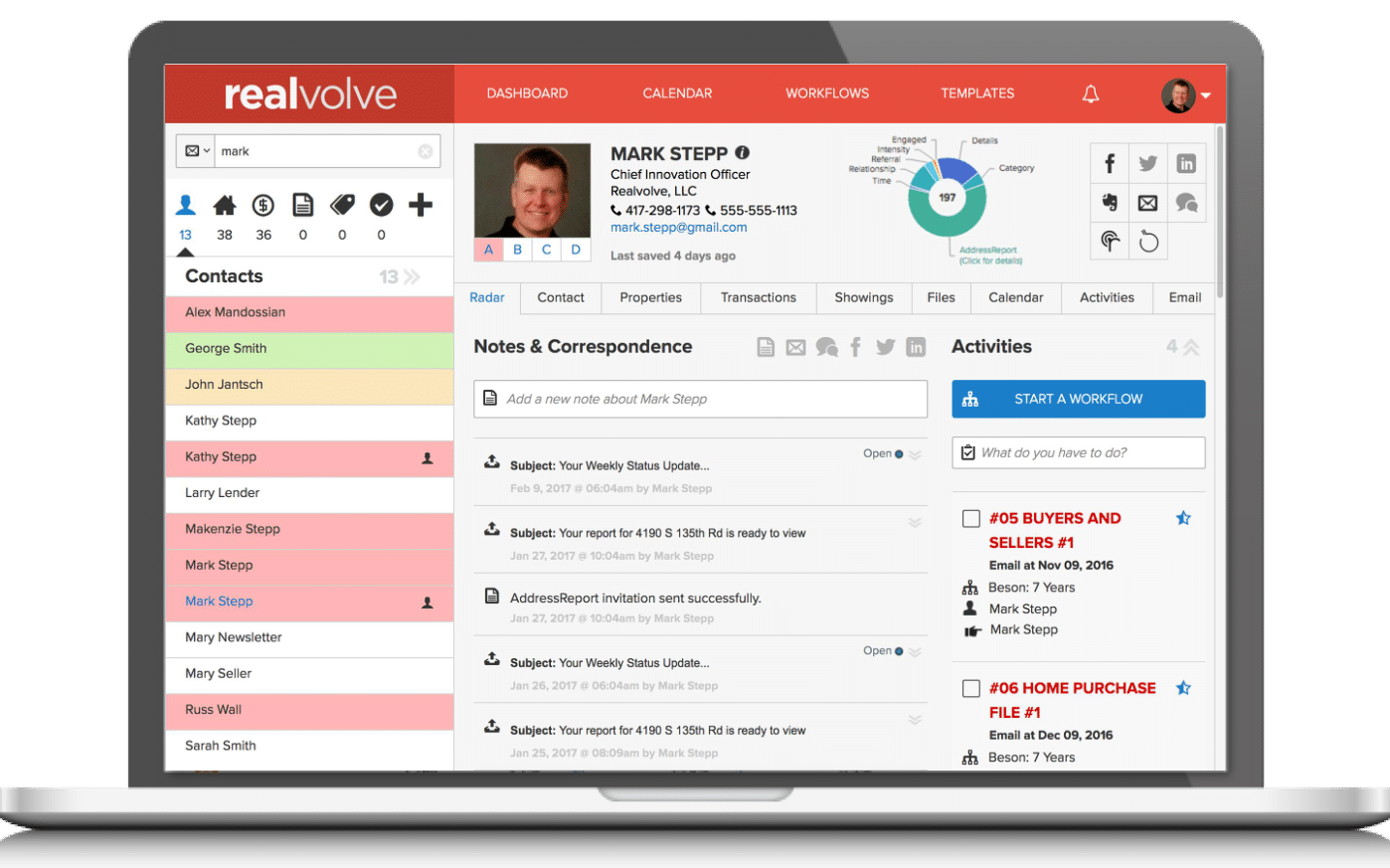


Add comment