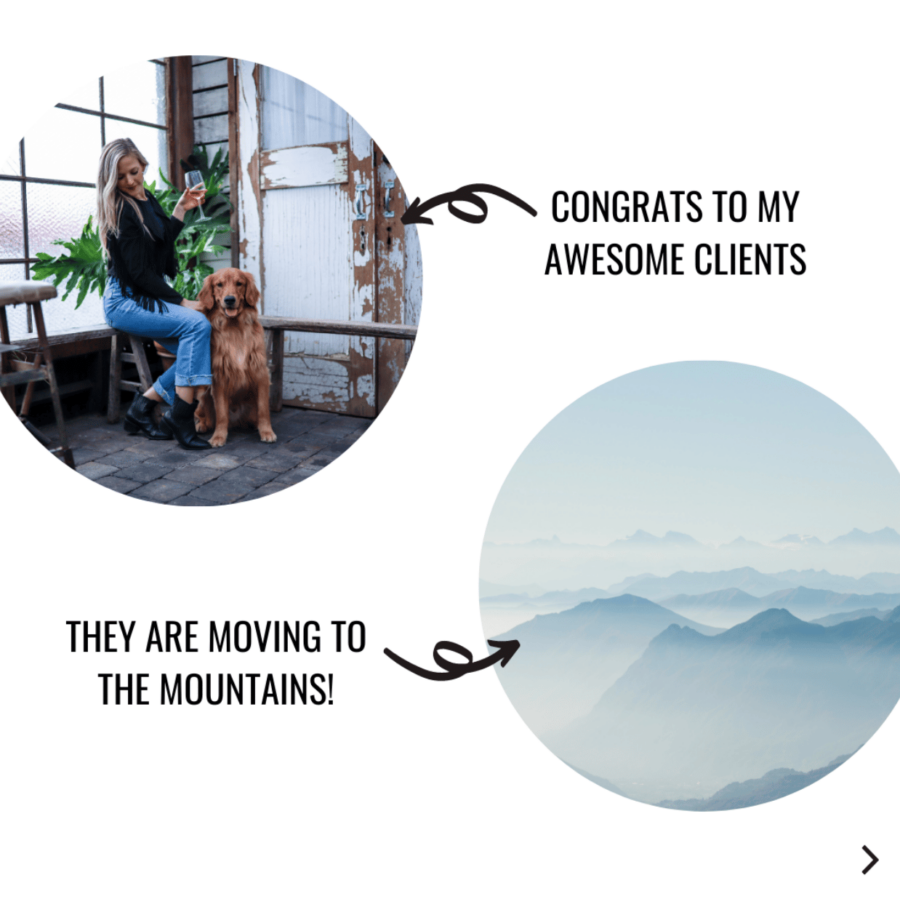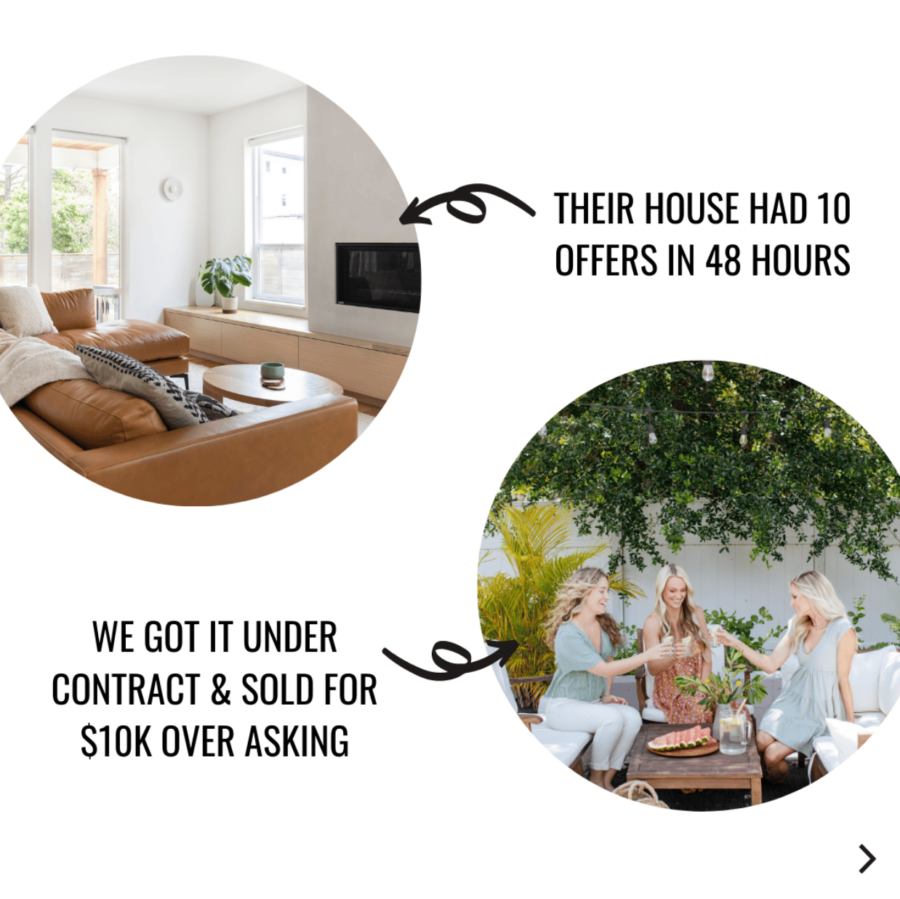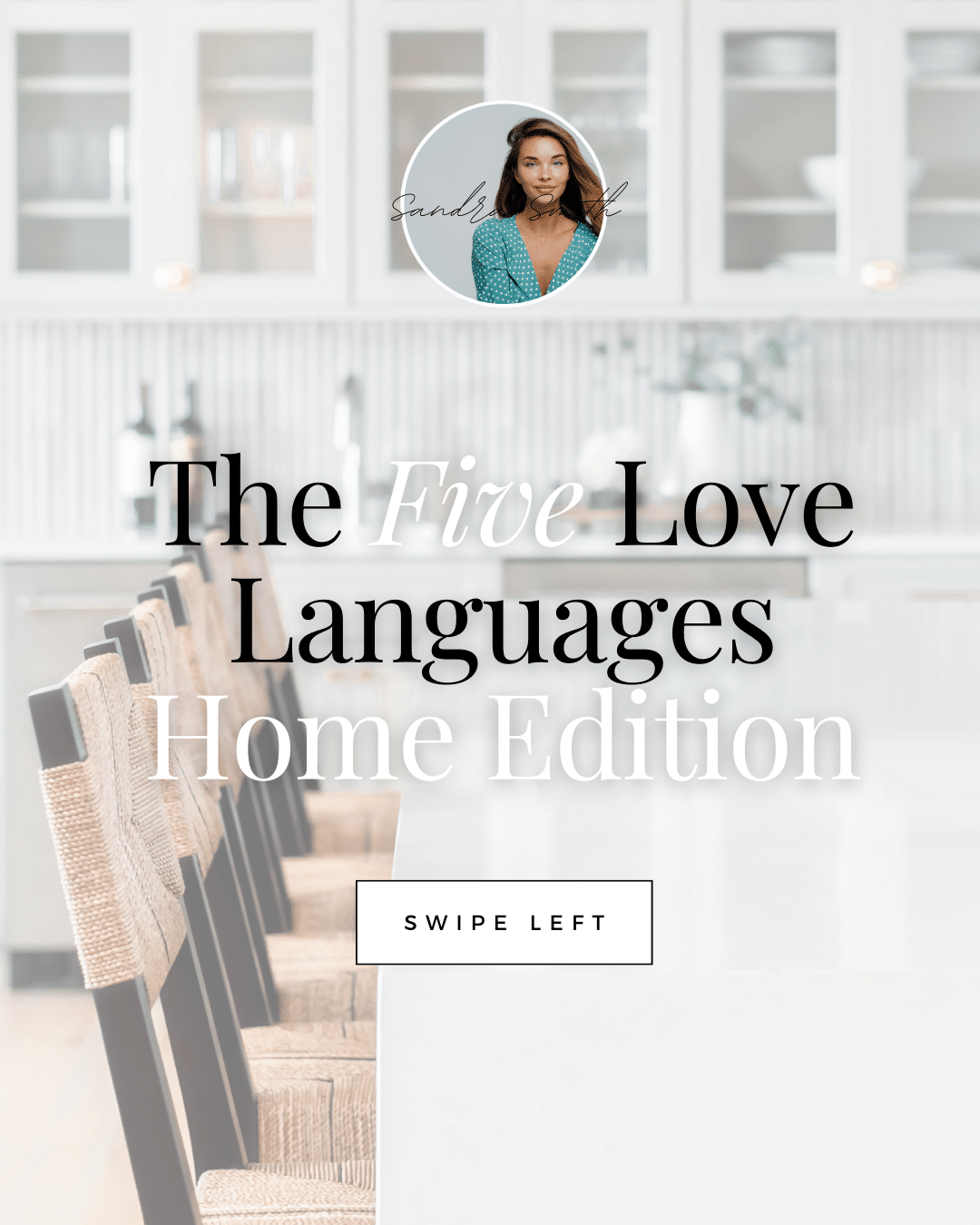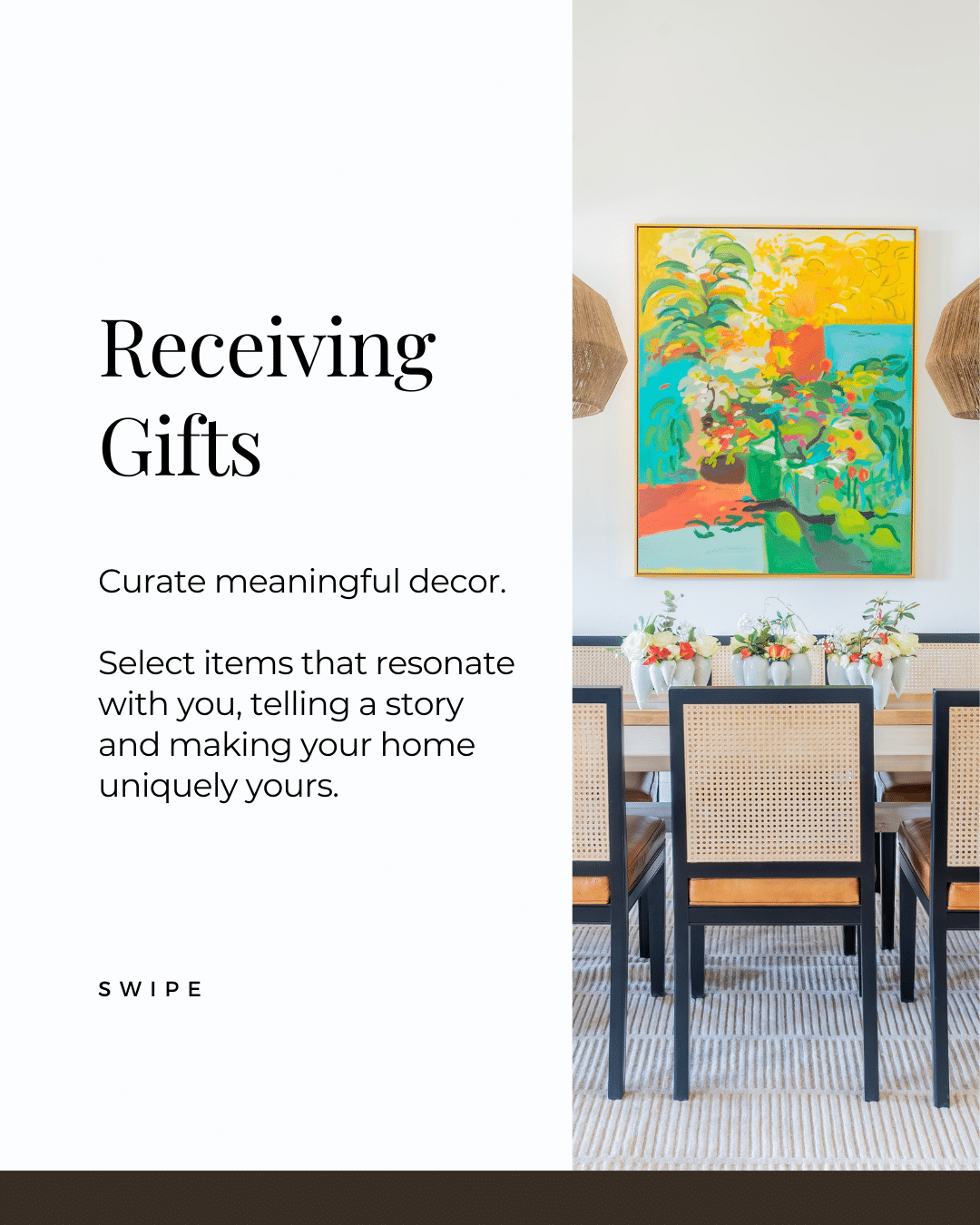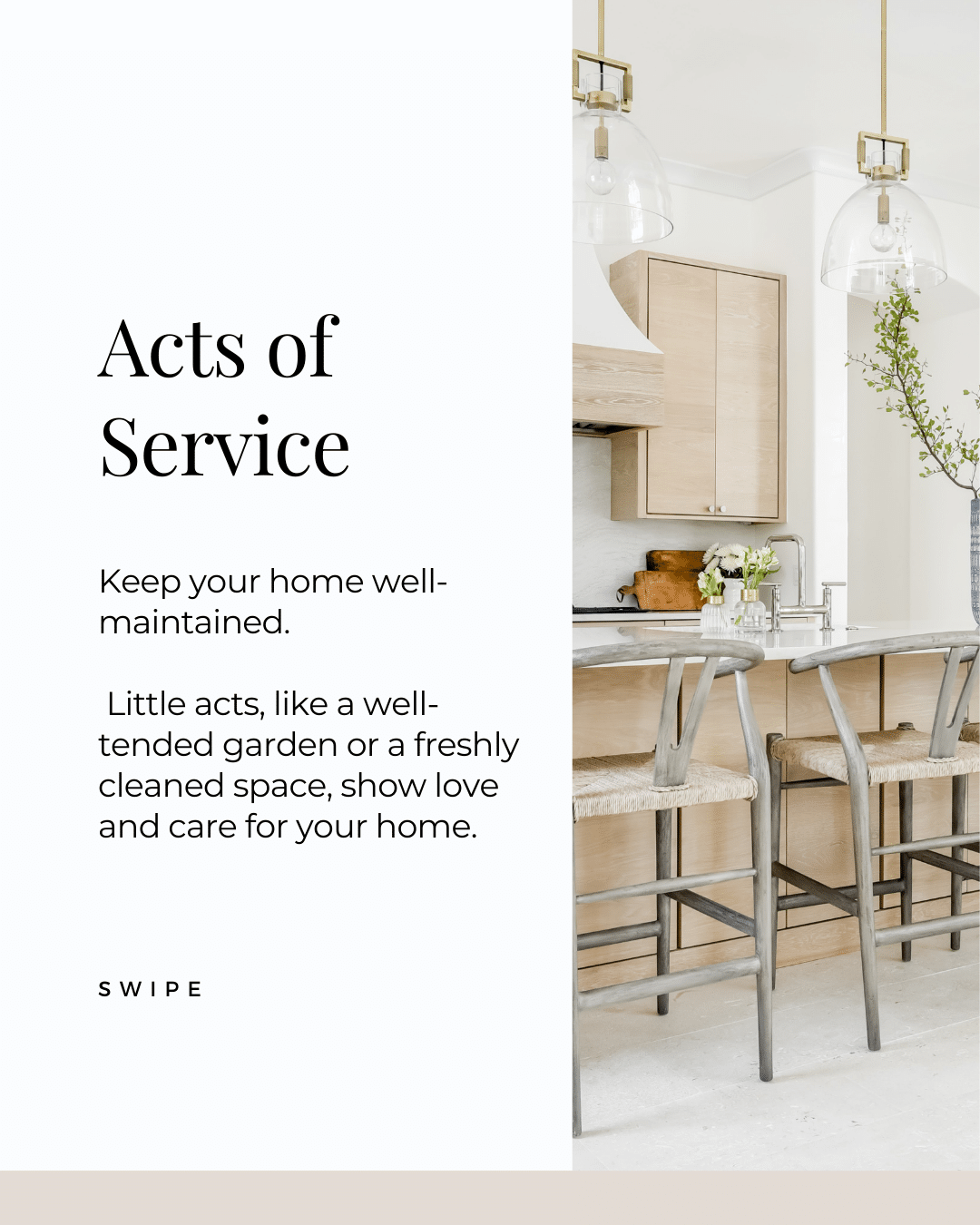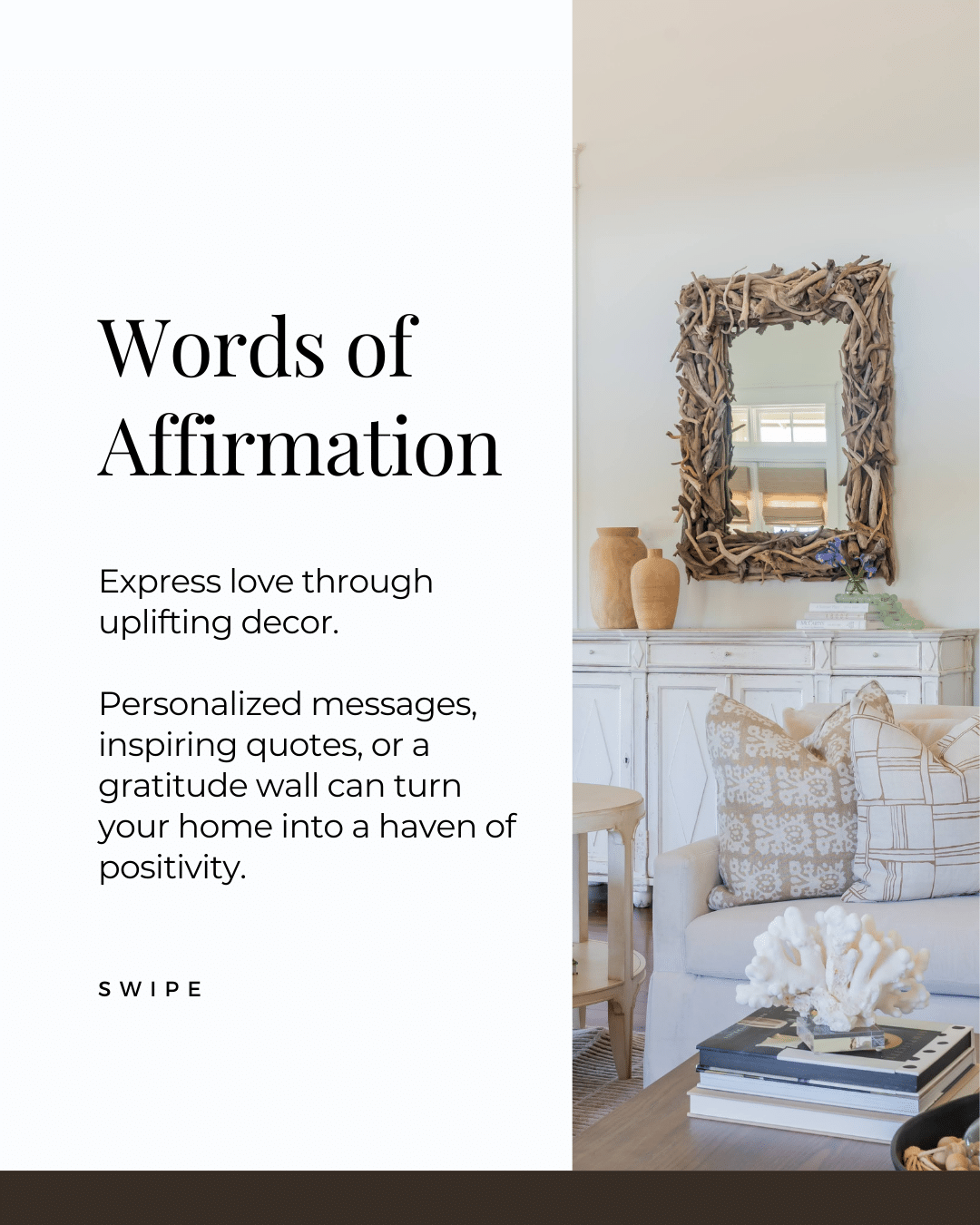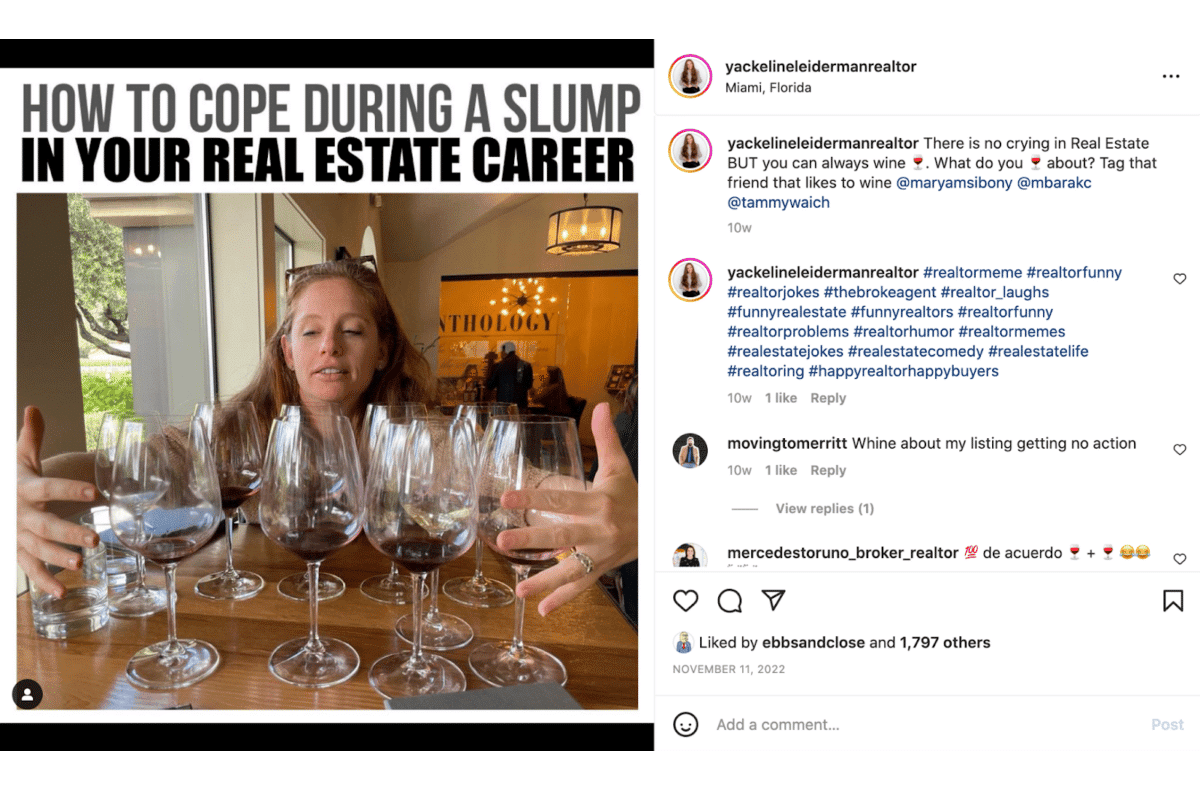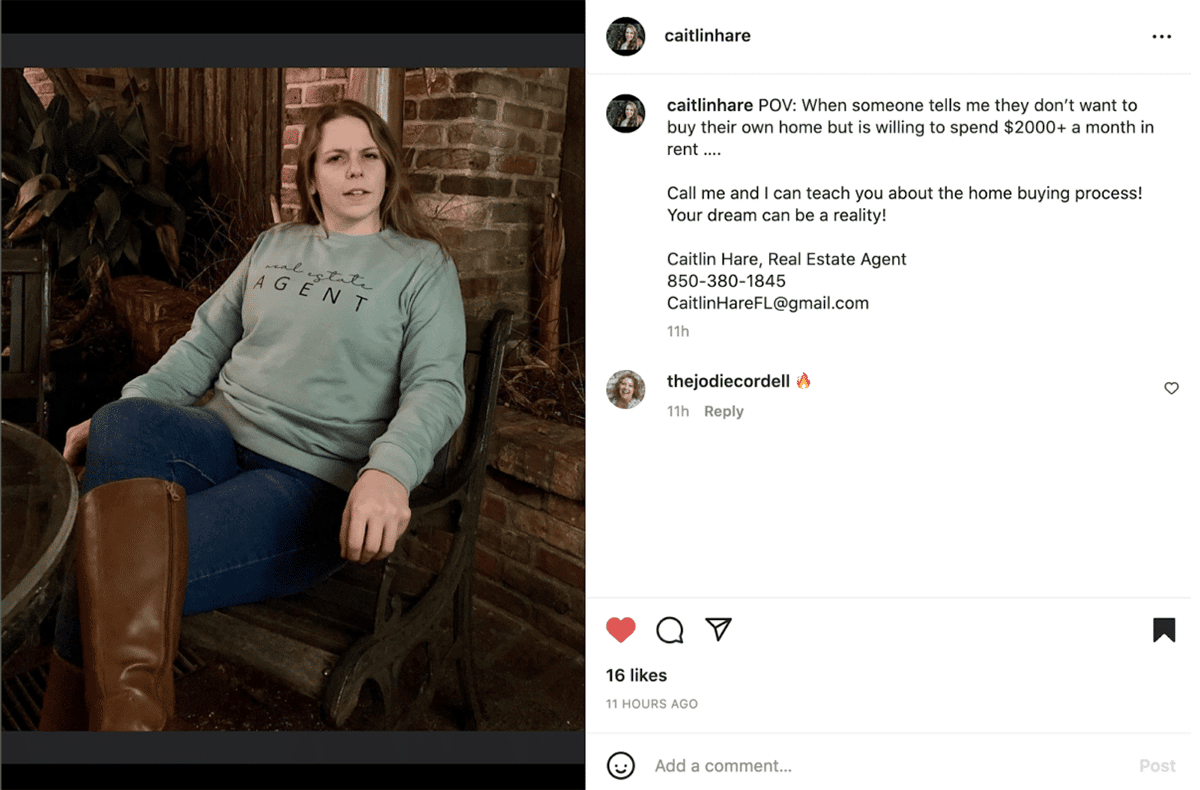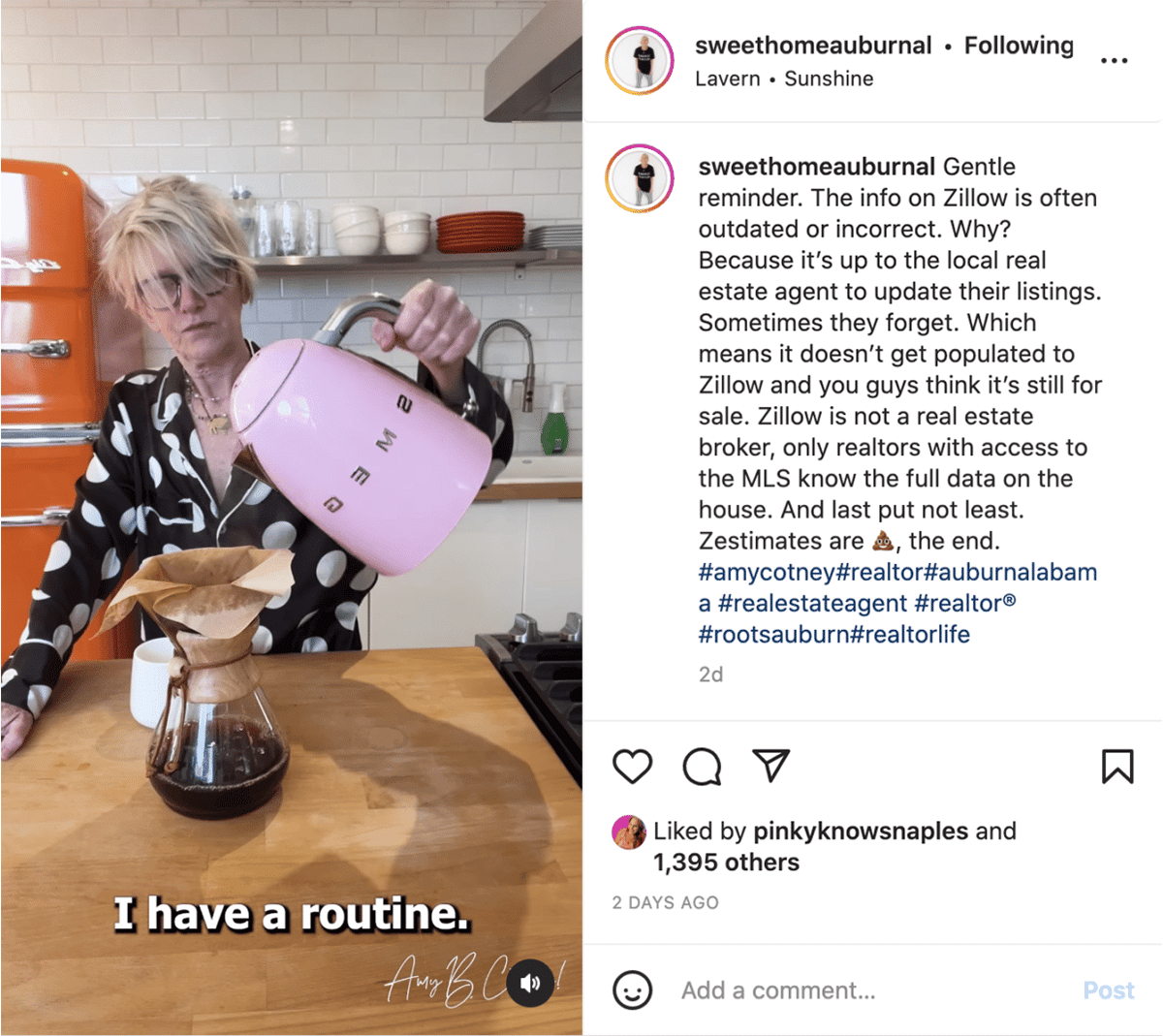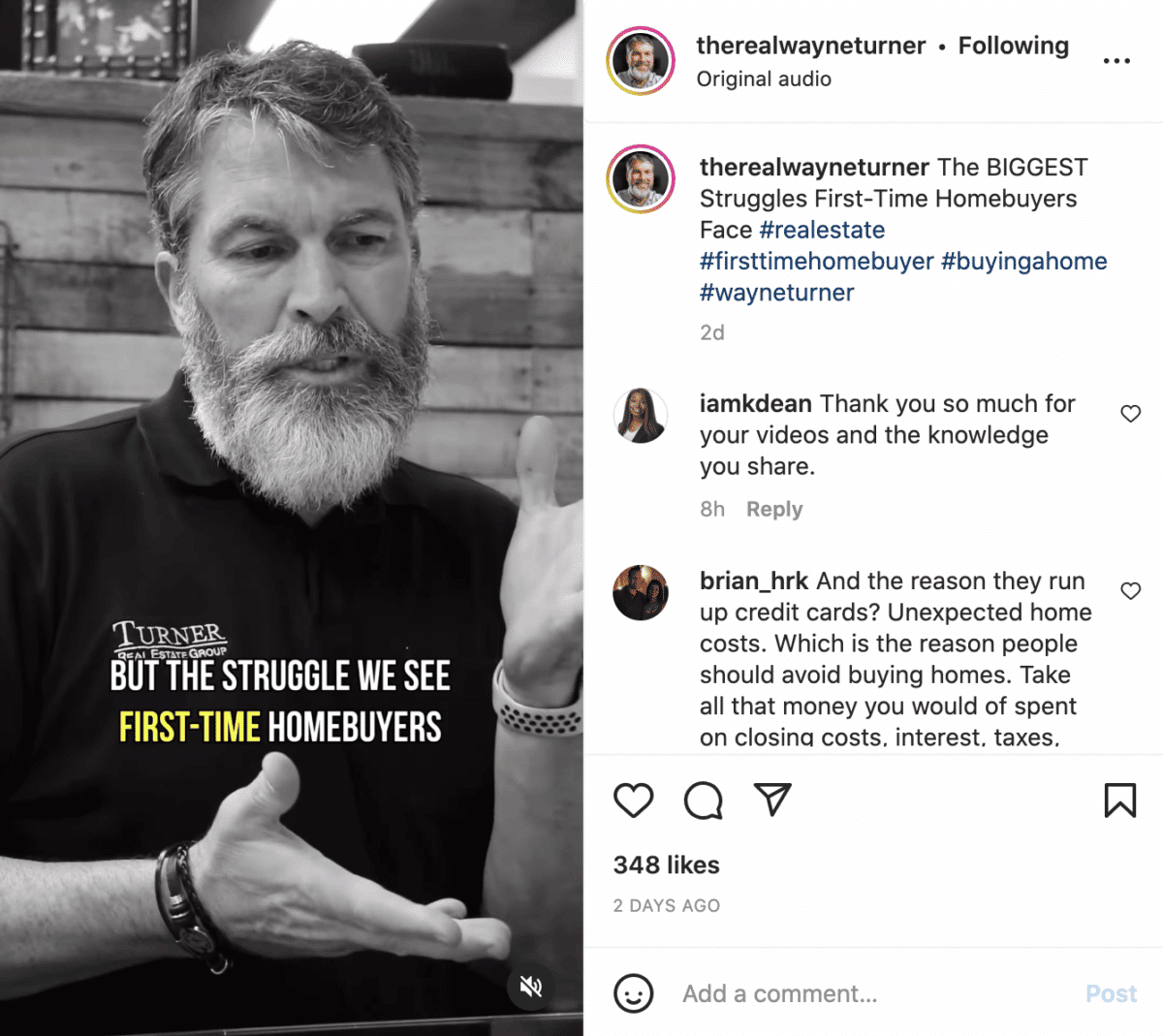Social media is the go-to method for marketing your real estate business online, and Instagram is proving to be one of the best social media networks for realtors. However, consistently creating good-quality real estate Instagram posts can be challenging. To help you get more ideas, I’ve collected 28 unique Instagram real estate post examples and templates. Let’s dig in!
⭐Bonus: Download Instagram Templates⭐

1. Introductions (& Reintroductions)
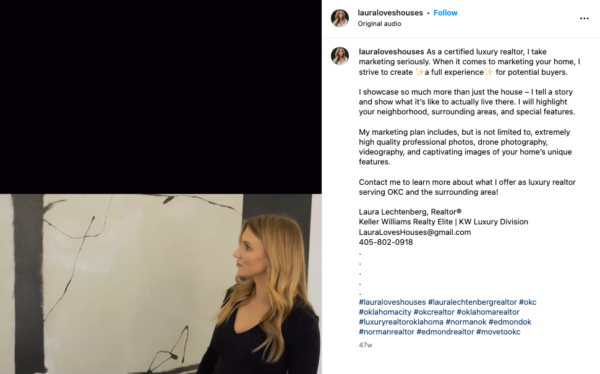
The first idea seems simple but is incredibly effective and necessary. Your introduction post should give your audience a basic idea of your brand, including your qualifications, the area you serve, the type of clients you work with, and your personality. This post is great to “pin” on your profile so that new followers and clients can see it when they find your profile.
2. Testimonials

You don’t always have to be subtle—one of the best real estate Instagram ideas is to share your clients’ praises directly. Every time you get a new testimonial from a client, add it to a template like this one from Agent Crate and share it on your feed. Showing the positive things your clients have to say about you will go a long way to building trust with potential leads.
Want the most efficient way to create valuable real estate content like this? You don’t have to spend your valuable time perfectly adjusting the spacing and fonts of every individual testimonial or quote you share. Agent Crate offers a full library of scroll-stopping videos and photos, prewritten blog posts, social media calendars, and tons more, for just $24 per month.
3. B-roll with Trending Audio
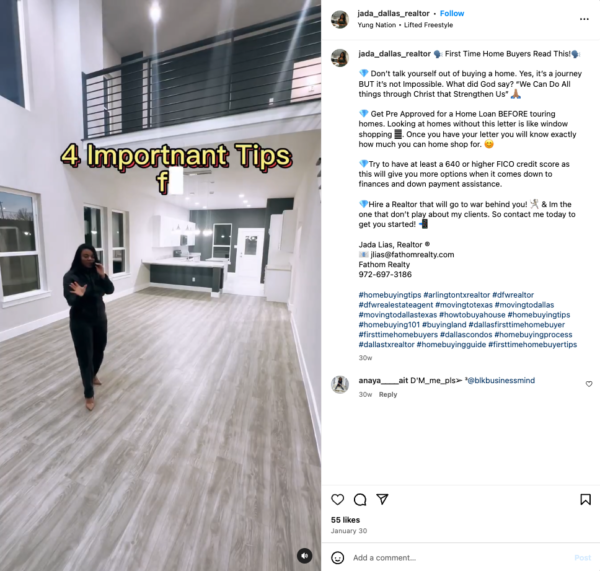
One of the best Instagram hacks is to take advantage of trending audios. There are even 1- to 2-second audios you can pair with a random video clip of a property, you at your desk, or almost anything else. Pair this short video with on-screen text or a detailed caption, and you have a quick and easy Instagram post that will likely get a high engagement rate.
4. Listing Videos & Walkthroughs
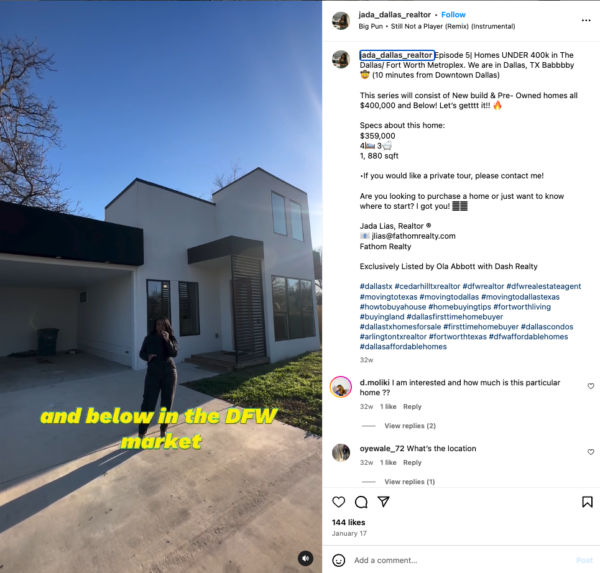
Listings are one of the most common real estate social media posts, but that doesn’t make them any less important. Spruce up your listing videos by walking through the property, adding a voice-over, or even starting your video with a strong hook. For example, @jada_dallas_realtor starts this listing walkthrough by saying, “Welcome back to episode 5 of homes under $400,000 and below in the DFW market.” This piques the user’s interest and also shows that she’s a great resource for local buyers with a budget under $400k.
5. Listing Carousels
Another great way to promote your listings on Instagram is by sharing a carousel of your listing photos. Carousels have an engagement rate about 1.7 times higher than still photos. Plus, it’s a great opportunity to use a template like this one to incorporate your branding and build your reputation.
These fully customizable Canva templates from Coffee & Contracts show off your listings with a clean and classy look. In addition to these templates, Coffee & Contracts offers a variety of materials to give you everything you need for a solid marketing strategy for just $54 per month.
6. Client Stories

One of the best ways to prove to potential clients that you can help them is by showing them how you’ve helped others. Every time your clients close on a property, consider sharing a brief story of how their transaction went. This is a great way to show your experience to leads and build their trust. Plus, add real estate hashtags like this realtor did to make sure your post is visible to a local audience.
7. How I Helped My Clients [Blank]
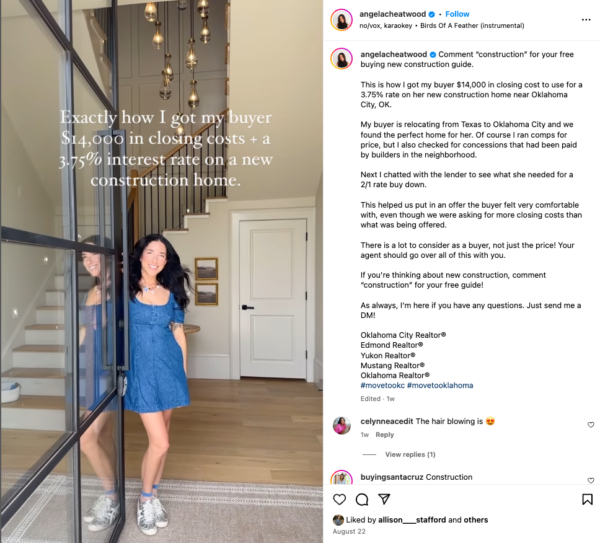
Another way to share your client stories and put your expertise on display is by using this Instagram copy format. For example, @angelacheatwood used a video less than 10 seconds long with the text “Exactly how I got my buyer $14,000 in closing costs + a 3.75% interest rate.” When users read this text, they’re instantly impressed and are more likely to read your caption, engage with your post, and become new followers.
8. Educational Carousels
If you’re looking for content that delivers value without having to be “camera-ready,” an educational carousel might be the perfect solution. Take almost any topic and create cohesive graphics to share educational tips that build trust with your audience.
If you need help creating the graphics, LCA Marketing Center is loaded with templates you can easily customize. You don’t have to think about every detail of the graphic—just plug in your copy, hit publish, and watch your engagement improve.
9. Seasonal Content

Time-sensitive content is a great way to attract clients who are ready to start a real estate transaction right away. Use any holiday or season to create extremely relevant content that includes a strong call to action. This example from @lauraloveshouses is both educational and seasonal, showing her leads how helpful she can be.
10. Personal Posts
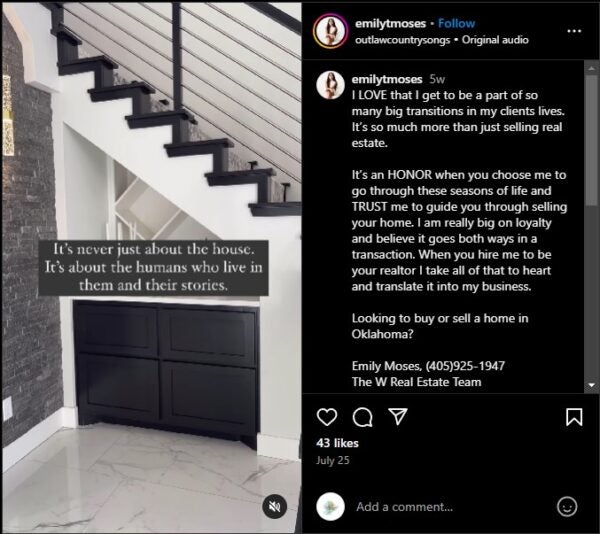
If you want to attract the kind of people you would enjoy working with, you can’t be all business all the time. Some of the best real estate Instagram posts relate to your audience on a personal level and help them see that you genuinely love what you do and the impact it makes on your everyday life. Personal posts make your audience feel more connected to you as an individual.
11. Memes
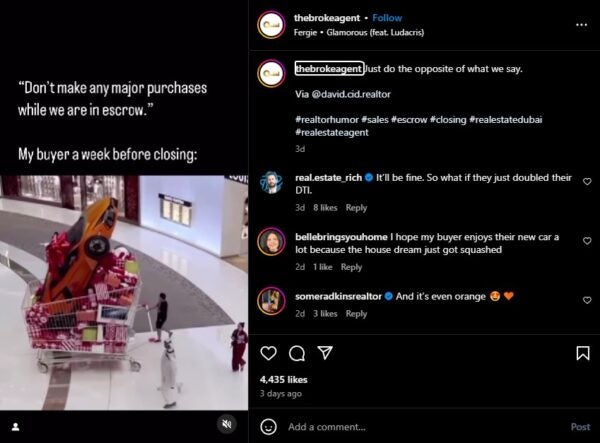
Funny content tends to get higher engagement and shows your unique personality and sense of humor. If you don’t consider yourself a comedian, that’s okay, you don’t have to come up with the laughs yourself. Use video templates from tools like CapCut, and add simple text to make popular memes relatable to real estate and your audience.
12. Meme Yourself
Picasso is often credited with saying, “Good artists copy; great artists steal.” When you see a fun meme or great post, don’t be afraid to repurpose it in your own posts. Create your own version using your facial expressions. Make sure to be courteous and give credit back to the original post if you’re using someone else’s idea, but this unique strategy will definitely make you stand out from the crowd.
13. Funny Trending Audio
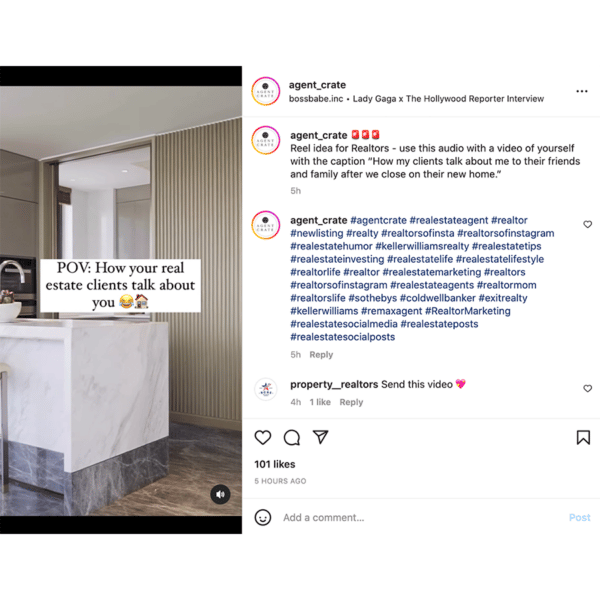
There are hundreds, if not thousands, of trending audio going around Instagram at any time, and most of them perfectly set you up to make entertaining and relevant content. This example from Agent Crate uses well-known (and well-loved) audio, a basic video clip, and one sentence of on-screen text. With just a few ingredients, they have a funny, attention-grabbing, reputation-building Instagram post.
14. Real Estate Market Updates
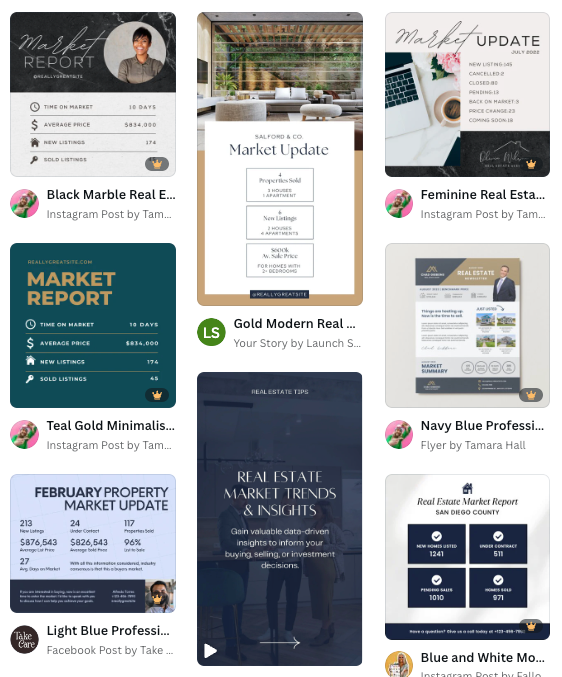
Housing market updates are a great way to provide value to your audience and give you built-in content regularly. Plus, you can repurpose the data you collect for your Instagram post into a real estate newsletter and send it to your email list or mail a physical copy to your farm area.
Plus, eye-catching newsletters are easier to create than ever before with Canva. It has thousands of real estate newsletter templates in every format, and you can customize it with your brand colors and fonts with just a few clicks.
15. Polls or Engagement Posts

When your Instagram posts have a high engagement rate—meaning that the people who see your content like, comment, or share it—the platform will boost your content. If you need to pump up the engagement on your posts, try using a poll and asking for your audience’s opinions. Choose something related to real estate, like decorations or the style of the homes.
Pro Tip: Take this strategy further by “sliding into the DMs” of the people commenting on your post. Ask them a follow-up question and introduce yourself, but don’t make a hard sale just yet. This is a great way to build authentic relationships on social media.
16. Cool Home Features
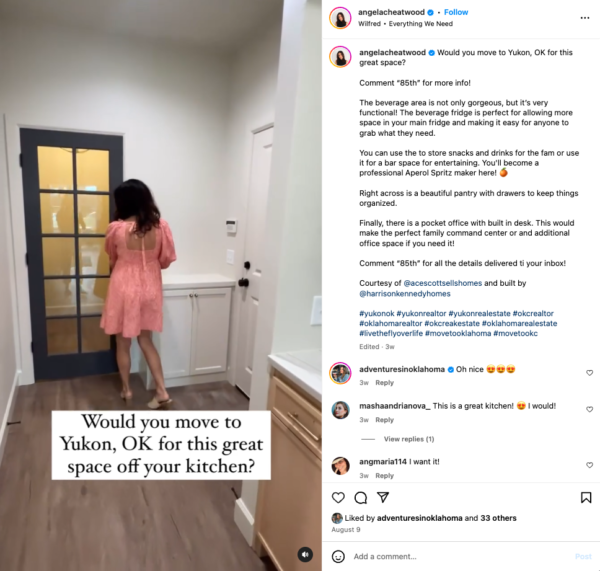
As you’re actively touring and marketing properties, note any unique or stand-out features to use in your content. Of course, these features can and should be used to market your listings, but they can also be used after the home has been sold to market yourself.
This type of post can be very simple, with a short video showing the home feature and asking your audience what they think. Angela Cheatwood uses a question to hook her audience and show a walk-in pantry. Plus, she uses a short clip from her listing walkthrough, which means she’s saving time and still creating high-quality content.
17. Day in the Life

We know what you’re thinking—do people still care about day-in-the-life videos? YES! Even if your day-to-day real estate tasks don’t seem exciting to you, this post format is a great way to show your personality and build trust with potential leads. In fact, showing some of the mundane work you do to get the best results for your clients—while talking to the camera and showing your sense of humor or unique style—is an amazing way for potential leads to “meet” you and feel confident working with you.
18. Neighborhood Spotlight

If you’re out of general real estate content ideas, start getting more specific about your farm area. Find one neighborhood or town and write out a few details about this area. This type of content is very niche, which is great for attracting your target audience. Plus, it’s not always easy for residents to find specific details on small neighborhoods, so you can become a valued resource by providing this type of education.
19. Local Business Partners

Just like you can highlight a neighborhood, use your platform to highlight other small businesses. This is another great way to attract a hyperlocal audience, and it can be a great way to build partnerships with other business owners. Talk about the business’s location, what it does or serves, and a few things you love about it.
20. Local Real Estate Facts
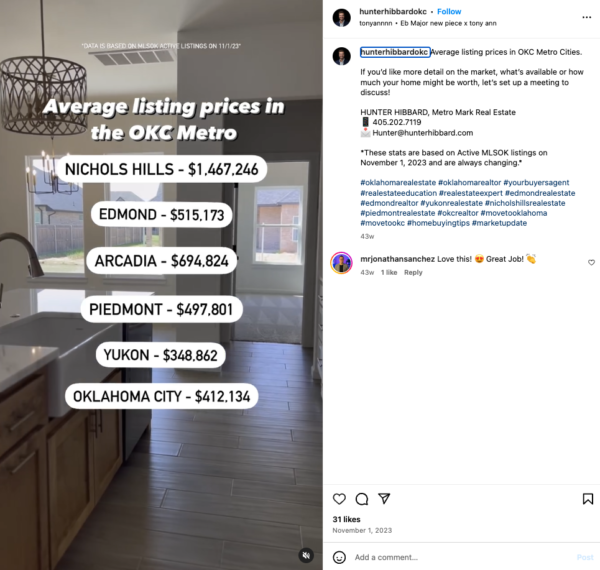
An alternative to doing a classic real estate market report is to make Instagram real estate posts that weave one piece of data into your content. For example, @hunterhibbardokc uses a video clip from a listing and adds text on the screen with the average listing prices of the Oklahoma City metro. Use the same format with other facts, like local school ratings, walkability factors, or even how home values are growing.
21. Volunteer or Charity Work

Think about all the ways that you’re involved with your community and highlight it on your Instagram page. If you or your real estate team volunteers locally or works with any charities, post about it! Showing what’s important to you personally helps followers get to know you. Amber Dorsey of the Dorsey DFW Group perfectly combined her charity work and community involvement by asking her audience to nominate teachers for a raffle. Then, the team went live to choose the teacher’s names, maximizing their engagement.
22. Things to Do in Your Area
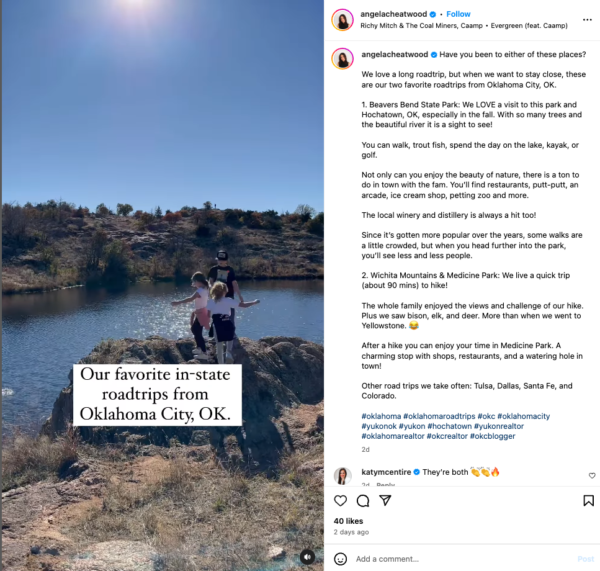
When people are considering a move, one of the main things they research is activities and things to do in the area. You may think your current residents already know this information, but you’d be surprised! These Instagram real estate posts build your credibility as a go-to resource for everything local. Plus, this is another opportunity to connect with local business owners who offer events.
23. Homeowning or Home Maintenance Tips

Marketing your real estate business on social media isn’t just for new clients; it’s also to keep in touch with your past clients and sphere of influence. Regularly provide real estate tips about home maintenance, like when to touch up paint or when to do minor repairs. This shows you are valuable even after a real estate transaction ends.
24. Renovation Ideas
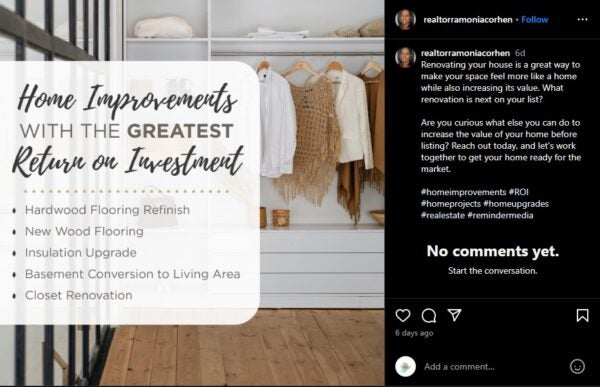
Even though real estate agents generally aren’t directly involved with home improvement projects, renovations greatly impact real estate transactions. Talking about renovations in your Instagram real estate posts can open you up to potential buyers who want a fixer-upper or investors who want to work with an agent who understands how renovations work. Plus, there are an endless number of renovation ideas to give you an endless amount of content.
25. Financing Tips
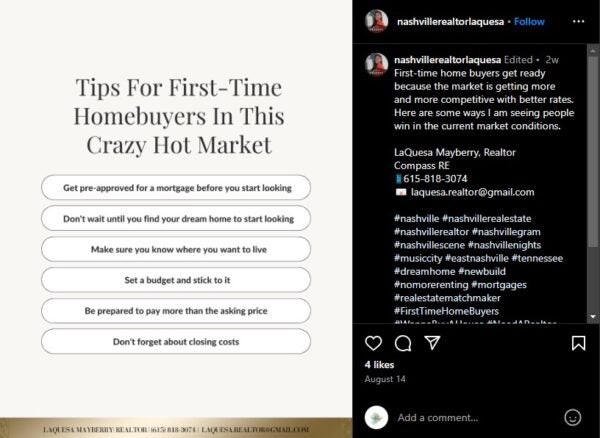
Financing is a huge part of every real estate transaction, so your real estate Instagram posts should show followers that you know how to guide clients on this topic. Tell followers what steps they should follow to make sure they get approved and some tips for maintaining their finances once they’ve purchased. This type of content is especially important if you want to work with first-time homebuyers or homeowners who want to make the most of their equity.
26. Tell a Story
When you want to provide value without making a formal educational post, take a storytelling approach. Like @sweethomeauburnal, you can simply take a video of yourself doing any task at home, then record a voiceover. These posts are a great combination of personal, educational, and sometimes entertaining posts, because they don’t have to be wholly focused on real estate. On the other hand, @therealwayneturner shares videos of himself talking about his experiences with first-time homebuyers.
27. Highlight Your Achievements

Real estate is hard work, and you should celebrate when you’re recognized in any way. Plus, sharing these achievements on Instagram goes a long way to building credibility. Keep in mind that your real estate achievements don’t always have to be official awards from your real estate company. For example, @iamdominiquemichelle created a post when she was listed in an article about the best real estate Instagram accounts. If you’ve been recognized in any way, share it with your followers!
28. Motivational or Inspirational Content

Social media isn’t always a positive place, so take every opportunity to encourage or inspire your audience. Creating these types of Instagram real estate posts is simple: just share a quote or something you’ve learned on a short video of a property or yourself. For the best results, think about your audience and what inspires them. For example, @ninoroyalle’s content will likely attract women, with a female-oriented quote on her video and hashtags like #womenquotes.
Why Should You Use Real Estate Instagram Templates?
Social media is a crucial marketing tool for realtors to build their brand, show their expertise, and generate quality leads to grow their business. However, the reality is that social media marketing is time-consuming and tedious, and even the best social media users can burn out quickly. By using templates, you’ll save time and energy while consistently churning out great-quality content.
Where to Find Real Estate Instagram Templates
There are plenty of resources online to help you improve and create social media content. Still, a few providers stand out with realtor-specific content and every real estate social network. Here are a few companies that provide real estate Instagram post templates that are professional, customizable, and easy to use:
Frequently Asked Questions (FAQs)
How do you post on Instagram for real estate?
Learning how to actually publish an Instagram post is simple, but it’s more difficult to learn how to create a strong Instagram profile that moves the needle for your business. When you start gathering real estate content ideas for Instagram, think about your target audience, trending Instagram reels, and overall brand.
How do you caption a real estate post?
Captions are extremely important for real estate Instagram posts because they give users more information about your brand and include keywords and hashtags. You can write a short caption with a few basic real estate hashtags, but make sure you include a call to action for users. On the other hand, a longer caption can include more detail and often makes users spend more time on your content, increasing views and engagement.
How often should realtors post on Instagram?
The ideal posting schedule for social media platforms changes like the weather. Keep in mind that it’s important to post frequently to keep your engagement high, but focus more on quality over quantity. In general, posting every day or a few times a week is preferred.
Bringing It All Together
Instagram is an incredible tool to grow your real estate business. There are so many types of realtor Instagram posts that can increase your engagement and generate new leads for you, from introductions to funny reels to educational content. Plus, you can simplify the creation process with templates available from Canva, Agent Crate, and Coffee and Contracts to create Instagram posts that catch your audience’s attention.