Real estate websites are an excellent way to show off your brand and give potential clients a sneak peek into what it’s like to work with you. With so many choices for building websites for real estate, picking the right one can feel overwhelming. That’s why I’ve put together a list of the best real estate website builders out there. Follow this guide to find the perfect platform to boost your business. Let’s take your real estate game to the next level!
- Easy Agent PRO: Best for all-in-one lead gen
- iNCOM: Best for value
- Placester: Best for concierge service
- AgentFire: Best for affordable customization
- Agent Image: Best for high-end custom designs
- Real Geeks: Best for website templates
Runner-up: Showcase IDX
Showcase IDX did not make this list of the best website real estate builders because it does not directly offer services to build a website. However, it does have powerful plugins and tools that can be integrated with an existing website to drive more traffic to your site for more quality leads and higher conversion rates.
The Close’s Top Picks for Best Website Builder for Real Estate
 | ||
 | ||
 | ||
 | ||
 | ||
 | ||
| Runner-up | ||
 | ||
Easy Agent PRO: Best for All-in-One Lead Gen

Why I Chose Easy Agent PRO
Among the best website builders for real estate agents, Easy Agent PRO (EAP) stands out because of its impressive lead generation capabilities. Even the basic plan offers essential tools to capture and manage leads effectively.
Create a website with IDX integration, access a CRM, use direct communication tools, and benefit from a ton of apps to create a system that works for you. As a bonus, you’ll get weekly content to enhance your search engine ranking. This focus on SEO makes EAP a strong choice for the best real estate website builder.
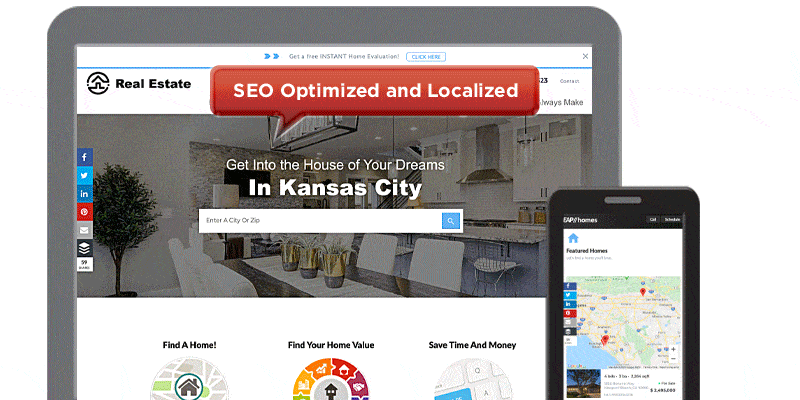
Feature Spotlight
- Text-to-lead: Set it and forget it by composing a text response that gets sent out when a lead submits a form. A unique textable code also automatically registers users as leads to your CRM.
- Squeeze: The platform’s highly customizable landing pages, dubbed “Squeeze,” are designed to maximize your lead capture rate. These conversion-focused sites enable you to create lead capture forms, single property pages, and open house sign-ins, all with the ease of an app. For some examples and tips, check The Close’s guide to real estate landing pages.
- SEO visibility: Various apps are available to help increase your website’s search visibility. This includes blog templates, comparative market analyses, and specific neighborhood pages where you can show off your knowledge of the local market.
Pricing & Demo/Trial Availability
- Trial or demo: Yes; 14-day free trial
- Pro: $229 monthly + $199 activation fee
- Ultimate: $279 monthly + $199 activation fee
- Ultimate+: $399 monthly + $199 activation fee
- Premium: $899 monthly + $199 activation fee
Looking to boost your lead generation? Check out our top recommended real estate lead gen companies.
iNCOM: Best for Value

Why I Chose iNCOM
iNCOM has all the functionality without the steep price tag you might find with fancier platforms. If you’re a new agent, this is a great option for quickly running your real estate business.
Take advantage of an IDX-enabled website, lead capture, plus a client relationship manager (CRM) to manage all your leads. iNCOM’s overall value makes it one of the best real estate website builders for those on a budget. But don’t take our word for it, test it out for yourself with the risk-free 30-day money-back guarantee.
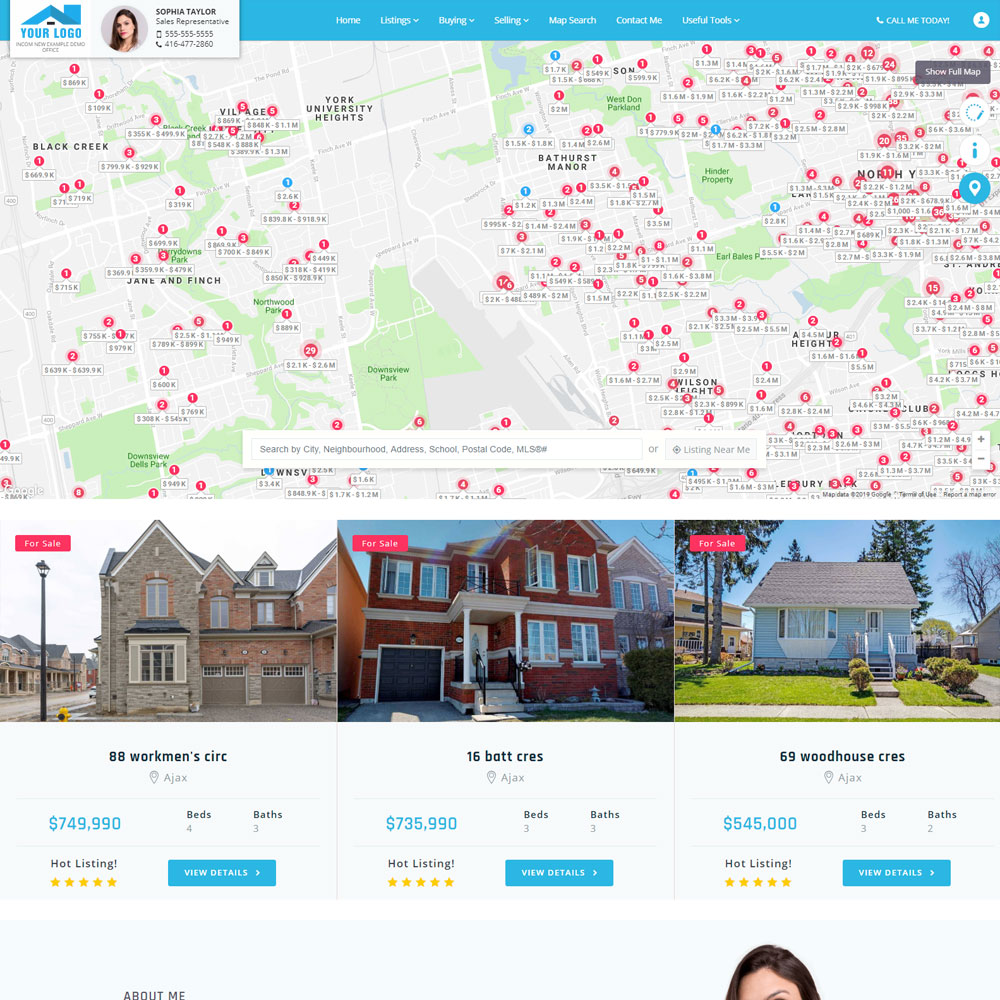
Feature Spotlight
- Multiple domain syndication: If you have multiple domains or are having trouble settling on a domain name, you don’t have to choose just one. iNCOM allows you to direct an unlimited number of domains to your website.
- Website language translation: Open your website to various prospects by allowing them to translate your website into their language of choice.
- Task management: Keep track of your daily tasks and meetings with a comprehensive event calendar.
- Lending tools: Allow your website visitors to make use of pre-programmed mortgage calculators so that they can determine whether they can afford a home based on things like a monthly mortgage payment, property taxes, insurance, and more.
- Daily real estate news updates: With a constantly updated feed of real estate news in North America, your visitors can use your website to keep up-to-date on the real estate market.
Pricing & Demo/Trial Availability
- Trial or demo: Demo is available
- Real estate agent website: $44.95 monthly (billed annually) + $250 one-time setup fee
- Office/brokerage website: $64.95 monthly (billed annually) + $250 one-time setup fee
Placester: Best for Concierge Service

Why I Chose Placester
Placester offers a unique Do It For Me (DIFM) concierge service, one of its major selling points. You won’t find this feature among the other best real estate website builders for agents on this list. It’s hard to beat Placester’s high-end, lead-generating websites for the price, especially if you’re adding on the editing and maintenance service. With this platform, you have the support you need behind the scenes to focus on making connections and building relationships.
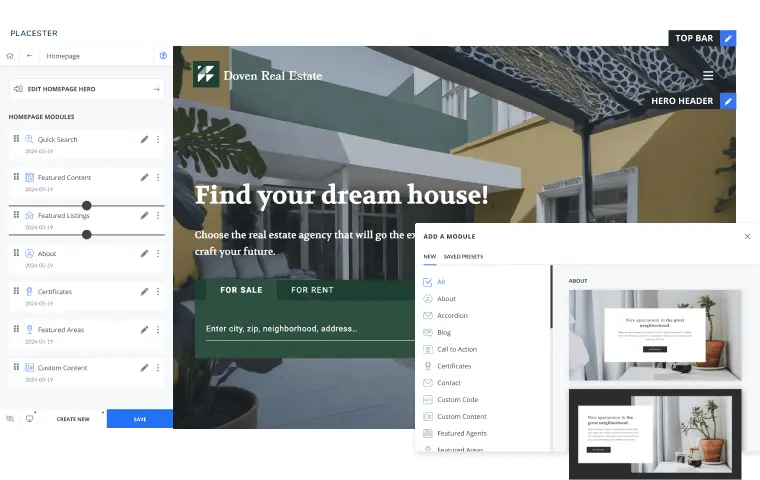
Feature Spotlight
- Code-free site editor: If you’re going the DIY route, you can build a real estate website in a few hours without learning how to code.
- Marketing Academy: Access content to help you use the best marketing practices to boost your lead gen efforts.
- Lead capture: Tools like email send lists, live chats via a mobile app, custom landing pages, and CRM functionality can help you capture more quality leads.
Pricing & Demo/Trial Availability
- Trial or demo: Yes, free trial is offered
- Agent Essential: $59 monthly
- Agent Plus: $79 monthly
- Agent Premier: $129 monthly
- Premier + Content: $329 monthly
AgentFire: Best for Affordable Customization

Why I Chose AgentFire
AgentFire stands out by providing a powerful platform for agents who seek customization. Choose from a wide range of templates and tools to create a one-of-a-kind online presence. Plus, it looks great and has some solid SEO features, built-in lead gen tools, and seamless integration options. This makes it super easy to develop your own marketing and lead generation ecosystem.
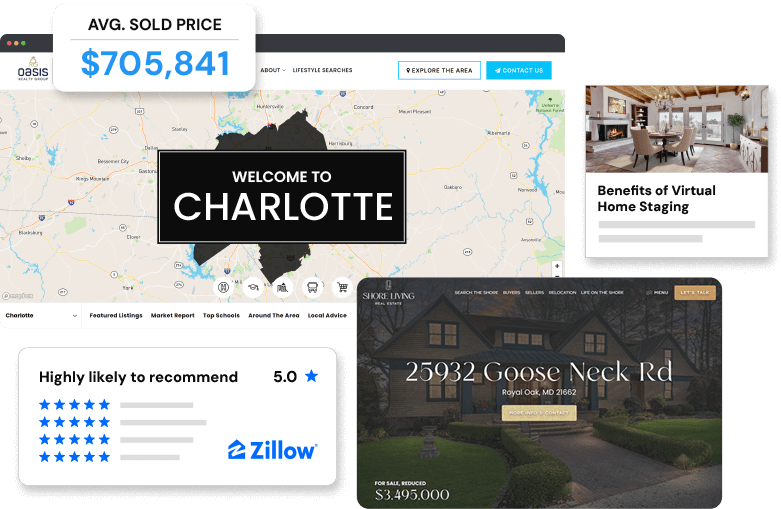
Feature Spotlight
- Landing pages and lead magnets: No matter what plan you go for, all AgentFire sites come equipped with landing pages, lead magnets, and other tools to help you capture leads effortlessly.
- Elegant website design: AgentFire includes dozens of website templates to choose from, and honestly, they all, whether fully custom or strictly templated, have a high-end, polished appearance with a great user experience (UX).
- Authority content: Gain credibility with your website visitors by using features that showcase client reviews, blogs to show off your expertise, listings to encourage property leads, and area guides that provide local neighborhood content and data.
- Engagement & conversion tools: Get more quality leads and conversions with IDX that can provide advanced CTA tools to better match potential clients with content they’re most likely to be interested in, as well as a guide creator.
- Performance dashboard & AI tools: A dashboard showing various metrics can let you know where to focus your efforts. AI tools can also provide assistance with generating marketing material to be used in emails and social media.
Pricing & Demo/Trial Availability
- Trial or demo: No trial is offered, but a product demo is available
- Monthly fee: $149 standard
- Setup fee: $700 for Ignite, $1,800 for Semi-custom, and $3,500 for Custom
Agent Image: Best for High-end Custom Designs

Why I Chose Agent Image
Agent Image’s home page shows off a portfolio of high-end and visually appealing websites, which includes high-profile clients like Ernie Carswell, Joyce Rey, and Williams & Williams. If you’re an agent specializing in the luxury market, Agent Image’s tools can help you stand apart from the competition when it comes to highlighting your personal brand and market presence.
In addition to website building services, Agent Image also features digital marketing tools like search engine optimization and pay-per-click advertising, useful if you only want to pay for results and good leads. You can complete the company’s online questionnaire to determine which of its various packages and features might be best suited for you, and the company also provides a full comparison chart for its products and services.

Feature Spotlight
- SEO optimization: To help drive more traffic to your business, Agent Image offers marketing services to increase your website’s search visibility. As part of this service, you’ll have access to reporting data to give you a clear picture of your return on investment.
- Ad placements: Agent Image will help you get more leads by driving traffic to your website using Google Ads. You’ll also only pay for each click, which can help ensure that you only pay for results.
- IDX features: You can choose from a variety of IDX packages to suit your needs and goals. Functionality you can get includes interactive map searches, lead generation tools, real estate CRM, widgets for your website, marketing automation, and more.
Pricing & Demo/Trial Availability
- Trial or demo: Not mentioned
- Monthly maintenance fee: $99, but may vary
- Template setup: $2,000+, but may vary
- Semi-custom setup: $2,500+, but may vary
- Custom setup: $10,000+, but may vary
Real Geeks: Best for Website Templates

Why I Chose Real Geeks
Real Geeks has a solid entry-level plan that lets you easily set up an IDX-enabled website using their templates. The templates are beautiful and extremely functional, with high-gloss vibrancy and a modern flair. Use the CRM and access a bunch of community-sourced email and text templates for your drip campaigns, along with a complete nurturing system to help you convert leads on autopilot.
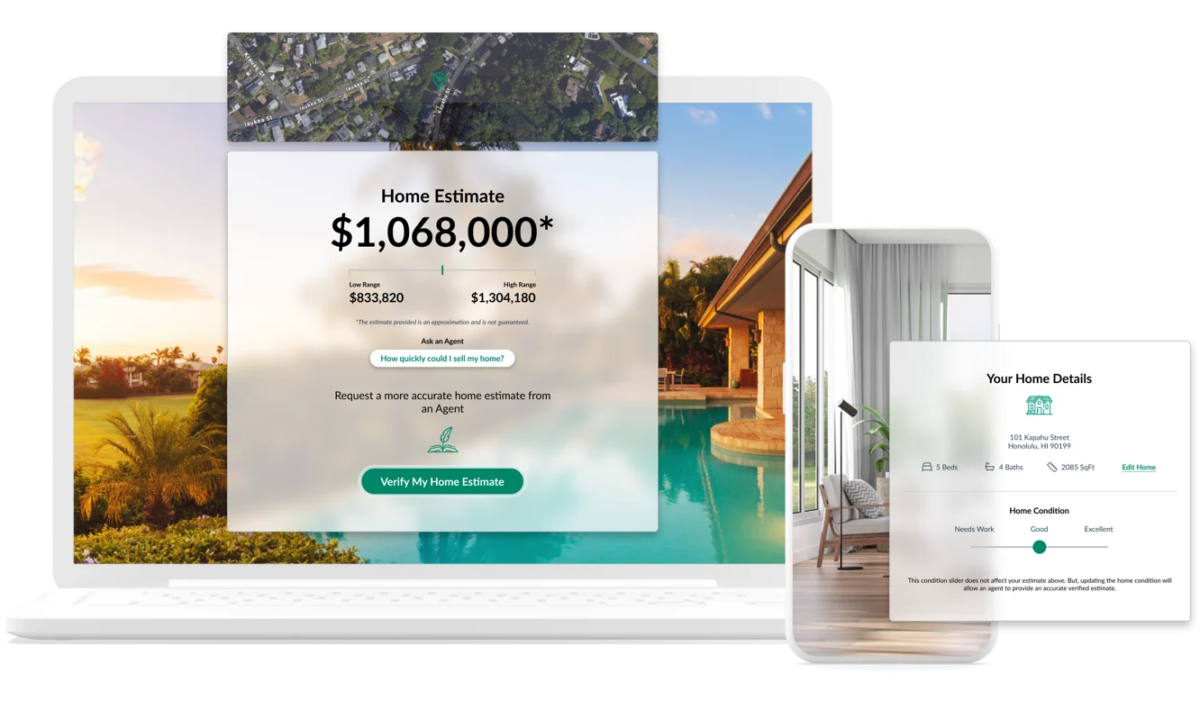
Feature Spotlight
- EstateIQ: Property valuation and lead conversion tool designed to increase engagement and conversion.
- Integrations: Integrate your lead manager with other lead sources. Real Geeks is an open platform designed to be infinitely expandable.
- IDX functionality: With IDX, you can integrate property alerts, market reports, provide tools to determine a home’s value, and much more.
- Marketing: Marketing features include social media ad tools, pay-per-click advertising for Google search ads, and the ability to use an AI tool that your customers can interact with and subsequently allow you to book more appointments with interested clients.
Pricing & Demo/Trial Availability
- Trial or demo: Demo can be requested
- Establish: $299 monthly
- Grow: $599 monthly
- Expand: $999 monthly
- Conquer: $1,599 monthly
Runner-up: Showcase IDX

Why I Chose Showcase IDX as a Runner-up
Showcase IDX does not directly offer services to create a website from scratch, which is why I didn’t select it for our list. However, its IDX plugin with WordPress and wide range of integrations make it an excellent choice to consider if you already have an existing website.
Showcase IDX shows off its customer stats as proof of how effective its tools can be. Its clients receive 87% additional traffic from Google, with over 13 million customers using its search tools on Agent websites. Some tools you can take advantage of include a property search integration, mapping tools, CRM tools & integrations, and marketing & SEO. Showcase IDX offers a free 10-day trial. during which live MLS data is provided along with no MLS pass-through fees.
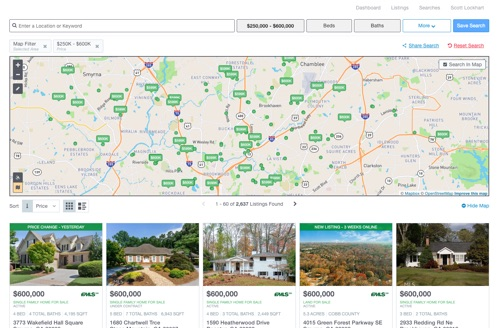
Methodology: How I Chose the Best Real Estate Website Builders
Our team of licensed real estate pros, research and data geeks, writers, and editors created a weighted rubric to evaluate each website builder platform. After hours of researching dozens of website builders for realtors, particularly those marketing themselves specifically for real estate professionals, and evaluating each, we selected our top picks based on the most impactful elements for agents and brokers. Here are the criteria we based our evaluations on.
- General Features: 25%: I evaluated each real estate website provider’s main features, including bandwidth, storage capabilities, reporting and analytics, white label capabilities, and mobile apps.
- Pricing: 20%: There is a vast array of website services with varying costs for real estate professionals. We evaluated the costs of using one of these platforms versus what agents get for the money.
- Additional Features: 20%: I also considered any advanced features the companies offered, including IDX integration, landing pages and lead capture capabilities, social media and pay-per-click (PPC) options, CRM integrations, real estate-specific templates, customization options, and any additional marketing and lead gen features.
- Customer Service: 10%: Customer support for your real estate website is crucial, especially if you’re paying for the company to run it. So, I looked at how each company’s support works, how many hours they’re available, and how they offered support, whether by phone, email, or live chat.
- Customer Rating: 10%: I read a lot of reviews of the website builders and considered their experience compared with my own. I take that additional feedback into account when assessing any software.
- Expert Score: 10%: As an active real estate agent, I rely on my experience and expertise to give extra credit for any standout features or additional considerations not included in the above categories.
- Ease of Use: 5%: I looked at how much technical skill is required to get your real estate website up and running. I also considered if any technical skills are needed to maintain the website once it’s live.
Frequently Asked Questions (FAQs)
Is it better to build your own website or use a website builder?
It depends on your level of expertise when it comes to building a website, and how much time and money you want to save. Building and designing a website generally requires more time, especially if you want an effective site that will generate more business. However, you’ll be able to save money that you can use to invest in other areas of your business.
On the flip side, using a website builder tends to be more expensive, but can save you time and allow you to utilize the expertise of a third-party company in creating a visually appealing, effective website for your real estate business.
What is the most popular website builder?
In terms of general website builders that aren’t aimed specifically at real estate, Wix and Squarespace are popular choices. But if you go with a general website builder, you’re limiting yourself on the features you really need for a real estate site. Those specific features are essential for capturing leads, growing your business, and advertising property listings.
Your Take
When you create a website for real estate, it should reflect you and your business with the ability to attract clients and generate solid leads. Keep in mind that a website should be just one piece of your broader marketing strategy. And when considering websites for Realtors, use this list to find the one that works best for your business and your budget.
If you’re looking for ideas, check out our picks of the 15 best real estate agent websites. Otherwise, if you’ve used any of these real estate website builders, let me know about your experiences in the comments!









